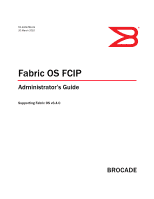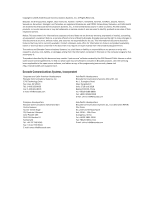Dell 8 Fabric OS FCIP Administrator’s Guide
Dell 8 Manual
 |
View all Dell 8 manuals
Add to My Manuals
Save this manual to your list of manuals |
Dell 8 manual content summary:
- Dell 8 | Fabric OS FCIP Administrator’s Guide - Page 1
53-1001766-01 ® 30 March 2010 Fabric OS FCIP Administrator's Guide Supporting Fabric OS v6.4.0 - Dell 8 | Fabric OS FCIP Administrator’s Guide - Page 2
and DCFM, Extraordinary Networks, and SAN Health service names are or may be trademarks or service marks of, and are used to identify, products or services of their respective owners. Notice: This document in this document may require an export www.brocade.com/support/oscd. Brocade Communications - Dell 8 | Fabric OS FCIP Administrator’s Guide - Page 3
number 53-1001349-01 53-1001349-02 Fabric OS FCIP Administrator's Guide 53-1001755-01 Fabric OS FCIP Administrator's Guide 53-1001766-01 Summary of changes Date New document. July 2009 Various changes and corrections. October 2009 New document for Fabric OS January 2010 version 6.3.1. New - Dell 8 | Fabric OS FCIP Administrator’s Guide - Page 4
iv Fabric OS FCIP Administrator's Guide 53-1001766-01 - Dell 8 | Fabric OS FCIP Administrator’s Guide - Page 5
quality of service 16 When both DSCP and L2CoS are used 16 DSCP and VLAN support on FCIP circuits 17 Managing the VLAN tag table 19 Compression options 20 IPSec implementation over FCIP tunnels 20 Limitations in using IPSec over FCIP tunnels 20 IPSec for the 7800 and FX8-24 blade 21 Enabling - Dell 8 | Fabric OS FCIP Administrator’s Guide - Page 6
for the 7500 switch and FR4-18i blade 41 Virtual ports and FCIP tunnels 42 Virtual Port Types 42 Compression on FCIP tunnels 43 Traffic shaping 43 FCIP services license 44 QoS implementation over FCIP 44 DSCP quality of service 44 L2CoS quality of service 44 When both DSCP and L2CoS are - Dell 8 | Fabric OS FCIP Administrator’s Guide - Page 7
51 TCP Byte Streaming 51 Supported third party WAN optimizer hardware 51 Options for enhancing tape I/O performance 52 FCIP Fastwrite and OSTP 52 FCIP Fastwrite and OSTP configurations 53 Unsupported configurations for Fastwrite and OSTP 54 FCIP services configuration guidelines 56 Setting - Dell 8 | Fabric OS FCIP Administrator’s Guide - Page 8
for a circuit 88 Displaying FCIP tunnel information (7500 switch/FR4-18i blade 89 FCIP tunnel issues 92 FCIP links 94 Gathering additional information 95 FTRACE concepts 96 Displaying the trace for a tunnel 97 Deleting an FTRACE configuration for a tunnel 98 Example of capturing an FTRACE on - Dell 8 | Fabric OS FCIP Administrator’s Guide - Page 9
FCIP tunnel configuration options for the 7500 switch and FR4-18i blade. • Chapter 4, "FCIP Management and Troubleshooting" describes FCIP management and troubleshooting operations. Supported hardware and software . The following hardware platforms support FCIP as described in this manual. • Brocade - Dell 8 | Fabric OS FCIP Administrator’s Guide - Page 10
What's new in this document This manual applies to FCIP support in Fabric OS version 6.4.0 and later releases. New features include support for IPSec, support for VLAN and DSCP tagging, and support for VEX ports on the FX8-24 blade. Document conventions This section describes text formatting - Dell 8 | Fabric OS FCIP Administrator’s Guide - Page 11
The following notices and statements are used in this manual. They are listed below in order of increasing severity situations that can cause damage to hardware, firmware, software, or data. DANGER A instructions on accessing Brocade Connect. Fabric OS FCIP Administrator's Guide xi 53-1001766-01 - Dell 8 | Fabric OS FCIP Administrator’s Guide - Page 12
cost for a user ID and password. For additional Brocade documentation, management, and other applications: http://www.t11.org For information about the Fibre Channel industry, visit the Fibre Channel Industry Association website: http://www.fibrechannel.org xii Fabric OS FCIP Administrator's Guide - Dell 8 | Fabric OS FCIP Administrator’s Guide - Page 13
help Contact your switch support supplier for hardware, firmware, and software support, including product repairs and part ordering. To expedite your call, have the following information available: 1. General Information • Switch model • Switch operating system version • Error numbers and messages - Dell 8 | Fabric OS FCIP Administrator’s Guide - Page 14
made every effort to ensure the accuracy and completeness of this document. However, if you find an error or an omission, or you think that a topic needs further development, we want to hear from you. Forward your feedback to: [email protected] Provide the title and version number of the - Dell 8 | Fabric OS FCIP Administrator’s Guide - Page 15
supported features 1 •FCIP concepts 3 •IP WAN network considerations 3 FCIP platforms and supported features There are five Brocade platforms that support FCIP: • The Brocade 7800 switch. • The FX8-24 blade (DCX, DCX4S chassis LZ only Yes Fabric OS FCIP Administrator's Guide 1 53-1001766-01 - Dell 8 | Fabric OS FCIP Administrator’s Guide - Page 16
acceleration IPsec • AES encryption algorithm Yes Transport mode VEX_Ports Yes Support for third party WAN No* optimization hardware IPv6 addresses for FCIP Yes tunnels** Support for jumbo frames No* MTU of 1500 is maximum FX8-24 blade Yes Yes Yes Yes Yes Transport mode Yes No* Yes No - Dell 8 | Fabric OS FCIP Administrator’s Guide - Page 17
be configured for the 7500/FR4-18i only. • To enable recovery from a WAN failure or outage, be sure that diverse, redundant network paths are available across the WAN. • Be sure the underlying WAN infrastructure is capable of supporting the redundancy and performance expected in your implementation - Dell 8 | Fabric OS FCIP Administrator’s Guide - Page 18
1 IP WAN network considerations 4 Fabric OS FCIP Administrator's Guide 53-1001766-01 - Dell 8 | Fabric OS FCIP Administrator’s Guide - Page 19
6 •FX8-24 blade hardware overview 8 •FX8-24 blade licensing options 10 •FCIP trunking 10 •Adaptive Rate Limiting 14 •QoS SID/DID priorities over an FCIP trunk 15 •QOS, DSCP, and VLANs 16 •IPSec implementation over FCIP tunnels 20 •Support for IPv6 Addressing 24 •Configuration preparation 26 - Dell 8 | Fabric OS FCIP Administrator’s Guide - Page 20
distance in FICON environments. • The IR is required for FCR. The IR license is required to configure VEX_ports. Please refer to Chapter 16 of the Brocade Fabric OS Administrator's Guide for complete information about licensing requirements. 6 Fabric OS FCIP Administrator's Guide 53-1001766-01 - Dell 8 | Fabric OS FCIP Administrator’s Guide - Page 21
. Up to eight FCIP tunnels may be created. The 7800 switch supports VEX_ports to avoid the need to merge fabrics. FCIP trunking capacity on This places a hard limit of eight FCIP circuits per GbE port, because each circuit requires a unique ip address. • You can only define up to four FCIP circuits - Dell 8 | Fabric OS FCIP Administrator’s Guide - Page 22
FX8-24 blade hardware overview FX8-24 blade hardware overview Figure 3 shows the FC ports, GbE port, and 10GbE ports on the FX8-24 blade. There are The FX8-24 blade may be deployed in either a DCX or a DCX-4S chassis. Four FX8-24 blades are allowed per chassis. ATTENTION If you configure an FX8-24 - Dell 8 | Fabric OS FCIP Administrator’s Guide - Page 23
FX8-24 blade hardware overview 2 2 3 1 5 4 FIGURE 3 FX8-24 blade FC and GbE ports 1 10GbE ports. (labeled XGE0 and XGE1 on the sticker). 2 GbE ports 0 through 3. 3 GbE ports 4 through 9. 4 FC ports 6 through 11. 5 FC ports 0 through 5. Fabric OS FCIP Administrator's Guide 9 53- - Dell 8 | Fabric OS FCIP Administrator’s Guide - Page 24
of the FX8-24 blade require slot-based feature licenses. These include the following: • 10GbE support. • Advanced FICON acceleration. • The IR license is required for FCR. The IR license is required to configure VEX_ports. • The Advanced Extension License is required for FCIP trunking and - Dell 8 | Fabric OS FCIP Administrator’s Guide - Page 25
unless TI Zones or LS/LF configurations are used to provide deterministic flows between the switches. These features require deterministic FC Frame routing between all initiators and devices over multiple tunnels. If there are non-controlled parallel (equal cost) tunnels between the same SID/DID - Dell 8 | Fabric OS FCIP Administrator’s Guide - Page 26
can be utilized. If you configure circuits with the committed rates that destination IP addresses on either end of an FCIP tunnel. • ports on a FX8-24 blade or a 7800 switch cannot managing failover for FC traffic. Typically, the metric will be either 0 or 1. If a circuit fails Guide 53-1001766-01 - Dell 8 | Fabric OS FCIP Administrator’s Guide - Page 27
is being recovered. The available bandwidth is still considered to be 1.5 Gbps. • If both circuit 0 and circuit 1 fail, there is a failover to circuits 2 and 3, and the available bandwidth is updated as 2 Gbps. • If a low metric circuit becomes available again, the high metric circuits go back to - Dell 8 | Fabric OS FCIP Administrator’s Guide - Page 28
with a maximum committed rate greater than 5 times the minimum committed rate, the configuration will need to updated so the maximum is no larger than 5 times the minimum. FSPF link cost calculation when ARL is used Fabric Shortest Path First (FSPF) is a link state path selection protocol that - Dell 8 | Fabric OS FCIP Administrator’s Guide - Page 29
between initiators and targets. Each circuit has four internal TCP connections that manage QoS SID/DID priorities over an FCIP tunnel, as illustrated in Figure network. If there is no congestion, all traffic is handled at the same priority. VE Port Internal Architecture Guide 15 53-1001766-01 - Dell 8 | Fabric OS FCIP Administrator’s Guide - Page 30
Control connections and data connections may be configured with different DSCP values. Before configuring DSCP settings, determine if the IP network you are using implements the VLAN is end-to-end, with no intermediate hops in the IP network. The following table shows the default mapping of DSCP - Dell 8 | Fabric OS FCIP Administrator’s Guide - Page 31
Default QoS High QoS Reserved DSCP and VLAN support on FCIP circuits When a VLAN . Consult with your WAN administrator to discuss L2CoS implementation. The DSCP options allow you to specify a DSCP . On the 7800 switch and FX8-24 blade, only traffic going over the FCIP tunnel Guide 17 53-1001766-01 - Dell 8 | Fabric OS FCIP Administrator’s Guide - Page 32
: In Progress Compression: Off Fastwrite: Off Tape Acceleration: Off TPerf Option: Off IPSec: Disabled Remote WWN: Not Configured Local WWN: 10:00:00:05:1e:c3:f0:16 Peer WWN: 00:00:00:00:00:00:00:00 On Min Retrans Time: 100 Max Retransmits: 8 18 Fabric OS FCIP Administrator's Guide 53-1001766-01 - Dell 8 | Fabric OS FCIP Administrator’s Guide - Page 33
L: 0 DSCP: F: 0 H: 0 M: 0 L: 0 Flags: 0x00000000 switch:admin> Managing the VLAN tag table The VLAN tag table is used by ingress processing to filter inbound VLAN network and there is no entry in the VLAN tag table for the VLAN ID, the frame is discarded. The per IP interface VLAN configuration is - Dell 8 | Fabric OS FCIP Administrator’s Guide - Page 34
. Compression is defined on the FCIP tunnel. IPSec implementation over FCIP tunnels Internet Protocol security (IPsec) uses cryptographic security to ensure private, secure communications over Internet Protocol networks. IPsec supports network-level data integrity, data confidentiality, data origin - Dell 8 | Fabric OS FCIP Administrator’s Guide - Page 35
IPSec implementation over FCIP tunnels 2 • Jumbo frames are not supported for IPsec. • There is no RAS message support for IPsec. • IPsec can only be configured on IPv4 based tunnels. IPSec for the 7800 and FX8-24 blade AES-GCM-ESP is used as a single, pre-defined mode of operation for protecting - Dell 8 | Fabric OS FCIP Administrator’s Guide - Page 36
2 IPSec implementation over FCIP tunnels portcfg fciptunnel 17 create 192.168.0.91 192.168.0.81 50000 -x 0 -d c0 -i -K12345678901234567890123456789012 portcfg 50000 -x 0 portcfg fcipcircuit 17 create 5 192.168.5.91 192.168.5.81 50000 -x 0 22 Fabric OS FCIP Administrator's Guide 53-1001766-01 - Dell 8 | Fabric OS FCIP Administrator’s Guide - Page 37
of the network, OSTP can controlled parallel (equal cost) tunnels between the same SID/DID pairs, protocol optimization will fail when a command is routed over one tunnel and the response is returned over a different tunnel. To help understand the supported configurations, consider the configurations - Dell 8 | Fabric OS FCIP Administrator’s Guide - Page 38
LF configurations may be used to control the routing of SID/DID pairs to individual tunnels and provide deterministic flows between the switches, allowing the use of multiple equal cost tunnels. Refer to the Fabric OS Administrator's Guide for more information about traffic isolation zoning. Support - Dell 8 | Fabric OS FCIP Administrator’s Guide - Page 39
for IPv6 (RFC 2474). The configuration of this will be done on the FCIP circuit using the Differentiate Services Code Point (DSCP) parameters to fill the 6-bit DSCP field. • Flow labels are not supported on this IPv6 implementation. The 20-bit Flow Label field will be defaulted to all zeros. • The - Dell 8 | Fabric OS FCIP Administrator’s Guide - Page 40
to implement standby circuits. For all circuits except circuit 0, these values are set by the portCfg fcipcircuit create command. Configuration steps The following is a list of the major steps in configuring FCIP on the 7800 switch or FX8-24 blade: • Persistently disable VE_ports. • If required - Dell 8 | Fabric OS FCIP Administrator’s Guide - Page 41
disabled. Once the FCIP tunnels have been fully configured on both ends of the tunnel, you can persistently enable the ports Guide, in the chapter titled Using the FC-FC Routing Service. Please refer to that publication if you intend to implement a VEX_Port. The following example configures - Dell 8 | Fabric OS FCIP Administrator’s Guide - Page 42
required and must be assigned to the slot in which the FX8-24 blade resides. You must configure the desired GbE port mode of operation for the FX8-24 blade the slot number for the FX8-24 blade The following example enables GbE ports 0 through 9 on an FX8-24 blade in slot 8. Ports XGE0 and XGE1 - Dell 8 | Fabric OS FCIP Administrator’s Guide - Page 43
create 192.168.1.78 255.255.255.0 1500 FIGURE 10 Basic sample configuration NOTE For IPv4 connections, multiple GbE (or 10GbE) ports on a FX8-24 blade or a 7800 switch cannot be on same subnet. For IPv6 connections, removed in a later release. Fabric OS FCIP Administrator's Guide 29 53-1001766-01 - Dell 8 | Fabric OS FCIP Administrator’s Guide - Page 44
be defined for each GbE port. Figure 11 adds an IP route for the basic sample configuration. The following command creates an IP route to destination network 192.168.11.0 for port ge0 on the FX8-24 blade in slot 8 of the Brocade DCX-4S. The route is through local gateway 192.168 - Dell 8 | Fabric OS FCIP Administrator’s Guide - Page 45
Configuration steps 2 Creating an FCIP tunnel FCIP tunnels are created using the portCfg fciptunnel create command. The following command creates the FX8-24 end of the tunnel. VE_port 12 is or the portcfg fcipcircuit modify command. Fabric OS FCIP Administrator's Guide 31 53-1001766-01 - Dell 8 | Fabric OS FCIP Administrator’s Guide - Page 46
Configuration hardware and software compression that provides more compression that hardware compression alone. This option supports and OSTP must be enabled if you want to implement OSTP, as described in "Open Systems Tape Pipelining FCIP tunnel. Refer to"IPSec implementation over FCIP tunnels" on - Dell 8 | Fabric OS FCIP Administrator’s Guide - Page 47
Configuration steps 2 . TABLE 5 Option Circuit options Argument Committed rate to achieve, based on bandwidth availability and network performance. NOTE: When ARL is used, The link cost is equal to the sum of maximum traffic default is 10. Fabric OS FCIP Administrator's Guide 33 53-1001766-01 - Dell 8 | Fabric OS FCIP Administrator’s Guide - Page 48
and the default is 100 ms. You can configure standby service. Refer to "QOS, DSCP, and VLANs" on page 16 for information about VLAN tagging. Applies a DSCP tag to a circuit. Refer to "QOS, DSCP, and VLANs" on page 16 for information about DSCP tagging. 34 Fabric OS FCIP Administrator's Guide - Dell 8 | Fabric OS FCIP Administrator’s Guide - Page 49
per circuit. They must be the same on either end of a circuit, but individual circuits may have different rates. • You can configure standby circuits by assigning a metric. In the following example, circuit 2 is used only when circuit 1 fails. Refer to "FCIP circuit failover capabilities" on page 12 - Dell 8 | Fabric OS FCIP Administrator’s Guide - Page 50
steps Enabling persistently disabled ports Ports must be disabled while they are being configured. Before an FCIP tunnel can be used, the associated ports must be persistently portCfgShow command to verify the port is persistently enabled. 36 Fabric OS FCIP Administrator's Guide 53-1001766-01 - Dell 8 | Fabric OS FCIP Administrator’s Guide - Page 51
interface using the portcfg ipif command with the delete option. The command syntax is as follows: portcfg ipif ge delete ipaddr Fabric OS FCIP Administrator's Guide 37 53-1001766-01 - Dell 8 | Fabric OS FCIP Administrator’s Guide - Page 52
configuration information. The total number of VE_ports in all the logical switches is equal to the maximum number of VE_ports on an FX8-24 blade (which is 20) multiplied by the maximum number of FX8-24 blades allowed on a DCX or DCX-4S chassis (which is 4). NOTE Virtual fabrics are not supported - Dell 8 | Fabric OS FCIP Administrator’s Guide - Page 53
7500 switch and FR4-18i blade 40 •FCIP services license 44 •QoS implementation over FCIP 44 •IPSec implementation over FCIP 45 •Virtual Fabrics and FCIP 51 •TCP Byte Streaming 51 •Options for enhancing tape I/O performance 52 •FCIP services configuration guidelines 56 •Setting persistently - Dell 8 | Fabric OS FCIP Administrator’s Guide - Page 54
7500 switch and FR4-18i blade The 7500 switch and FR4-18i blade Fabric OS supports SAN extension between Brocade 7500 switches, or between FR4-18i blades installed on Brocade 48000 directors or Brocade DCX Data Center Backbone directors. The Brocade 7500 and the FR4-18i blade both have 16 physical - Dell 8 | Fabric OS FCIP Administrator’s Guide - Page 55
are on the default switch or on the same logical switch in a Virtual Fabrics (VF) configuration, those ports will not be able to send traffic between each other. There are no general restrictions regarding FR4-18i blades and FC8-64 blades coexisting in the same chassis. Furthermore, there are - Dell 8 | Fabric OS FCIP Administrator’s Guide - Page 56
used on both ends of an FCIP tunnel, the fabrics connected by the tunnel are merged. • VEX_Ports enable FC-FC Routing Service functionality over illustrates a portion of a Fibre Channel network that uses FCIP ISLs, which are VE_Ports connected over the IP WAN network, to join the office and data - Dell 8 | Fabric OS FCIP Administrator’s Guide - Page 57
Blade Fibre Channel Target Fibre Channel Target FIGURE 15 Network using FCIP Compression on FCIP tunnels Data compression can be enabled or disabled on FCIP tunnels. The default setting more bandwidth than the WAN can support or your FCIP tunnel may not be stable. Fabric OS FCIP Administrator - Dell 8 | Fabric OS FCIP Administrator’s Guide - Page 58
. Control connections and data connections may be configured with different DSCP values. Before configuring DSCP settings, determine if the IP network you are using implements PHB, and consult with the network administrator to determine the appropriate DSCP values. L2CoS quality of service Devices - Dell 8 | Fabric OS FCIP Administrator’s Guide - Page 59
, services, or the network, data corruption, and data and user credential theft. By default, when creating an FCIP tunnel, IPsec is disabled. Used to provide greater security in tunneling on an FR4-18i blade or a Brocade 7500 Extension Switch, the IPsec feature does not require you to configure - Dell 8 | Fabric OS FCIP Administrator’s Guide - Page 60
route is supported on an interface with a secure tunnel. • IPsec can only be configured on IPv4 based tunnels. Secure tunnels cannot be created on a Brocade 7500 Extension Switch or FR4-18i blade if any IPv6 addresses are defined on either ge0 or ge1. 46 Fabric OS FCIP Administrator's Guide 53 - Dell 8 | Fabric OS FCIP Administrator’s Guide - Page 61
implementation over FCIP 3 • Secure Tunnels cannot be defined with VLAN Tagged connections. IPsec configuration IPsec requires predefined configurations for IKE and IPsec. You can enable IPsec only when these configurations of 128 or 256 Fabric OS FCIP Administrator's Guide 47 53-1001766-01 - Dell 8 | Fabric OS FCIP Administrator’s Guide - Page 62
3 IPSec implementation over FCIP The parameters listed inTable 11 can be number from 1 through 32. encryption_method The supported type of encryption. Valid options are 3DES, AES-128, and AES-256. AES-128 is the default. authentication_algorithm The authentication algorithm. Valid options are - Dell 8 | Fabric OS FCIP Administrator’s Guide - Page 63
IPSec implementation over FCIP 3 IKE Policy 10 Authentication Algorithm: MD5 Encryption: 3DES Perfect Forward Secrecy: on Diffie-Hellman Group: 1 SA Life (seconds): 28800 Operation Succeeded Displaying IKE and IPsec policy settings 1. Connect to the switch and log in using an account assigned to - Dell 8 | Fabric OS FCIP Administrator’s Guide - Page 64
IPSec implementation over FCIP Remote IP Addr 192.175.5.200 Local IP Addr 192.175.5.100 Remote WWN Not Configured Local WWN 10:00:00:05:1e:37:00:20 Compression off Fastwrite on Tape 1 SA Life (seconds): 200000 IPSec Policy 7 Authentication Algorithm: AES-XCBC Encryption: 3DES SA Life (seconds): - Dell 8 | Fabric OS FCIP Administrator’s Guide - Page 65
associated FCIP tunnels on a chassis can be assigned to any Logical Switch. As with the current Fabric OS, the port types supported by FCIP are either communication with the supported third party WAN optimizer hardware. This feature requires both sides of the tunnel to be configured in exactly the - Dell 8 | Fabric OS FCIP Administrator’s Guide - Page 66
not support multiple equal-cost path configurations (see "FCIP Fastwrite and OSTP configurations"). Does not support multiple equal-cost path configurations or multiple non-equal-cost path configurations (see "FCIP Fastwrite and OSTP configurations"). 52 Fabric OS FCIP Administrator's Guide 53 - Dell 8 | Fabric OS FCIP Administrator’s Guide - Page 67
pairs. By default, only Fastwrite-based acceleration is performed on the unassociated pairs. Does not support multiple non-equal-cost path between host and sequential device FCIP Fastwrite and OSTP configurations To help understand the supported configurations, consider the configurations shown in - Dell 8 | Fabric OS FCIP Administrator’s Guide - Page 68
ports, Fastwrite and OSTP enabled on a per-tunnel/per-port basis Unsupported configurations for Fastwrite and OSTP The following configurations are not supported with Fastwrite and OSTP. These configurations use multiple equal-cost paths. 54 Fabric OS FCIP Administrator's Guide 53-1001766-01 - Dell 8 | Fabric OS FCIP Administrator’s Guide - Page 69
Options for enhancing tape I/O performance 3 VE-VE or VEX-VEX FIGURE 18 Unsupported configurations with Fastwrite and OSTP Fabric OS FCIP Administrator's Guide 55 53-1001766-01 - Dell 8 | Fabric OS FCIP Administrator’s Guide - Page 70
18i blade are persistently disabled by default. On a Brocade 7500 Extension Switch or FC4-18i blade that has already been installed and configured, check Guide for specific instructions. 11. If you are implementing FTRACE, configure FTRACE using the portCfg ftrace command. 12. Check the configuration - Dell 8 | Fabric OS FCIP Administrator’s Guide - Page 71
configured on both ends configuration. Configuring VEX_Ports If you are going to use a VEX_Port in your tunnel configuration, use the portCfgVEXPort command to configure command to configure a port an FC4-18i blade. This parameter does parameters. The following example configures a port as a - Dell 8 | Fabric OS FCIP Administrator’s Guide - Page 72
IP interfaces and routes Creating IP interfaces and routes The IP network connection between two Brocade 7500 Extension switches or two FC4-18i blades or one Brocade 7500 Extension switch and one FC4-18i blade is configured by defining IP interfaces for origin and destination virtual ports, and - Dell 8 | Fabric OS FCIP Administrator’s Guide - Page 73
on the same IP subnet as one of the port IP addresses. metric The link metric associated with the route. Valid values are 0-255. The default value is 0. A low value encourages the use of the route, and a high value discourages the use of a route. Fabric OS FCIP Administrator - Dell 8 | Fabric OS FCIP Administrator’s Guide - Page 74
.1 1 3. If you are implementing VLAN tagging, create a static ARP entry for the IP interfaces on both ends of the tunnel, using the service The Layer 2 class of service (L2CoS). -n num-requests The number of ping requests to make. The default is 4. 60 Fabric OS FCIP Administrator's Guide - Dell 8 | Fabric OS FCIP Administrator’s Guide - Page 75
configured MTU size (refer to step 1). The default size end IP path performance using WAN analysis tools (optional, may be done at any time). Refer to for specific information and instructions. NOTE The general recommendation is to run ipPerf only when there are no active tunnels on the IP network - Dell 8 | Fabric OS FCIP Administrator’s Guide - Page 76
an FC4-18i blade. This parameter end of the tunnel. local_ip_addr The IP address for the local end control connection. The range of valid values is 0 through 63. The default is 0. Before configuring DSCP settings, determine if the IP network you are using implements PHB, and consult with the network - Dell 8 | Fabric OS FCIP Administrator’s Guide - Page 77
Verifying the FCIP tunnel configuration 3 -v vlan_id The number used as the VLAN ID. This number is used in the IP frame to route the frame to a specific VLAN. -p control_L2Cos The layer 2 class of service used for control traffic. -P data_L2Cos The layer 2 class of service used for data - Dell 8 | Fabric OS FCIP Administrator’s Guide - Page 78
Configured Remote IP Addr 192.168.15.2 Local IP Addr 192.168.15.1 Remote WWN Not Configured (Control): 0, DSCP Marking (Data): 0 VLAN Tagging Not Configured TCP only when IPsec is configured, and can be displayed Configured Remote IP Addr 10.10.12.100 Local IP Addr 10.62.0.100 Remote WWN Not Configured - Dell 8 | Fabric OS FCIP Administrator’s Guide - Page 79
After FCIP tunnels are created, the configuration is saved in a persistent database. At this point, all configured FCIP tunnels now appear in the fabric ge1 ports disabled until after you have configured the VEX_Port; this will prevent unintentional merging of the two fabrics. Fabric - Dell 8 | Fabric OS FCIP Administrator’s Guide - Page 80
ON ON ON ON ON ON ON ON ON ON ON EX Port where AN:AutoNegotiate, ..:OFF, ??:INVALID. LM:L0.5 66 Fabric OS FCIP Administrator's Guide 53-1001766-01 - Dell 8 | Fabric OS FCIP Administrator’s Guide - Page 81
Managing enterprise-class platform that contains an FC4-18i blade. This parameter does not apply to the stand modify option changes the FCIP tunnel configuration options and parameters. -b comm_rate The through 7200 seconds. If OSTP is enabled, the default and minimum value is 80 seconds. -m time - Dell 8 | Fabric OS FCIP Administrator’s Guide - Page 82
The DSCP marking for the FCIP tunnel's TCP control connection. The range of valid values is 0 through 63. The default is 0. Before configuring DSCP settings, determine if the IP network you are using implements PHB, and consult with the network administrator to determine the appropriate DSCP values - Dell 8 | Fabric OS FCIP Administrator’s Guide - Page 83
tunnel_id The tunnel_id. Range is 0-7. -default Resets or sets the virtual channel QoS map to default values. -delete Deletes associated QoS map configuration file. Delete QoS mappings before downgrading to pre-v6.0.0 firmware versions that do not support QoS mapping. It removes the file from - Dell 8 | Fabric OS FCIP Administrator’s Guide - Page 84
been removed, Managing the VLAN tag from the network and there defaults to 0.0.0.0, and all frames are tagged with the associated VLAN tag. FCIP and ipPerf create and maintain entries in the VLAN tag table through their own configuration procedures. Manual of service (range Guide 53-1001766-01 - Dell 8 | Fabric OS FCIP Administrator’s Guide - Page 85
Chapter FCIP Management and Troubleshooting 4 In this chapter •WAN performance analysis tools 71 •FCIP tunnel issues 92 •FCIP links 94 •FTRACE concepts 96 WAN performance analysis tools WAN analysis tools are designed to test connections, trace routes, and estimate the end-to-end IP path - Dell 8 | Fabric OS FCIP Administrator’s Guide - Page 86
is as follows: portcmd - -tperf [slot/] The following arguments are required. -sink | -source Designates the switch to function either as a data low priority traffic is generated. 72 Fabric OS FCIP Administrator's Guide 53-1001766-01 - Dell 8 | Fabric OS FCIP Administrator’s Guide - Page 87
is refreshed, in seconds. The default is 30 seconds. The following example creates a Tperf data sink and a Tperf data source on VE_port 16. switch:admin> portcmd --tperf 16 -sink -interval 15 TPerf has been configured successfully for 16 TPerf is servicing requests on 16 priority: high TPerf - Dell 8 | Fabric OS FCIP Administrator’s Guide - Page 88
control count 0 0 0 packet loss (%) 0.2159 0.0957 0.0602 bytes/second 40339839 35410409 27053224 last rtt N/A N/A N/A switch:admin> portcmd --tperf 16 -source -interval 15 TPerf has been configured every 30 seconds by default unless you specify a different Guide 53-1001766-01 - Dell 8 | Fabric OS FCIP Administrator’s Guide - Page 89
. It does not work with 7800 switches and FX8-24 blades. The ipperf option allows you to specify the slot and port information for displaying performance statistics for a pair of ports. For this basic configuration, you can specify the IP addresses of the endpoints, target bandwidth for the path - Dell 8 | Fabric OS FCIP Administrator’s Guide - Page 90
be used when the FCIP tunnel is configured. The traffic stream generated by the WAN tool ipperf session can be used for the following functions: • Validate a service provider Service Level Agreement (SLA) throughput, loss, and delay characteristics. • Validate end-to-end PMTU, especially if you are - Dell 8 | Fabric OS FCIP Administrator’s Guide - Page 91
Configure the -i option or the default, 30 seconds. Total Time The supported for FCIP tunnels). If 1260 also fails, --ipperf gives up. There is no support for aging. During black hole PMTU detection the BW, WBW, Loss and PMTU values printed may not be accurate. Fabric OS FCIP Administrator's Guide - Dell 8 | Fabric OS FCIP Administrator’s Guide - Page 92
Manual end-to-end The default is 30 default value is 0. This operand is optional. Before configuring DSCP settings, determine if the IP network you are using implements PHB, and consult with the network Service/Priority as defined by IEEE 802.1p. Values must be in the range between 0 and 7. The default - Dell 8 | Fabric OS FCIP Administrator’s Guide - Page 93
is 9000 milliseconds (9 sec). -z size The size in bytes of the ping packet to use. The total size cannot be greater than the configured MTU size. The default size is 64 bytes. -c L2_Cos The Class of Service/Priority, as defined by IEEE 802.1p. Values must be in the range between 0 and 7. The - Dell 8 | Fabric OS FCIP Administrator’s Guide - Page 94
have an active FCIP tunnel, you must manually add entries to the VLAN tag table on be greater than the configured MTU size. The default size is 64 bytes. -v vlan_id The blade only). -c L2_Cos Class of Service/Priority, as defined by IEEE 802.1p. Values must be in the range between 0 and 7. The default - Dell 8 | Fabric OS FCIP Administrator’s Guide - Page 95
blades. The Fabric OS Command Reference Manual and the man pages provide complete descriptions of portshow command syntax and options. The following sections identify a few specific outputs that may be useful for maintenance and troubleshooting Fabric OS FCIP Administrator's Guide 81 53-1001766-01 - Dell 8 | Fabric OS FCIP Administrator’s Guide - Page 96
FX8-24 blade) The following Off TPerf Option: Off IPSec: Disabled Remote WWN: Not Configured Local WWN: 10:00:00:05:1e:55:59: (7800 switch and FX8-24 blade) The following example adds circuit information TPerf Option: Off IPSec: Disabled Remote WWN: Not Configured Local WWN: 10:00:00:05:1e:55:59: - Dell 8 | Fabric OS FCIP Administrator’s Guide - Page 97
Circuit ID: 16.3 Circuit Num: 3 Admin Status: Enabled Oper Status: Up Remote IP: 100.83.0.103 Local IP: 100.80.0.103 Fabric OS FCIP Administrator's Guide 83 53-1001766-01 - Dell 8 | Fabric OS FCIP Administrator’s Guide - Page 98
0x00000000 Displaying FCIP tunnel performance (7800 switch and FX8-24 blade) The following example shows performance statistics for a tunnel on Off TPerf Option: Off IPSec: Disabled Remote WWN: Not Configured Local WWN: 10:00:00:05:1e:55:59: FX8-24 blade) The following example shows TCP connections for - Dell 8 | Fabric OS FCIP Administrator’s Guide - Page 99
Up Compression: On (Moderate) Fastwrite: Off Tape Acceleration: Off TPerf Option: Off IPSec: Disabled Remote WWN: Not Configured Local WWN: 10:00:00:05:1e:55:59:e9 Peer WWN: 10:00:00:05:1e:55:68: : 0x408de6f2 Packet In-Flight: 0 Unacked data: 0 Fabric OS FCIP Administrator's Guide 85 53-1001766-01 - Dell 8 | Fabric OS FCIP Administrator’s Guide - Page 100
minutes, 50 seconds (output truncated) Displaying FCIP circuits (7800 switch and FX8-24 blade) The following example shows all FCIP circuit information for a 7800 switch. switch: ----s 7h34m58s 0.00 0.00 3 150/150 0 Flags: circuit: s=sack 86 Fabric OS FCIP Administrator's Guide 53-1001766-01 - Dell 8 | Fabric OS FCIP Administrator’s Guide - Page 101
H: 0 M: 0 L: 0 Flags: 0x00000000 Displaying FCIP circuit performance (7800 switch and FX8-24 blade) The following example shows FCIP circuit performance information for a 7800 switch. switch:admin> portshow fcipcircuit 20 754 Output Packets Fabric OS FCIP Administrator's Guide 87 53-1001766-01 - Dell 8 | Fabric OS FCIP Administrator’s Guide - Page 102
Lifetime Avg 52 Output Packets 0 pkt/s 30s Avg, 0 pkt/s Lifetime Avg 46572 Input Bytes 0 Bps 30s Avg, 1 Bps Lifetime Avg 88 Fabric OS FCIP Administrator's Guide 53-1001766-01 - Dell 8 | Fabric OS FCIP Administrator’s Guide - Page 103
Displaying FCIP tunnel information (7500 switch/FR4-18i blade) You can use the portShow fcipTunnel command to IP Addr 192.175.4.100 Remote WWN Not Configured Local WWN 10:00:00:60:69:e2:09 lifetime avg 7.35 compression ratio FC control traffic TCP connection: Local 192.175.4. Guide 89 53-1001766-01 - Dell 8 | Fabric OS FCIP Administrator’s Guide - Page 104
Addr 192.175.4.200 Local IP Addr 192.175.4.100 Remote WWN Not Configured Local WWN 10:00:00:60:69:e2:09:be Compression on Fastwrite off Count: 1 Uptime 1 hour, 45 minutes, 3 seconds FC control traffic TCP connection: Local 192.175.4.100:4139, Remote 192. OS FCIP Administrator's Guide 53-1001766-01 - Dell 8 | Fabric OS FCIP Administrator’s Guide - Page 105
input packets 17381 pkt/s 30s avg, 15356 pkt/s lifetime avg 207859776 input Bytes 556200 Bps 30s avg, 491394 Bps lifetime avg Fabric OS FCIP Administrator's Guide 91 53-1001766-01 - Dell 8 | Fabric OS FCIP Administrator’s Guide - Page 106
the 7500 switch and FR4-18i blade. Symptom FCIP tunnel does not come Port Speed: 1G 2. Confirm IP configuration is correct on both tunnel endpoints. fail to come online because of a missing but required IP route. If there are routed IP connections that provide for the FCIP tunnel, then both ends - Dell 8 | Fabric OS FCIP Administrator’s Guide - Page 107
Guide to review the setup of the ipRoute. 6. Confirm FCIP tunnel is configured Control): 0, DSCP Marking (Data): 0 VLAN Tagging Not Configured be examined to further troubleshoot the FCIP connectivity. FCIP the most common problems. This issue is over the link. • Management data gets lost, queued too - Dell 8 | Fabric OS FCIP Administrator’s Guide - Page 108
removed automatically at this point. • IP addresses are retained by slot in the system. If FR4-18i blades are moved to different slots without first deleting configurations, errors can be seen when trying to reuse these IP addresses. • The portCmd --ping command only verifies physical connectivity - Dell 8 | Fabric OS FCIP Administrator’s Guide - Page 109
can be applied only to the 7500 switch and FR4-18i blade. • traceDump -n • portTrace --show all • portTrace -- [slot number/] Displays IP interface configuration for each GbE port (IP address, gateway and command. See Fabric OS Administrator's Guide or Fabric OS Command Reference - Dell 8 | Fabric OS FCIP Administrator’s Guide - Page 110
of Brocade support personnel. For the 7800 switch and the FX8-24 blade, FTRACE is always enabled, and the trace data is automatically captured. For the 7500 switch and FR4-18i blade, FTRACE must be manually configured and enabled using the portCfg ftrace command. Root access is required. The - Dell 8 | Fabric OS FCIP Administrator’s Guide - Page 111
blade, the format is as follows: portshow vePortNumber stats Include the slot number for the blades. pool for VE_ports 22-31. In Virtual Fabric configurations, the VE_port used in the portshow ftrace command 0 [0x00000001]: Err - Error Fabric OS FCIP Administrator's Guide 97 53-1001766-01 - Dell 8 | Fabric OS FCIP Administrator’s Guide - Page 112
| | Deleting an FTRACE configuration for a tunnel This command applies only to the 7500 switch and FR4-18i blade. Root access is required. To delete an FTRACE FTRACE configuration for GbE port 1, tunnel 1. switch:root> portcfg ftrace ge1 1 del 98 Fabric OS FCIP Administrator's Guide 53- - Dell 8 | Fabric OS FCIP Administrator’s Guide - Page 113
you may check a buffer out manually, then take a supportSave and the FTRACE data of the default options. There may be times that the default parameters must be events, capture and manage them all in the procedures to follow. 3. Save an FTRACE to the blade processor (BP). The Guide 99 53-1001766-01 - Dell 8 | Fabric OS FCIP Administrator’s Guide - Page 114
NOTE If the trace dump process failed, there is probably an issue with the amount of consumed disk on the Blade Processor (BP - the Linux 200000 | 0x10010300 | 0 | FFFF | FFFF | | | 6. Transfer the FTRACE information off of the switch. 100 Fabric OS FCIP Administrator's Guide 53-1001766-01 - Dell 8 | Fabric OS FCIP Administrator’s Guide - Page 115
18i blade, 41 7800 switch, 6 configuring a GbE port, 29 configuring an IP route, 30 creating an FCIP tunnel, 31 creating and FCIP circuit, 35 A Adaptive Rate Limiting (ARL), 14 F Fastwrite, 52 Fabric OS FCIP Administrator's Guide 53-1001766-01 FCIP configuration guidelines, 56 configuring VEX_Ports - Dell 8 | Fabric OS FCIP Administrator’s Guide - Page 116
configuration, 47 FCIP fixed parameters, 47 L License requirements 7800 switch, 6 FX8-24 blade, 10 Load leveling and failover, 12 M Media type for 7800 GbE ports, 27 O Open Systems Tape Pipelining (OSTP), 23 Q QoS implementation analysis tools, 71 Fabric OS FCIP Administrator's Guide 53-1001766-01
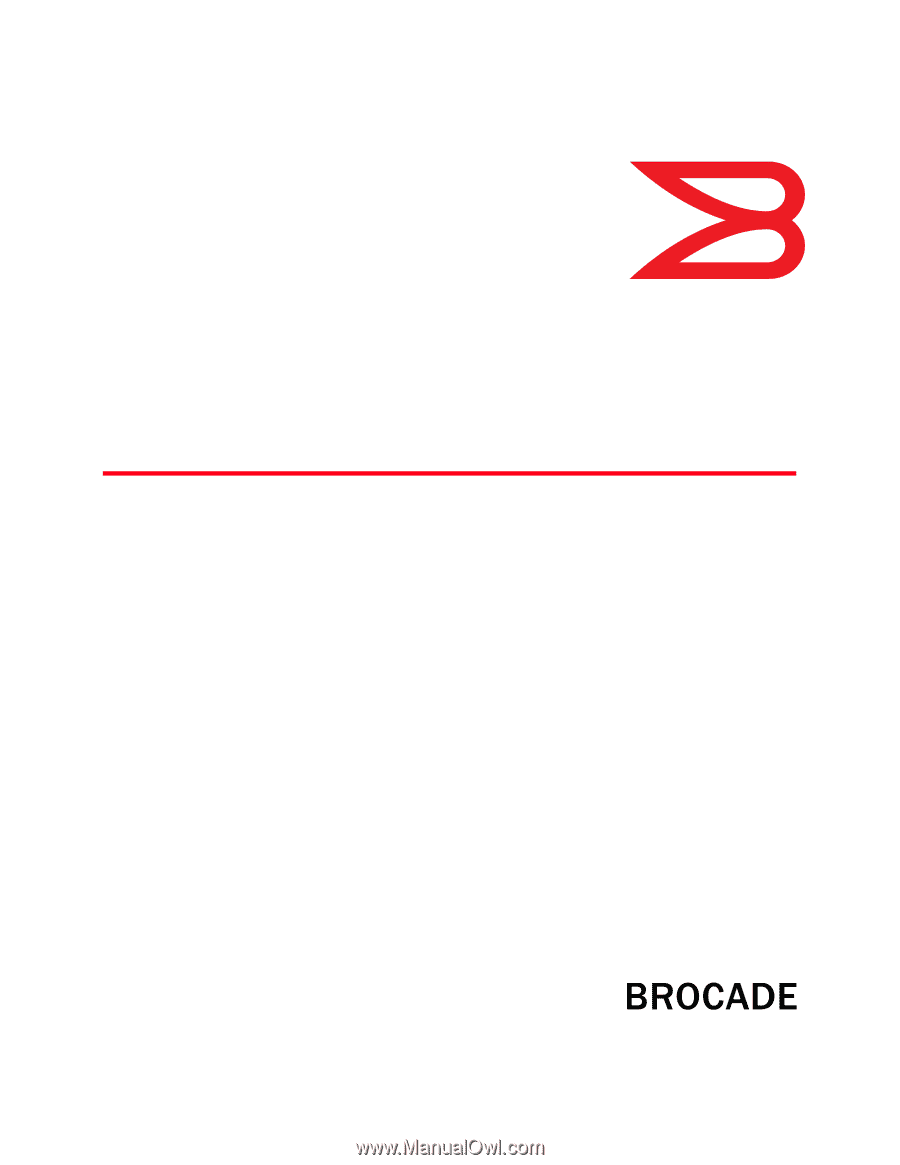
53-1001766-01
30 March 2010
®
Fabric OS FCIP
Administrator’s Guide
Supporting Fabric OS v6.4.0