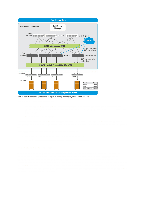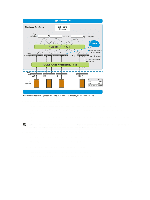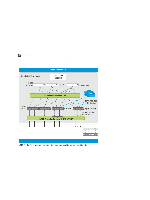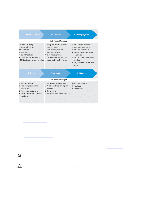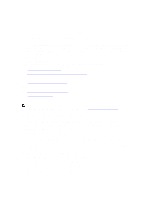Dell Active Fabric Manager Dell Fabric Manager Deployment Guide 1.0.0 - Page 17
Getting Started, Designing and Deploying a Distributed Core
 |
View all Dell Active Fabric Manager manuals
Add to My Manuals
Save this manual to your list of manuals |
Page 17 highlights
2 Getting Started Designing and Deploying a Distributed Core This section provides an overview of the steps required to design and deploy a distributed core, including the information you need to gather before you begin. After you do the basic installation of the Dell Fabric Manager (DFM), you must configured it. This is done using the Configuration Wizard when the application first starts, as shown below. You can also start the configuration wizard at the Home > Getting Started screen or the Cores > Core Deployment > Design > New Core screen. Review the steps in the wizard and the online help before you begin. The user interfaces are similar in both areas. The following flowchart shows how to design and deployment a new distributed core. 17