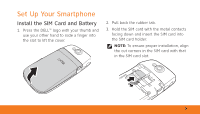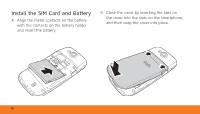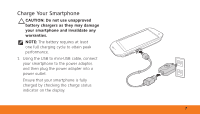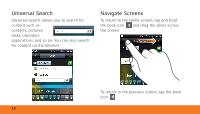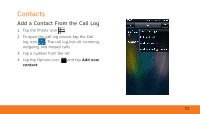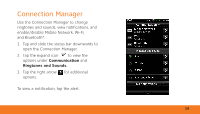Dell Aero Getting Started Guide - Page 10
Change the Screen Orientation, Check Voicemail
 |
View all Dell Aero manuals
Add to My Manuals
Save this manual to your list of manuals |
Page 10 highlights
Change the Screen Orientation To change the orientation of the screen from portrait to landscape and vice versa, rotate the smartphone. Check Voicemail 1. Tap the Phone icon . 2. Tap and hold 1. 3. Follow the voice prompts to check your voicemail. 10

10
Change the Screen Orientation
To change the orientation of
the screen from portrait to
landscape and vice versa, rotate
the smartphone.
Check Voicemail
Tap the Phone icon
1.
.
Tap and hold 1.
2.
Follow the voice prompts to
3.
check your voicemail.