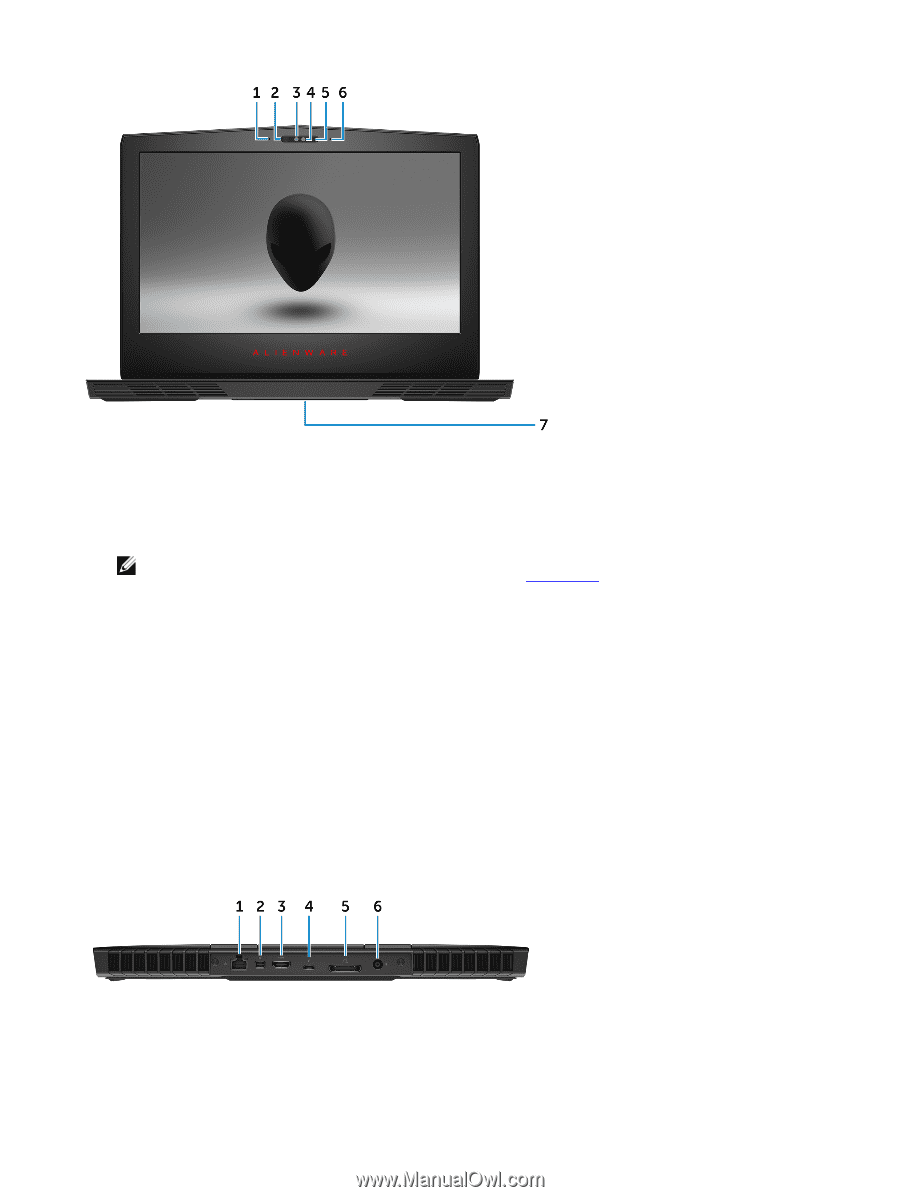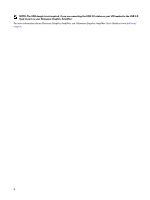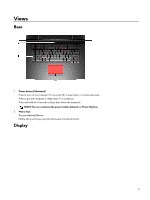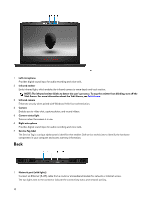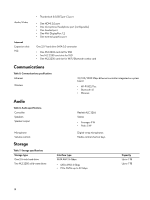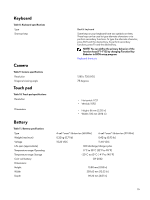Dell Alienware 15 R3 Setup and Specifications - Page 10
Back, Tobii Aware
 |
View all Dell Alienware 15 R3 manuals
Add to My Manuals
Save this manual to your list of manuals |
Page 10 highlights
1 Left microphone Provides digital sound input for audio recording and voice calls. 2 Infrared emitter Emits infrared light, which enables the infrared camera to sense depth and track motion. NOTE: The infrared emitter blinks to detect the user's presence. To stop the emitter from blinking, turn off the Tobii Aware. For more information about the Tobii Aware, see Tobii Aware. 3 Infrared camera Enhances security when paired with Windows Hello face authentication. 4 Camera Enables you to video chat, capture photos, and record videos. 5 Camera-status light Turns on when the camera is in use. 6 Right microphone Provides digital sound input for audio recording and voice calls. 7 Service Tag label The Service Tag is a unique alphanumeric identifier that enables Dell service technicians to identify the hardware components in your computer and access warranty information. Back 1 Network port (with lights) Connect an Ethernet (RJ45) cable from a router or a broadband modem for network or Internet access. The two lights next to the connector indicate the connectivity status and network activity. 10