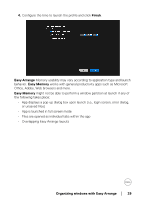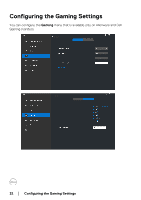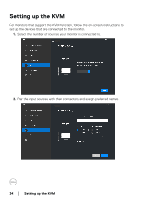Dell Alienware 27 Gaming AW2724DM Display Manager 2.1 for Windows Users Guide - Page 31
Using the Application Window Snap
 |
View all Dell Alienware 27 Gaming AW2724DM manuals
Add to My Manuals
Save this manual to your list of manuals |
Page 31 highlights
NOTE: If an application window cannot fit in the zone defined by Easy Arrange, the application may not display properly. NOTE: The Span across multiple monitors can be enabled only for all connected monitors that have the same physical size, resolution, scaling settings, and are placed side-by-side. Using the Application Window Snap On the system taskbar, right-click the DDM icon, select Application Window Snap and check to turn on the function. When this function is enabled in DDM 2.1, drag the application to trigger a floating menu that contains the recently used Easy Arrange layouts. Drop the application on any of the listed layouts to perform window placement. When this function is turned on, it replaces the Easy Arrange option such that user can snap their application conveniently to the respective monitor and zone in the latest four recently used Easy Arrange layout. You many turn this function off from the Easy Arrange menu when you want to use Span across multiple monitors. Using the Application Window Snap │ 31