Dell Axim X3 User's Guide - Page 4
Using Windows Mobile, Software for Pocket PC, Entering Information
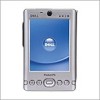 |
View all Dell Axim X3 manuals
Add to My Manuals
Save this manual to your list of manuals |
Page 4 highlights
Using Secure Digital Memory Cards 29 Performing a Reset 29 Soft Reset 29 Hard Reset 30 2 Using Windows Mobile™ 2003 Software for Pocket PC Device Buttons and the Stylus 32 Today Screen 32 Status Icons 34 Programs 35 Program Buttons 35 Switcher Bar 36 Navigation Bar and Command Bar 37 Pop-Up Menus 38 Finding and Organizing Information 39 Backing Up Data 40 3 Entering Information Entering Text Using the Input Panel 42 Typing With the Soft Keyboard 43 Letter Recognizer 43 Block Recognizer 44 Transcriber 44 Editing Typed Text 45 4 Contents

4
Contents
Using Secure Digital Memory Cards
. . . . . . .
29
Performing a Reset
. . . . . . . . . . . . . . . .
29
Soft Reset
. . . . . . . . . . . . . . . . . . .
29
Hard Reset
. . . . . . . . . . . . . . . . . . .
30
2
Using Windows Mobile
™
2003
Software for Pocket PC
Device Buttons and the Stylus
. . . . . . . . . .
32
Today Screen
. . . . . . . . . . . . . . . . . . .
32
Status Icons
. . . . . . . . . . . . . . . . . . . .
34
Programs
. . . . . . . . . . . . . . . . . . . . .
35
Program Buttons
. . . . . . . . . . . . . . . .
35
Switcher Bar
. . . . . . . . . . . . . . . . . .
36
Navigation Bar and Command Bar
. . . . . . . .
37
Pop-Up Menus
. . . . . . . . . . . . . . . . . . .
38
Finding and Organizing Information
. . . . . . .
39
Backing Up Data
. . . . . . . . . . . . . . . . . .
40
3
Entering Information
Entering Text Using the Input Panel
. . . . . . .
42
Typing With the Soft Keyboard
. . . . . . . . .
43
Letter Recognizer
. . . . . . . . . . . . . . .
43
Block Recognizer
. . . . . . . . . . . . . . .
44
Transcriber
. . . . . . . . . . . . . . . . . .
44
Editing Typed Text
. . . . . . . . . . . . . . .
45












