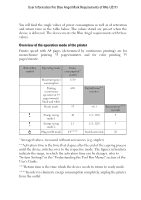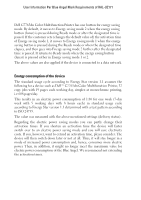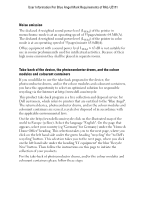Dell C7765DN Dell Color Multifunction Printer Blue Angel Tech Sheet - Page 12
Energy consumption of the device - test
 |
View all Dell C7765DN manuals
Add to My Manuals
Save this manual to your list of manuals |
Page 12 highlights
User Information Per Blue Angel Mark Requirements of RAL-UZ171 Dell C7765dn Color Multifunction Printer has one button for energy saving mode. By default, it moves to Energy saving mode 2 when the energy saving button (lunar) is pressed during Ready mode or after the designated time is passed. If the customer sets (changes the default value of) the activation time of Energy saving mode 1, it moves to Energy saving mode 1 when the energy saving button is pressed during the Ready mode or when the designated time elapses, and then goes into Energy saving mode 2 further after the designated time is passed. It returns to Ready mode when the energy saving button (lunar) is pressed either in Energy saving mode 1 or 2. The above values are also applied if the device is connected to a data network. Energy consumption of the device The standard usage cycle according to Energy Star version 1.1 assumes the following for a device such as Dell™ C7765dn Color Multifunction Printer, 32 copy jobs with 19 pages each working day, simplex at monochrome printing, i.e 608 pages/day. This results in an electric power consumption of 1.80 for one week (7-day week with 5 working days with 8 hours each) in standard usage cycle according to Energy Star version 1.1 determined with a test pattern according to ISO 24735. The value was measured with the above mentioned settings (delivery status). Regarding the electric power saving modes you can partly change their activation times. If you shorten an activation time the device will faster switch over to an electric power saving mode and you will save electricity costs. If you, however, want to extend an activation time, please consider: The device will then switch down later or not at all. Thus, it will stay longer in a mode of increased power consumption and, hence, consumes more electric power. Then, in addition, it might no longer meet the maximum value for electric power consumption of the Blue Angel. We recommend not extending the activation times. DELL CONFIDENTIAL - PRELIMINARY 9/20/13 - FOR PROOF ONLY