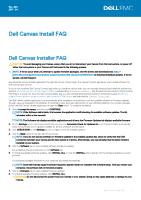Dell Canvas 27 Canvas Install FAQ - Page 2
Dell Canvas Install FAQ, The firmware updates download to your computer and install automatically.
 |
View all Dell Canvas 27 manuals
Add to My Manuals
Save this manual to your list of manuals |
Page 2 highlights
The firmware updates download to your computer and install automatically. NOTE: You can not install individual firmware updates from the Canvas Installer. 9. To complete firmware installation, disconnect your Canvas from both the power source and your computer system, and wait for at least 5 second before reconnecting the device. Your firmware is now up-to-date. 2 Dell Canvas Install FAQ

The firmware updates download to your computer and install automatically.
NOTE:
You can not install individual firmware updates from the Canvas Installer.
9.
To complete firmware installation, disconnect your Canvas from both the power source and your computer system, and wait for at
least 5 second before reconnecting the device.
Your firmware is now up-to-date.
2
Dell Canvas Install FAQ