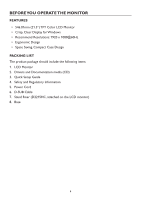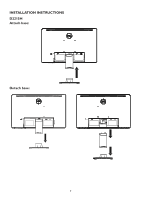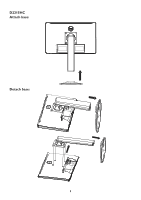Dell D2215HC Dell Monitor Users Guide - Page 11
Adjusting The Viewing Angle (only For D2215hc)
 |
View all Dell D2215HC manuals
Add to My Manuals
Save this manual to your list of manuals |
Page 11 highlights
ADJUSTING THE VIEWING ANGLE (Only for D2215HC) • For optimal viewing, it is recommended to look at the full face of the monitor, then adjust the monitor's angle to your own preference. • Hold the stand so you do not topple the monitor when you adjust the monitor's angle. • You can adjust the tilted angle from 0° to 90°. 90 o NOTES • Do not touch the LCD screen when you adjust the angle. It may cause damage or break the LCD screen. • Careful attention is required not to catch your fingers or hands when you adjust the angle. 11

11
ADJUSTING THE VIEWING ANGLE (Only for D2215HC)
•
For optimal viewing, it is recommended to look at the full face of the monitor, then
adjust the monitor’s angle to your own preference�
•
Hold the stand so you do not topple the monitor when you adjust the monitor’s
angle�
•
You can adjust the tilted angle from 0° to 90°�
90
o
NOTES
•
Do not touch the LCD screen when you adjust the angle� It may cause damage or break the
LCD screen�
•
Careful attention is required not to catch your fingers or hands when you adjust the angle�