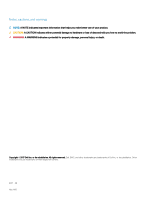Dell DSS 9000R EMC DSS 9000 RackManager User Guide
Dell DSS 9000R Manual
 |
View all Dell DSS 9000R manuals
Add to My Manuals
Save this manual to your list of manuals |
Dell DSS 9000R manual content summary:
- Dell DSS 9000R | EMC DSS 9000 RackManager User Guide - Page 1
Dell EMC DSS 9000 RackManager User Guide - Dell DSS 9000R | EMC DSS 9000 RackManager User Guide - Page 2
and tells you how to avoid the problem. WARNING: A WARNING indicates a potential for property damage, personal injury, or death. Copyright © 2017 Dell Inc. or its subsidiaries. All rights reserved. Dell, EMC, and other trademarks are trademarks of Dell Inc. or its subsidiaries. Other trademarks may - Dell DSS 9000R | EMC DSS 9000 RackManager User Guide - Page 3
on DSS9000 9 Example1: Execute "Systems sub-command to show detail about the /Systems collection 9 Example2: Execute raw command to show detail of the RackManager Redfish Service root 9 Example3: Getting RMredfishtool helpCommon OPTIONS:Additional OPTIONS:Subcommands 10 Contents 3 - Dell DSS 9000R | EMC DSS 9000 RackManager User Guide - Page 4
1 Documentation Resources For more information about RackManager's toolkit utilities, services and other functions, go to RackManager github Published Documentation Repository at https://github.com/DellESI/RackManager-Docs-Published. 4 Documentation Resources - Dell DSS 9000R | EMC DSS 9000 RackManager User Guide - Page 5
for simple and secure management of modern scalable platform hardware. The DSS 9000 RackManager is an embedded CentOS server in the DSS9000 rack that BMCs. This allows RackManager software to use any network-based API supported by the BMC. For e.g. ipmitool, WSManagement, racadm, redfish, etc - Dell DSS 9000R | EMC DSS 9000 RackManager User Guide - Page 6
1 Physical Network Connection a Plug in a RJ45 cable which is connected to your DHCP server to the port labeled "Mgmt1" which is located on the DSS 9000's IM module. b This will assign an IP Address from your DHCP server pool from which you can access the RackManager 2 Logging into the RackManager - Dell DSS 9000R | EMC DSS 9000 RackManager User Guide - Page 7
MC and execute legacy G5 CLI commands Example1: start interactive legacy G5 CLI on MMC1 [root@RackManagerMini1 ~]# RMg5cli === Dell DCS Domain Controller CLI, 03.40 === /DEVICEMANAGER-> show rack1 /DeviceManager/Rack1 Properties AssetTag(W) = Rack_AssetTag ChassisPowerOffDelay = 10 s ConfigName - Dell DSS 9000R | EMC DSS 9000 RackManager User Guide - Page 8
Block1 Block2 Block3 PowerBay1 Summary /DEVICEMANAGER-> Example2: Execute command to show detail of the first node in the first block [root@RackManagerMini1 ~]# RMg5cli SHOW /DEVICEMANAGER/RACK1/Block1/Sled1 /DeviceManager/Rack1/Block1/Sled1 Properties BlockNumber = 1 Children = BLOCK1:SLED2 - Dell DSS 9000R | EMC DSS 9000 RackManager User Guide - Page 9
.count": 3 "@odata.id": "/redfish/v1/Systems" Example2: Execute raw command to show detail of the RackManager Redfish Service root [root@RackManagerMini1 ~]# RMredfishtool -r localhost -u root -p calvin { "Id": "RootService", "Managers": { "@odata.id": "/redfish/v1/Managers" }, "Oem": {}, "Links - Dell DSS 9000R | EMC DSS 9000 RackManager User Guide - Page 10
remote redfish authentication user= -p , -password= -- password used for remote redfish authentication -r , -- -- remote redfish service hostname or IP:port rhost= -t , -- -- redfish auth session token-for sessions across multiple calls token= - Dell DSS 9000R | EMC DSS 9000 RackManager User Guide - Page 11
-T , -Timeout= -- timeout in seconds for each http request. Default=10 -P , -Prop= -- return only the specified property. Applies only to all "get" operations Options used by "raw" subcommand: -d , -- -- the http request "data" to send on PATCH,POST - Dell DSS 9000R | EMC DSS 9000 RackManager User Guide - Page 12
-C, - -- tells Redfishtool to execute GET /redfish to verify that the rhost supports the specified redfish protocol version CheckRedfishVe before executing a sub-command. The -C flag including Session login/logout odata -- get the Odata Service document: GET ^/redfish/v1/odata metadata -- get

Dell EMC DSS 9000 RackManager
User Guide