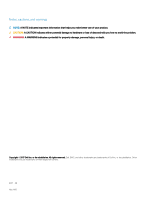Dell DSS 9000R EMC DSS 9000 RackManager User Guide - Page 6
Connecting to the RackManager
 |
View all Dell DSS 9000R manuals
Add to My Manuals
Save this manual to your list of manuals |
Page 6 highlights
3 Connecting to the RackManager 1 Physical Network Connection a Plug in a RJ45 cable which is connected to your DHCP server to the port labeled "Mgmt1" which is located on the DSS 9000's IM module. b This will assign an IP Address from your DHCP server pool from which you can access the RackManager 2 Logging into the RackManager: a ssh into the RackManager using the assigned DHCP IP address of Mgmt1 using username 'root' and password 'calvin' foouser@serveruno:~> ssh root@ [email protected]'s password: Last login: Thu Sep 21 21:04:00 2017 from XXX.XXX.XXX [root@RackManagerMini1 ~]# 6 Connecting to the RackManager

Connecting to the RackManager
1
Physical Network Connection
a
Plug in a RJ45 cable which is connected to your DHCP server to the port labeled "Mgmt1" which is located on the DSS 9000's
IM module.
b
This will assign an IP Address from your DHCP server pool from which you can access the RackManager
2
Logging into the RackManager:
a
ssh
into the RackManager using the assigned DHCP IP address of Mgmt1 using username 'root' and password 'calvin'
foouser@serveruno:~> ssh root@<Mgmt1_DHCP_IP>
[email protected]'s password:
Last login: Thu Sep 21 21:04:00 2017 from XXX.XXX.XXX
[root@RackManagerMini1 ~]#
3
6
Connecting to the RackManager