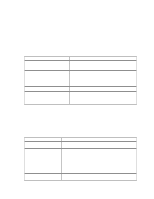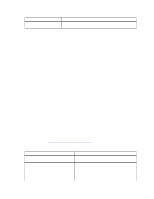Dell DX6004S DX Object Storage SCSP Proxy Overview
Dell DX6004S Manual
 |
View all Dell DX6004S manuals
Add to My Manuals
Save this manual to your list of manuals |
Dell DX6004S manual content summary:
- Dell DX6004S | DX Object Storage SCSP Proxy Overview - Page 1
SCSP Proxy Overview Version 1.2 - Dell DX6004S | DX Object Storage SCSP Proxy Overview - Page 2
SCSP Proxy Overview: Version 1.2 Copyright © 2010 Caringo, Inc. All Rights Reserved. No part of this document may be reproduced, transmitted, or transcribed without the written consent of Caringo, Inc. - Dell DX6004S | DX Object Storage SCSP Proxy Overview - Page 3
Table of Contents 1. Introduction ...1 1.1. Basic SCSP Proxy ...1 1.1.1. Getting a List of DX Storage Cluster IPs 1 1.1.2. About Expect: 100-continue Behavior 3 1.1.3. About Location Headers 3 1.2. Remote Cluster Communication and Coordination 3 1.2.1. Examples of using /_proxy Syntax 4 1.2.2. - Dell DX6004S | DX Object Storage SCSP Proxy Overview - Page 4
for any inbound SCSP communications on the configured port and determines which DX Storage node to send the initial request to. For optimal performance, the SCSP Proxy caches open connections to DX Storage for reuse. For more information, see one of the following sections: • Section 1.1.1, "Getting - Dell DX6004S | DX Object Storage SCSP Proxy Overview - Page 5
headers are provided to maintain consistency with current Proxy and DX Storage responses. For example, the following response indicates there are 10 nodes in the cluster: Scsp-Proxy-Nodes: count=10 If the response indicates zero nodes in the cluster, it is accompanied by a reason, as follows: Scsp - Dell DX6004S | DX Object Storage SCSP Proxy Overview - Page 6
body of the response to a GET / is Content-Type text/plain list of IP addresses of DX Storage nodes local to that proxy, one address per CRLF-terminated line. The Content-Length header calculation is based on the number of bytes in this list of CRLF terminated IPs. If the list is empty - Dell DX6004S | DX Object Storage SCSP Proxy Overview - Page 7
be found in any of the remote clusters, the error response that was received from the first remote cluster tried is returned. Note Support for remote proxy requests without the _proxy/ prefix is deprecated in this release and will be removed altogether in a future release. 1.2.1. Examples of - Dell DX6004S | DX Object Storage SCSP Proxy Overview - Page 8
the Host in the request. For unnamed objects, POST authentication is supported only in the default cluster domain. • Remote synchronous write POST of The name, UUID, or the consistency checkpoint, is stored as a DX Storage object. Info requests in the AggregateInfo method are issued for each name or - Dell DX6004S | DX Object Storage SCSP Proxy Overview - Page 9
, as well as any integrity seal query arguments, are not supported for the AggregateInfo method. 1.2.3.1. Aggregate Info Response For each line error for the line or the line's name or UUID followed by the DX Storage's verbatim response for the Info query for it. A CRLF line-end sequence separates - Dell DX6004S | DX Object Storage SCSP Proxy Overview - Page 10
Response for stream uuid = f6a0c60d53dd1047ce670c747b1aba91 HTTP/1.1 200 OK Castor-System-Cluster: DR Cluster Castor-System-Created: Tue, 03 Aug 2010 18:49:27 GMT Content-Length: 11 Content-Type: application/x-www-form-urlencoded Last-Modified: Tue, 03 Aug 2010 18:49:27 GMT Etag: " - Dell DX6004S | DX Object Storage SCSP Proxy Overview - Page 11
RPM packages. If the SCSP Proxy is being utilized on a Cluster Services Node (CSN), the installation and base configuration are performed automatically as part of CSN setup. See the CSN Installation and Configuration Guide for complete details of customizing the SCSP Proxy on the CSN. 2.1. Operating - Dell DX6004S | DX Object Storage SCSP Proxy Overview - Page 12
-1.2/scspproxy # ./caringo-scspproxy-install.sh Warning Upgrading the SCSP Proxy using standard Red Hat packaging tools like yum is not supported because upgrading with these tools can result in losing configuration data. 2.2.4. Configuring the SCSP Proxy After the proxy has been installed - Dell DX6004S | DX Object Storage SCSP Proxy Overview - Page 13
Proxy configuration file from the specified location. Specify the location of the Proxy service Process Identifier (PID) file. The default location is /var/run/ SCSP Proxy does not discern between clients created using the DX Storage SDK and those that were created without it. Validation mode - Dell DX6004S | DX Object Storage SCSP Proxy Overview - Page 14
are invalid are either silently ignored or trigger an error at the DX Storage server layer and return as SCSP errors to the client. To enable validate checked by the proxy while in validation mode. Validation mode supports validation of lifepoint time inputs in RFC 1123 format. Validation - Dell DX6004S | DX Object Storage SCSP Proxy Overview - Page 15
Validation GET Query V Argument: newhashtype Query Argument: countreps Query V Argument: indirect HEAD POST V DELETE PUT COPY APPEND Copyright © 2010 Caringo, Inc. All rights reserved 12 Version 1.2 December 2010 - Dell DX6004S | DX Object Storage SCSP Proxy Overview - Page 16
Cluster Services Node (CSN) console or by editing the scspproxy.cfg file. If you use CSN, see the CSN Installation and Configuration Guide. 3.1. should be running in validation mode or sending received requests to the DX Storage cluster. The address of the syslog server to send log messages to The - Dell DX6004S | DX Object Storage SCSP Proxy Overview - Page 17
reuse. Dell recommends you set this parameter to five times the number of DX Storage cluster nodes. The Storage cluster for use in discovering node IP addresses. This must match the configured cluster parameter in the cluster's configuration file. If the Proxy is installed on a Cluster Services Node - Dell DX6004S | DX Object Storage SCSP Proxy Overview - Page 18
60 poolTimeOut = 300 [scsp] hosts = 192.168.1.121 192.168.1.122 192.168.1.123 #name of the DX Storage cluster. This is the cluster we will dns browse for nodes clusterName = port = 80 [remote] hostsConfigFile = /etc/caringo/scspproxy/hosts.cfg # # END 3.2. hosts.cfg Communication with remote proxies - Dell DX6004S | DX Object Storage SCSP Proxy Overview - Page 19
port 80. May not contain preceding or trailing whitespaces. The name of an administrator that belongs to the DX Storage Administrators group for the remote DX Storage cluster. This value cannot contain whitespace. The administrator's password. This option can contain blanks as long as they are

SCSP Proxy Overview
Version 1.2