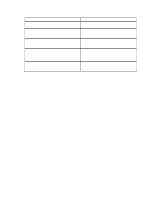Dell DX6004S DX Object Storage SCSP Proxy Overview - Page 17
Option Name, Value, Description
 |
View all Dell DX6004S manuals
Add to My Manuals
Save this manual to your list of manuals |
Page 17 highlights
Option Name [log] facility [log] hostBindInterface [connectionPool] maxStoredConnections Value 0 localhost 200 (minimum) to 4000 (maximum) [connectionPool] 60 connectTimeOut [connectionPool] poolTimeOut 300 [scsp] port 80 [scsp] hosts 192.168.1.1 192.168.1.2 [scsp] clusterName For example, cluster.example.com [remote] hostsConfigFile /etc/caringo/scspproxy/ hosts.cfg The following is an example of the scspproxy.cfg file: ### # Unlabeled # Parameter set written at 22-Dec-09 22:48 Copyright © 2010 Caringo, Inc. All rights reserved 14 Description The log facility (i.e. channel) to log to when using a syslog. Valid values are 0-6 The interface to use for log message headers The number of connections the proxy saves for reuse. Dell recommends you set this parameter to five times the number of DX Storage cluster nodes. The amount of time in seconds to wait for a connection to be made The amount of time in second an unused connection remains in the connection pool The SCSP port number that the nodes in the local DX Storage cluster are listening on IP addresses of hosts in the local DX Storage cluster. Note that this is used only if the proxy is run with --staticlocator on a non-CSN installation. For a CSN configuration, this option should be commented out. The name of the local DX Storage cluster for use in discovering node IP addresses. This must match the configured cluster parameter in the cluster's configuration file. If the Proxy is installed on a Cluster Services Node (CSN), the cluster parameter is set during the initial network bootstrap process. The path to the location of the hosts.cfg file on the local server Version 1.2 December 2010