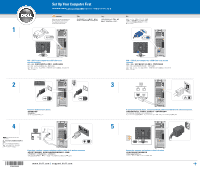Dell Dimension 9100 Setup Diagram - Page 1
Dell Dimension 9100 Manual
 |
View all Dell Dimension 9100 manuals
Add to My Manuals
Save this manual to your list of manuals |
Page 1 highlights
Set Up Your Computer First | | 1 CAUTION: : Before you set up and operate your Dell™ computer, read and follow the safety instructions in your Product Information Guide. DVI→ DVI: If your computer has a DVI video card, use that connector. 2 Connect a keyboard and a mouse. 4 NOTE: Not all modems have two connectors. If you have a modem, connect a telephone cable to either of the modem connectors. www.dell.com | support.dell.com VGA→ VGA: If your computer has a VGA video card, use that connector. 3 If you have a network device, connect a network cable (not included) to the network connector. 5 Connect the computer and monitor to electrical outlets.
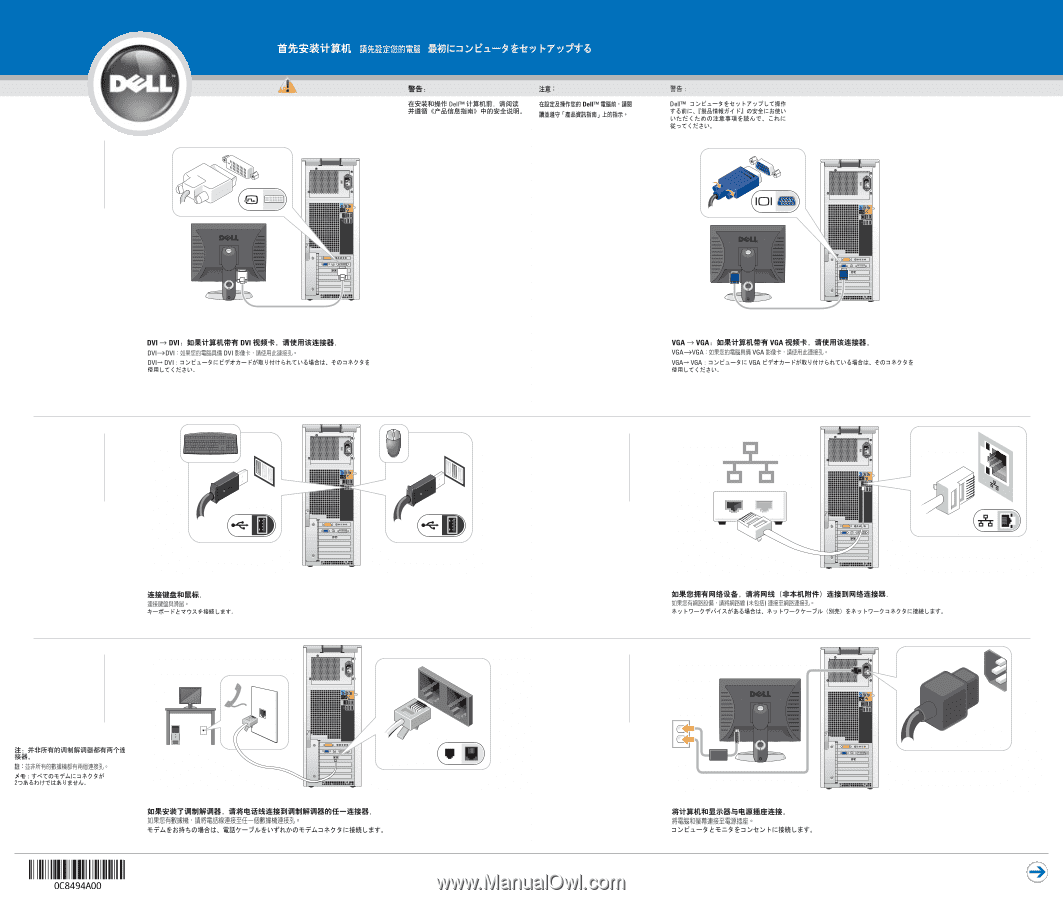
NOTE:
Not all modems have two
connectors.
DVI
→
DVI: If your computer has a DVI video card,
use that connector.
Connect a keyboard and a mouse.
If you have a network device, connect a network cable (not included) to the network connector.
Connect the computer and monitor to electrical outlets.
www.dell.com
|
support.dell.com
Set Up Your Computer First
CAUTION:
Before you set up and operate your
Dell™ computer, read and follow
the safety instructions in your
Product Information Guide
.
:
1
2
3
4
5
If you have a modem, connect a telephone cable to either of the modem connectors.
VGA
→
VGA: If your computer has a VGA video card, use that
connector.
|
|