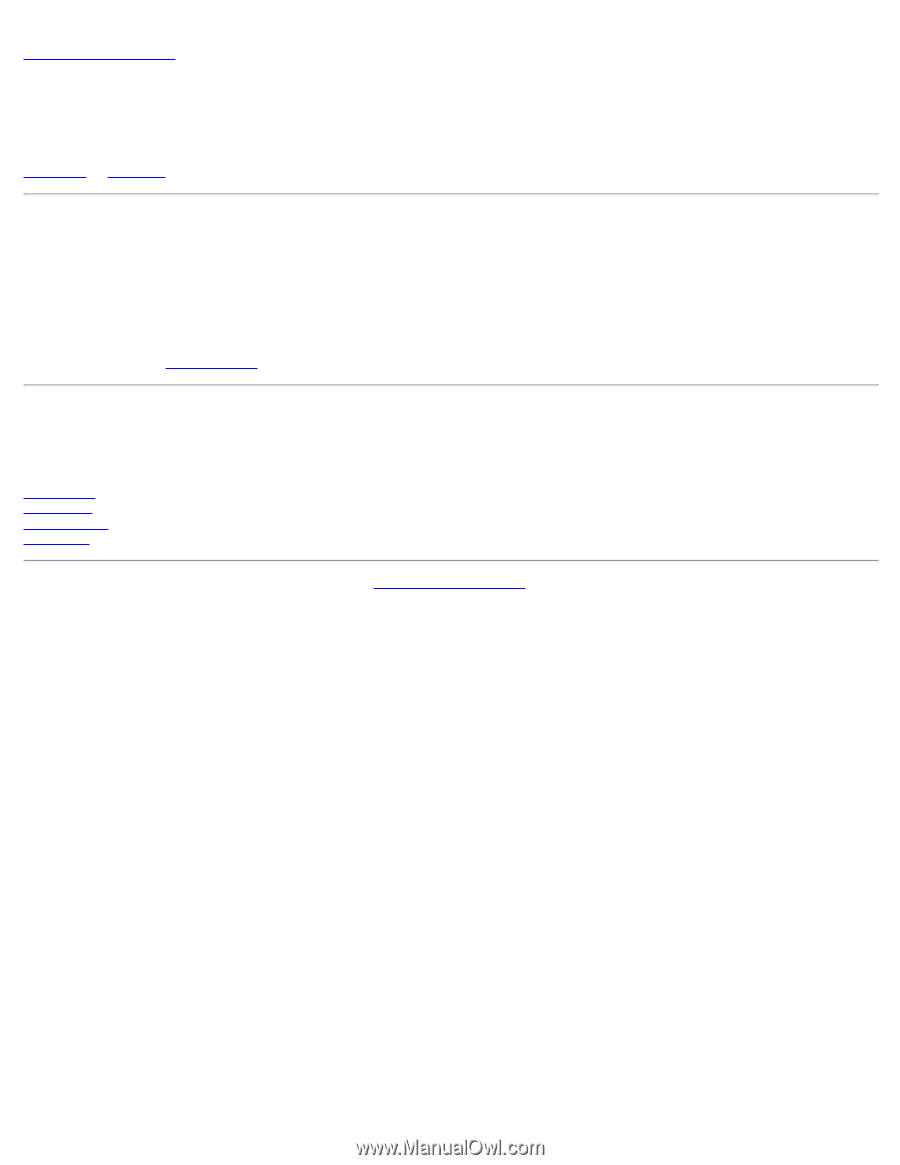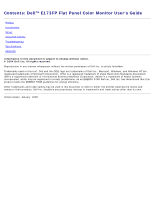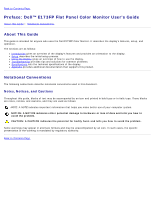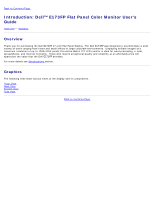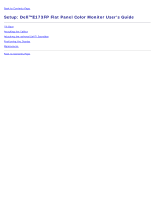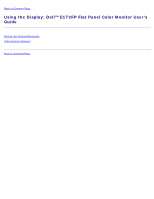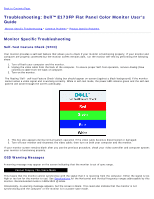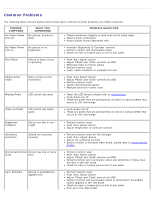Dell E173FP User Guide - Page 3
Intro: Dell™ E173FP Flat Panel Color Monitor User's Guide, Overview, Graphics - lcd
 |
UPC - 008888306979
View all Dell E173FP manuals
Add to My Manuals
Save this manual to your list of manuals |
Page 3 highlights
Back to Contents Page Introduction: Dell™ E173FP Flat Panel Color Monitor User's Guide Overview • Graphics Overview Thank you for purchasing the Dell E173FP 17-inch Flat Panel Display. The Dell E173FP was designed to accommodate a wide variety of users ranging from home and small offices to large corporate environments. Displaying brilliant images at a maximum resolution of up to 1280x1024 pixels, this Active Matrix TFT LCD monitor is ideal for word processing, e-mail, spreadsheets, and Internet browsing. Those who require exceptional quality and reliability at an affordable price will appreciate the value that the Dell E173FP provides. For more details see Specifications section. Graphics The following links show various views of the display and its components. Front View Back View Bottom View Side View Back to Contents Page