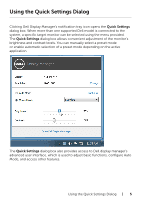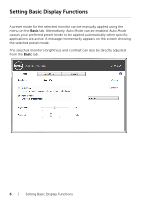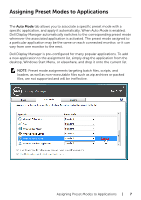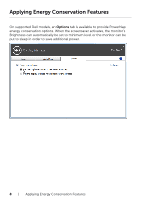Dell E2016 Dell Display Manager Users Guide - Page 3
Overview, Using the Quick Settings Dialog, Setting Basic Display Functions
 |
View all Dell E2016 manuals
Add to My Manuals
Save this manual to your list of manuals |
Page 3 highlights
Contents Overview 4 Using the Quick Settings Dialog 5 Setting Basic Display Functions 6 Assigning Preset Modes to Applications 7 Applying Energy Conservation Features 8 Contents | 3

Contents
Overview
............................................
4
Using the Quick Settings Dialog
.......................
5
Setting Basic Display Functions
........................
6
Assigning Preset Modes to Applications
.................
7
Applying Energy Conservation Features
................
8
Contents
|
3