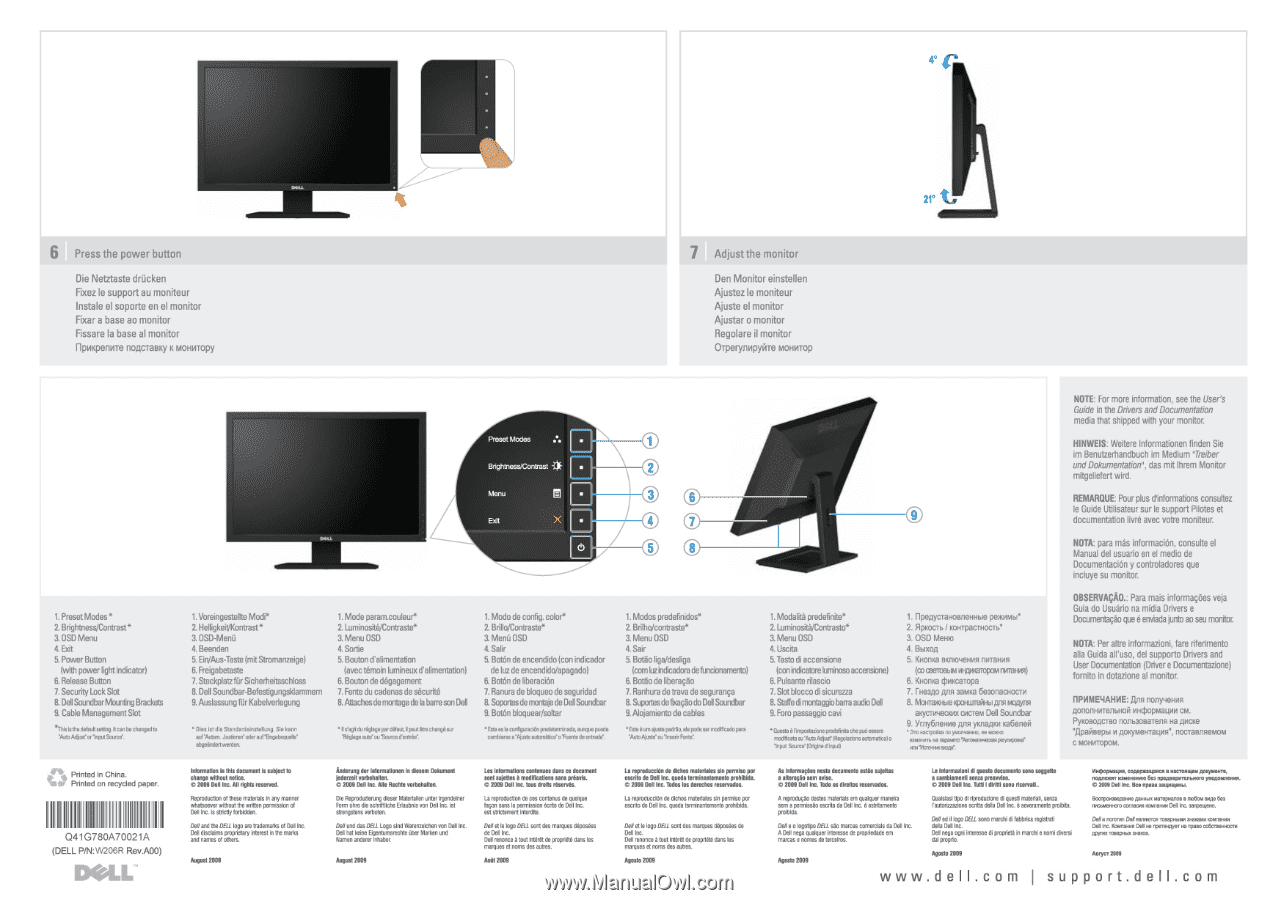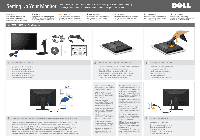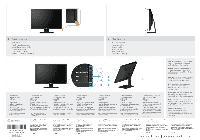Dell E2210 Setup Diagram - Page 2
NOCTOXIlle,1Aotroonre.
 |
View all Dell E2210 manuals
Add to My Manuals
Save this manual to your list of manuals |
Page 2 highlights
4° ,C • 6 Press the power button Die Netztaste drucken Fixez le support au moniteur Instate el soporte en el monitor Fixar a base ao monitor Fissare la base al monitor flpsupenote nopctaexy K moirvitopy 7 Adjust the monitor Den Monitor einstellen Ajustez le moniteur Ajuste el monitor Ajustar o monitor Regolare it monitor Otperynvipykre MONVITOp 1. Preset Modes' 2. Brightness/Contrast* 3. OSD Menu 4. Exit 5. Power Button (with power light indicator) 6. Release Button 7. Security Lock Slot & DellSoundbarMountingBrackets a Cable Management Slot • Thitisthedetilvang bur be chonyuclio '.90,Ptlyvecel-cutScurevd Print din China. P int don CcyCled paper. I1111lo0IlIl Q4 1G780A70021A (DELL P/N:`A2C6R Rev.A00) Preset Modes Brightness/CatraS1 Mena Exit 6 2 0 0 0 0 0 0 NOTE: For more information, see the User's Guide in the Drivers andDocumentation media that shipped with your monitor. HINWEIS: Weitere Informationen linden Sie im Benutzerhandbuch im Medium `Treiber and Dokumentation", das mit Ihrem Monitor mttgeliefert wird. REMAHOUE: Pour plus d'informations consultez le Guide Utilisateur sur le support Pilotes et 0 documentation livre avec votre moniteur. NOTA: pare mss informacidn, consulte el Manual del usuario en el medio de Documented& y controladores que incluye su monitor. 1. VoreingesteIke Modi* 2. Helligkeit/Kontrast* 3. OSD-Menu 4. Beenden 5. Ein/Aus-Taste (mit Siromanzeigel 6. Reigabetaste 7. Steckplatz fiir Sicherheitsschloss 8. Dell Soundbar-Befesdgungsklammem 9. Auslassung fiir Kabelvedegung • D.es it die Stundreerstor..D9. 5,0 ham. 0.1Alucen ilusibitrolnducerDtteheduole' .gebtde,00°, 1. Mode param.couleue 2. Luminoske/Contraste* 3. Menu OSD 4. Sortie 5. Bouton d'alimentation (avec temoin lumineux d'alimentaton) 6. Boston de degagement 7. Feete du cadenas de securite 8. Affachesdemontage dela banesonDell • Isnge du *IN° ;co Oro chav) s.r 99°Kuu /Env tut/tune durtddil 1. Modo de config. color* 2. Bdllo/Contraste* 3. Menu OSD 4. Salir 5. Boton de encendido Icon indicador de luz de encendidolapagado) 6. Boton de liberaclan 7.Ranura de bloqueo de seguridad & Soportes de nyonthede Del Soundbar 9. Baton bloguear/soltar • Erb est, tonfiguutverituvrAttermredv.ettcuepume catbanic lkj.c sraorniliacio 410n-4 demade t. Modos predefinidos* Brilho/contraste* a Menu OSD 4. Sair 5. Bata° kga/desriga (canluzindicadora defuncionarnento) 6. Boras de liberagOo 7. Ranhura de trava de seguranca 8. Sul:odes defcmcao doDellSoundbar 9. Alojamiento de cables •Csiss 0 snap. s0d1o.d: 0.0 sec inWckocera 'AcI0Orsolleo...cnnrcr. 1. Modality predefinite" Luminosita/Contrasto' 3. Menu OSD 4. Uscita 5. Tasto di accensione Icon indicatorelurninosoaccensione) 6. Puisante rilascio 7. Slot blotto di sicurezza 8. Staffecimontaggiobarra audio Dell 9. Foro passaggio cavi •Coeanahinr,torticoe trockfraha &sp.-0=0c •-cdfitatattAutakhaf uu,..iwootrbrotcalo 'too SuuttelOticite elm°, 1. flpeAycramoenermste pernm.be 2. ApKOCTb I KOHTpaCTHOCTb. 3. OSD Memio 4. Bt.= 5. Ktionsa eeoecenHH nwra..a (COCEEITC0bIlA aliONKaTCPC0IIlniaws) 6. Kffonsa ch.scaropa 7. Ime3A0 Ann aamsa 6e3onacHoom 8. Magary.,e op:tiara:umAnn tea re akyciumeomx cumin Dell Soundbar 9. Yrny6nenne Ann yknaffsm sa6eneff Oro raccps0us is your ee 01.000nssa r0psuarp 0-01',...5041s. . 0rscors. OBSERVAcAO.: Para mais informagOes veja Guia do Usuario na &die Drivers e Documentacao que 6 enviada junto ao sec monitor. NOTA: Per altre informazioni, fare rfferimento alla Guide all'uso, del support° Drivers and User Documentation (Driver e Documerttazione) (omits in dotazione al monitor. flPtIMELIAHNE: Pile nonprem.in Aononimren.noil nuchopmatom Proaoccreo non.aosarenst Ha peace Tenneepbi H nokymeurag.n", nocraannemom C oeeutnnopuse. Information l• thls document Is tobject to change attract notice. it 2009 Dell lac. All tights rtscrvud. Pexcduction 0 throe traltrialo it any mantle, whDts...05f Atthout the' nton portisson Del Inc. Is strictly fatidid01 Dada. the OW topo and radecnals of Del lee. Del ciattartis ittoOlOt mar. and nail. V 00ors August 2009 itude rung der Inform/torten in Moen, Ookument jederiell vorbehallen. to 2009 Dell Inc Pile Rechte vorbehalten Sc Itterotabrun; des. Marta& unto, irsonthirct loon ohm die tenni:it:no &auto* von Dcl at strecostens vedoten. Dee and dz.DELL loco sand ftraroeleteneonDellee. Cell rat brine Eigentomsreettle ion %Irian and Sorer andhair 11,2tOr. sequel 2000 Les MIDI-muttons .tenoec &le% ce document dont sujenev a modifications tans prtards. O 2009 Dell Inc :pet Oats resents :d 'Scrub:Sul Cc cts curdy, de put quo fagot sans la raariuion tart ce col he. est 5/15Strert Imes a DeeLeo $,.p DELL wa des marques atosseis de Del Inc to-cree a ate tare Cc procrtte st-n Ice Mape el norns des afire. Aott 2009 La reprodoxion de *nos makable: sin par.s0 pen Ottrit0 He Del Inc. coeds leariint.ternente eachelda. ta 2009 Deli Inc. nodes lot don:thin teuivados. LA rexceoceOn Cc 11,0:5 Dateria90 on cents put M5.0. Del tro a...calm-man:errant pretiOda Met OnlogoDO/ soon ORS Marg.es d003.8S ce Dal he Ddl nice a sue iree'e Or 0,02lete data ma.., it Mons b5 anise AVOW 2009 As inlormadOes nest. document° WS° suletas sitencao tem avito. 0 2009 Del Inc Todo oo (Welles retervados a ',cad.. doles •Irteali em caaki.er maxim sem a cormosaa escnta da Pet to. e esararate Pak. 0500 o kora.DElc sao mamas anemia. Ca Cat Inc. Del: .03 tla000..00.0.ixoptieduce em rrareas e roans do tstociros. Le Inlormatont er pots[, &C.cmo cOn° tope.. a preblamonli tam rear/lee. 0 2009 Dell Inc Tub I dtatl son° Ascend Ocatuav Ilpo Ci InCutont a quest material. soya .autorizaboone serra dela Dee teesenrerarrennnat. NbaastCaell 0;0061%cornmeal ine. d 'Watt toast., Deerope oriinlaesse diorocalea in ratcni a norm aloe s dal Porde Kudlitouluw.uaxevalivaucx u NOCTOXIlle,1Aotroonre. nOo2tn0to1nDtegll ahvevcB.r..a4raesaecatnvpaeLstptulaaledmvibrriepovaro yucpowieuuu. Ikurcou.itcluou untsauetail0ooarstico vavu,SIM Del ye. terbetu.c. Dar.mow Cab woo-. tostahmunau a-evaten Del es. ego. - Ocean... Sea ue 00upaw raw rocruhta,DI.01•0000°",",.., 4000 nog Agnate 2009 Acry. Avg www.del l .com I support.del l .com