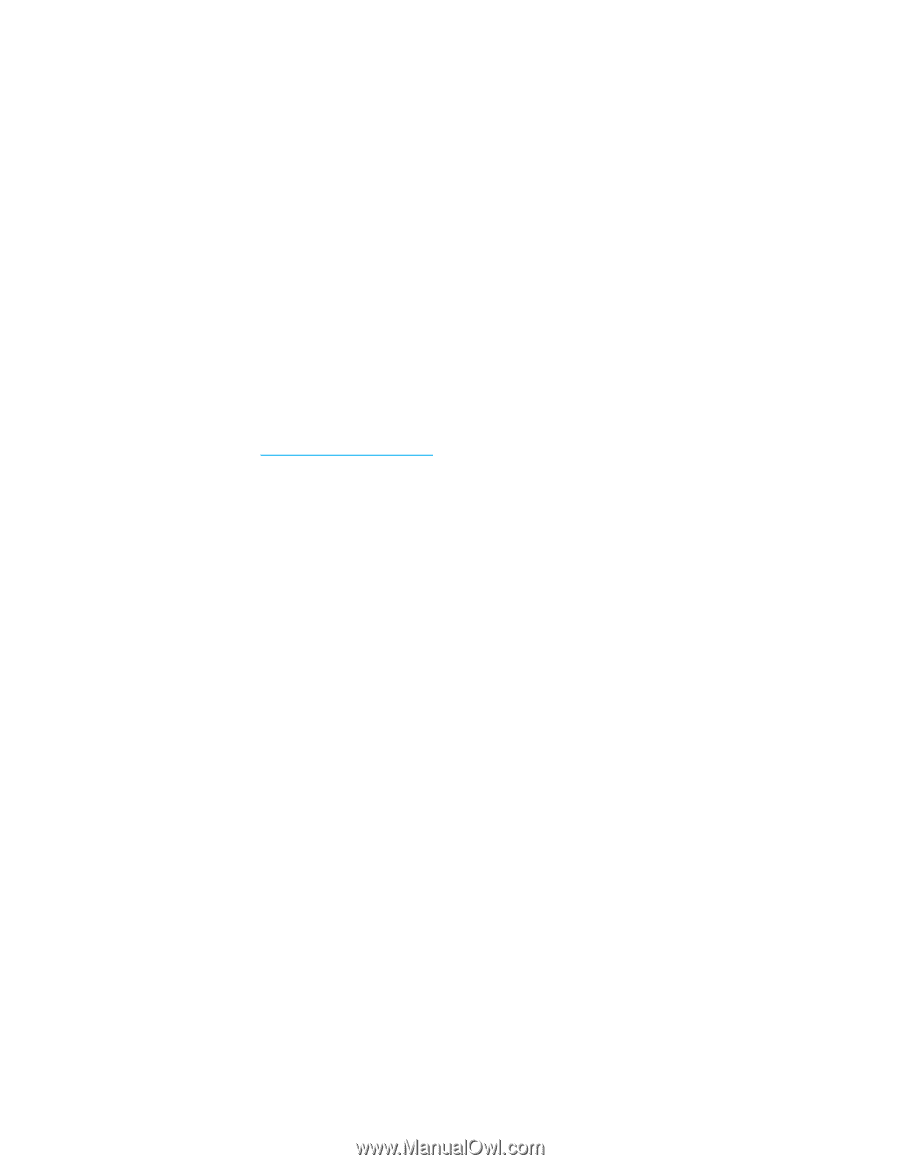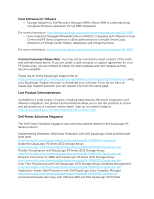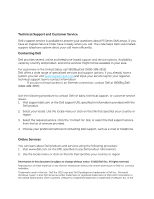Dell EqualLogic PS6100X Overview of Dell Equallogic - Page 6
Technical Support and Customer Service, Contacting Dell, Online Services - equallogic san
 |
View all Dell EqualLogic PS6100X manuals
Add to My Manuals
Save this manual to your list of manuals |
Page 6 highlights
Technical Support and Customer Service Dell's support service is available to answer your questions about PS Series SAN arrays. If you have an Express Service Code, have it ready when you call. The code helps Dell's automatedsupport telephone system direct your call more efficiently. Contacting Dell Dell provides several online and telephone-based support and service options. Availability varies by country and product, and some services might not be available in your area. For customers in the United States, call 1800BuyDell (1800-289-3355) Dell offers a wide range of specialized services and support options, if you already have a system you can visit www.support.dell.com and input your service tag for your regional technical support team's contact information. If you do not have access to an Internet connection, contact Dell at 1800BuyDell (1800-289-3355) Use the following procedure to contact Dell for sales, technical support, or customer service issues: 1. Visit support.dell.com or the Dell support URL specified in information provided with the Dell product. 2. Select your locale. Use the locale menu or click on the link that specifies your country or region. 3. Select the required service. Click the "Contact Us" link, or select the Dell support service from the list of services provided. 4. Choose your preferred method of contacting Dell support, such as e-mail or telephone. Online Services You can learn about Dell products and services using the following procedure: 1. Visit www.dell.com (or the URL specified in any Dell product information). 2. Use the locale menu or click on the link that specifies your country or region Information in this document is subject to change without notice. © 2010 Dell Inc. All rights reserved. Reproduction of these materials in any manner whatsoever without the written permission of Dell Inc. is strictly forbidden. Trademarks used in this text: Dell, the DELL logo and Dell Equallogic are trademarks of Dell Inc.; Microsoft, Windows, Hyper-V, and SQL Server are either trademarks or registered trademarks of Microsoft Corporation in the United States and/or other countries. VMware is a registered trademark or trademark of VMware, Inc. in the