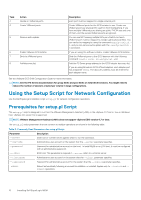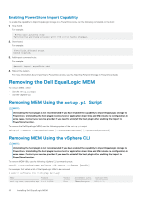Dell EqualLogic PS6210E EqualLogic Multipathing Extension Module Installation - Page 12
Dell Best Practices for iSCSI Networking, Installation Considerations
 |
View all Dell EqualLogic PS6210E manuals
Add to My Manuals
Save this manual to your list of manuals |
Page 12 highlights
Parameter --chapuser --chapsecret --vlan-id Description CHAP user name that you use for connecting volumes on the PS Series group IP. CHAP credentials are assigned to the Send Targets discovery address that the --groupip parameter specifies. CHAP secret that you use for connecting volumes on the PS Series group IP. Sets the VLAN identification for the vSwitch configured for iSCSI. Default none none 0 The --configure operation can be run in an interactive mode by specifying only the server name parameter. The script then interactively asks a series of questions to gather the necessary information for network configuration. For example: $ setup.pl --configure --server=192.168.XXX.XXX See Sample Configuration Commands for examples of the --configure operation. Dell Best Practices for iSCSI Networking The --bestpractices parameter for setup.pl enables you to specify recommended values for the iSCSI initiator. This parameter can be applied to ESXi 5.0 or later. When you set the --bestpractices parameter, the following values are set: • DelayAck=False • LoginTimeout=60 (seconds) • LRO=Disabled The settings are applied at the HBA level. If you are configuring multiple types of iSCSI storage and want to limit these settings on only Dell EqualLogic storage, configure them manually on the individual discovery portals instead. Value DelayedAck Description The default VMware setting for this value is True. Dell recommends setting the value to False. Setting DelayedAck to True enables the delayed acknowledgement of TCP/IP data segments, which in turn reduces acknowledgements of every data segment to every other full-sized TCP/IP segment. Under normal noncongestion network conditions, this behavior could improve TCP/IP efficiency. However, under network congestion conditions, TCP/IP segments are recovered one at a time. If acknowledgements are delayed to every other full-sized segment, this behavior can especially reduce TCP/IP segment read performance and result in frequent maximum response timeouts reported to the VMware VMkernel log. Large buffer sizes worsen these response timeouts. By contrast, when DelayedAck is set to False, congestion recovery then acknowledges every full-sized segment rather than every other one. This behavior will improve read performance under network congestion conditions, avoiding the problems noted. LoginTimeout LRO The default VMware setting for this value is 5 seconds. Dell recommends a setting of 60 seconds to allow sufficient time for iSCSI login processing during a single connection failover condition. This additional time can avoid the ESXi/ESX host marking the datastores associated with the iSCSI connections as unavailable, when other iSCSI connections are still available for failover. LRO (Large Receive Offload) reassembles incoming network packets into larger buffers and transfers the resulting larger but fewer packets to the network stack of the host or virtual machine. The CPU has to process fewer packets than when LRO is disabled, which reduces its utilization for networking. Dell recommends disabling LRO, which enhances the performance of the host system. Installation Considerations • Installation of the Dell EqualLogic MEM requires you to put the ESXi host in maintenance mode using VMware management tools. • Configuration through the setup.pl script requires communicating directly with the ESXi host; therefore lockdown mode must not be enabled. • Installation requires putting the ESXi host in maintenance mode. You cannot run the installation from a vCenter Server or vCenter Update Manager that is running as a VM on the ESXi host. The VMs must first be migrated to another ESXi host so that they can continue running during the installation. 12 Installing Dell EqualLogic MEM