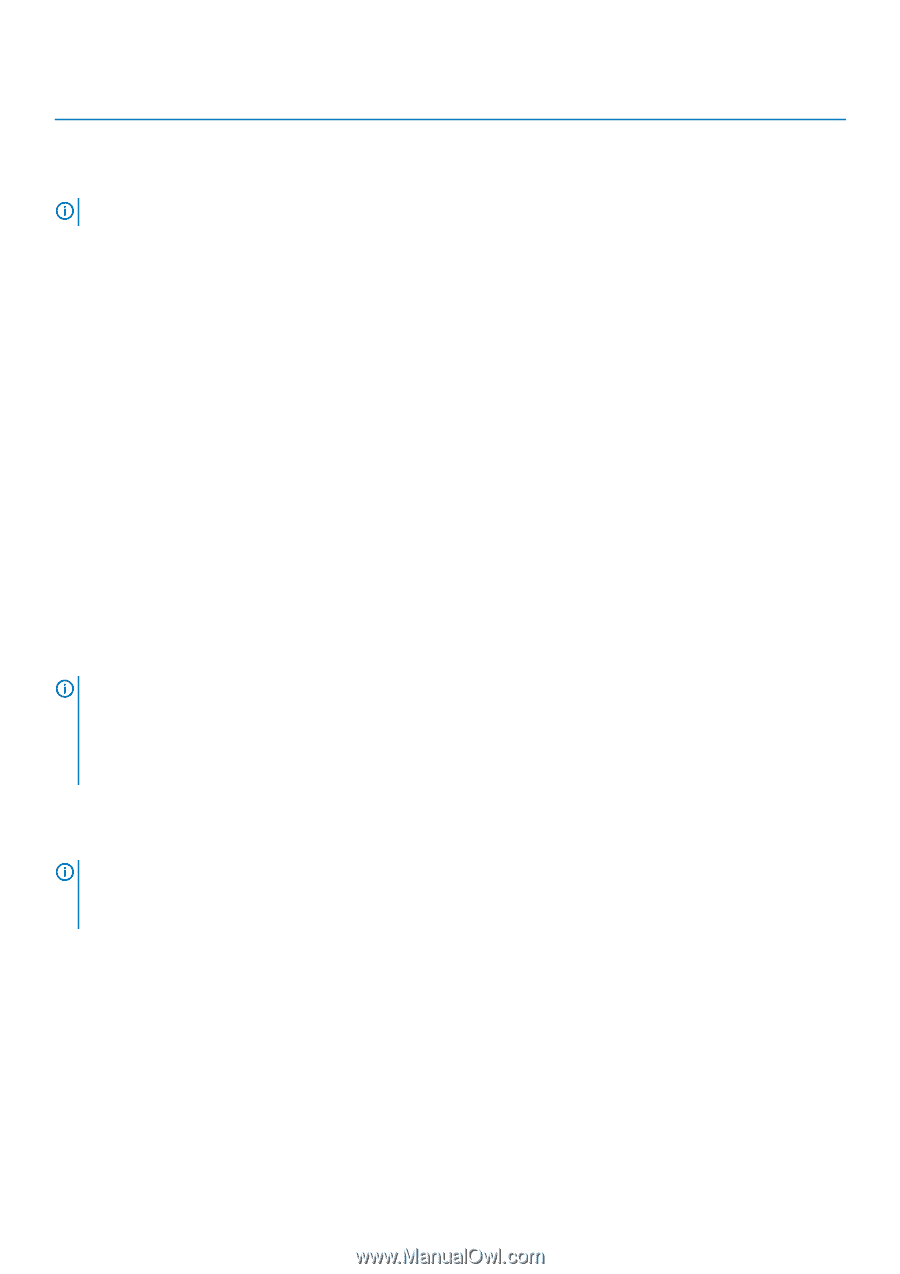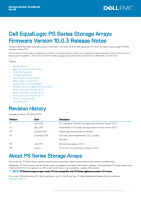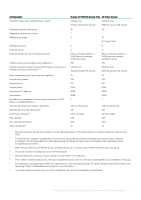Dell EqualLogic PS6210E EqualLogic PS Series Storage Arrays Firmware Version 1 - Page 3
What’s New in Version 10.0.2, What’s New in Version 10.0
 |
View all Dell EqualLogic PS6210E manuals
Add to My Manuals
Save this manual to your list of manuals |
Page 3 highlights
Starting Versions 8.0.x Supported Update Versions • Later 8.0.x releases • 8.1.x releases • 9.0.x releases NOTE: If you are updating from a version earlier than v8.0.x, contact Dell Technical Support for assistance. What's New in Version 10.0.2 End-User License Agreement was revised Starting with v10.0.2, the following portions of the End-User License Agreement (EULA) were revised: • Commercial Terms of Sale (US) includes a table that shows where to get a local language version of the CTS. This provides all the commercial terms such as payment, taxes, warranty, limitation of liability. • EULA is no longer country-specific, and contains the software license grant, restrictions, and other terms that apply just to software products. If you perform a firmware update within the same compat level, close the GUI browser window and log in again in order to accept the new EULA changes. What's New in Version 10.0 PS Series Array v10.0 provides the following new features and enhancements: New Features Secure Erase This feature enables the EqualLogic array to clear the data on the disk when a volume is deleted or moved from the array. Secure delete also supports member delete, member vacate, and page move. You can enable or disable this feature by selecting the Enable secure erase data checkbox from the Group Configuration Advanced tab. NOTE: The deleted pages are not immediately available for new allocation in existing or new volumes. Under certain conditions, such as FST (free space trouble), when old snapshots are deleted automatically, or if some pages are moved out of the system, clearing the data might delay recovery from the FST process. • The process of clearing the data in the background consumes system resources. • I/O timings are also slightly impacted while the data is being cleared. Unmap Support for VVol Datastores Unmap SCSI commands enable the EqualLogic array to reclaim the space in a thin volume. Starting with PS Series firmware v10.0, Unmap supports multiple LUNs under a single Protocol Endpoint (PE) target. In a VMware environment, whenever files are deleted or space optimization utilities are run, the guest OS on VVol datastores issues the unmap SCSI commands. Blocks that are not being utilized by the OS are reclaimed. NOTE: • Unmap for VVol datastores requires ESX v6.5 or later. • Unmap is not reported as an available function for VVols until all members in the group are updated to PS Series v10.0. Limitations Unmap support requires the use of the command line utility esxcli in order to perform unmap operations on VMFS Datastores. This includes ESXi v6.5 Datastores. ESXi does not support unmap with PS series arrays in the following three cases: • The EQL volume is replicated. (SYNC or ASYNC). This restriction is true for all operating systems supporting unmap. • The VMFS Datastore was updated from VMFS v3.x to VMFS v5.0. It must be formatted at VMFS v5+ in order to support unmap • ESXi v6.5 offers VMFS automatic unmap on VMFS v6.x Datastores. However, VMware requires that the unmap granularity be 1MB or less. PS Series arrays use an unmap granularity of 15 MB. • ESXi v6.7 update 2 adds support for VMFS6 automatic unmap processing on storage arrays and devices that report to ESXi hosts an unmap granularity value greater than 1 MB. On arrays that report granularity of 1 MB and less, the unmap operation is supported if the granularity is a factor of 1 MB. XCopy Support for VVol Datastores Dell EqualLogic PS Series Storage Arrays Firmware Version 10.0.3 Release Notes 3