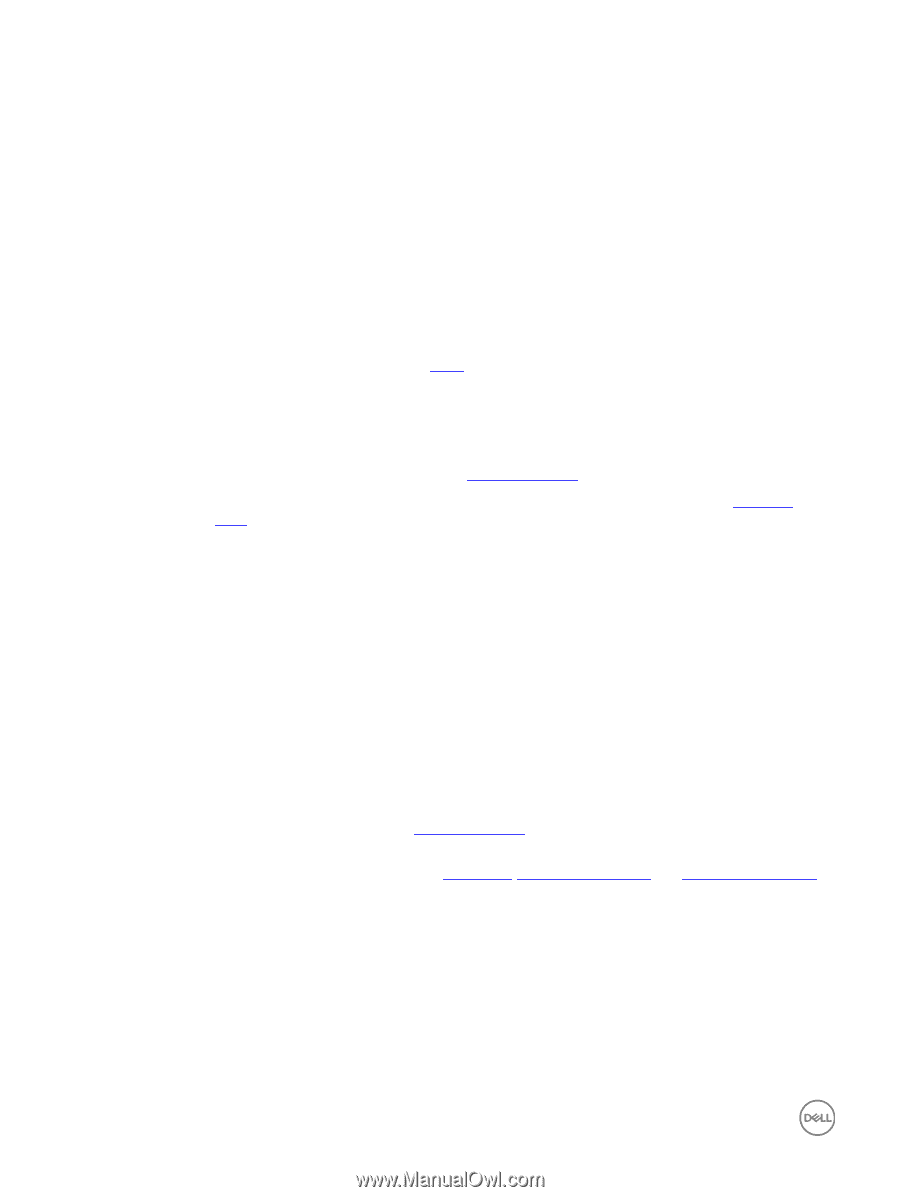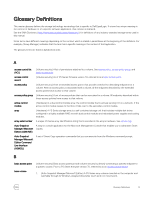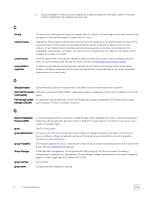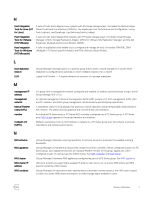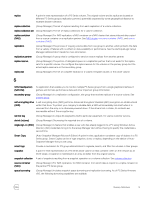Dell EqualLogic PS6210XS EqualLogic Master Glossary PS Series - Page 8
PS Series group
 |
View all Dell EqualLogic PS6210XS manuals
Add to My Manuals
Save this manual to your list of manuals |
Page 8 highlights
NAS controller (Group Manager) One of two redundant, hot-swappable controllers in a NAS appliance. Together, the controllers are sometimes referred to as a NAS controller pair. NAS data reduction (Network-attached storage) Process that analyzes files to determine if multiple copies of an individual file or portions of a file, or blocks, can be saved in a more efficient format. NAS data rehydration (Network-attached storage) Restores data that was reduced during the data reduction process. NAS reserve (Network-attached storage) Storage pool space allocated to a NAS cluster for storing internal data and user data and configured with DSFS. P peer node peer storage group (PSG) pool pool administrator primary group primary volume PS series array PS Series group (Network-attached storage) NAS node with which a NAS node is paired in a NAS cluster. One or more EqualLogic peer storage arrays that are configured to act as a single SAN storage device. Storage space provided by one to eight members (and up to four pools in a group). You assign volumes to a specific pool, and load balancing operates only within pools. (Group Manager) An account on a PS Series group that has permission to manage objects only in a specific pool or set of pools for a group. Compare to group administrator. (Group Manager) In a replication partnership, the group containing the original volume. See secondary group. (Group Manager) A volume configured for replication to a replication partner. A single EqualLogic iSCSI storage unit, usually configured as a PS Series group. You can join multiple PS Series arrays into a larger PS Series group and manage them as a single iSCSI SAN. An iSCSI storage entity comprising one or more PS Series storage arrays that you access through a single IP address and manage as a storage area network (SAN). R recoverable volume recovery bin recovery container (NAS) recovery volume Remote Setup Wizard (RSW), Remote Setup Wizard Command Line Interface (RSWCLI) (Group Manager) Deleted volumes are placed in the recovery bin, where they remain until they are purged or recovered. Recovering a volume moves the volume from the recovery bin back to the group. Volumes with no data are automatically deleted. Volumes in the recovery bin can be purged by the system if free space is needed for any other purpose. (Group Manager) Area of pool free space used to preserve recoverable volumes. Volumes in the recovery bin can be restored or purged. See recoverable volume. (Group Manager) For NAS replication, a destination container that is temporarily promoted for the purpose of recovering data from the replica. See NAS cluster, replica container (NAS), and source container (NAS). Temporary volume created by promoting an inbound replica set as part of a failover operation. You can also create recovery template volumes and recovery thin clones. (Host Integration Tools) Interfaces that enable you to configure a PS Series array after you install the Host Integration Tools. 8 Glossary Definitions