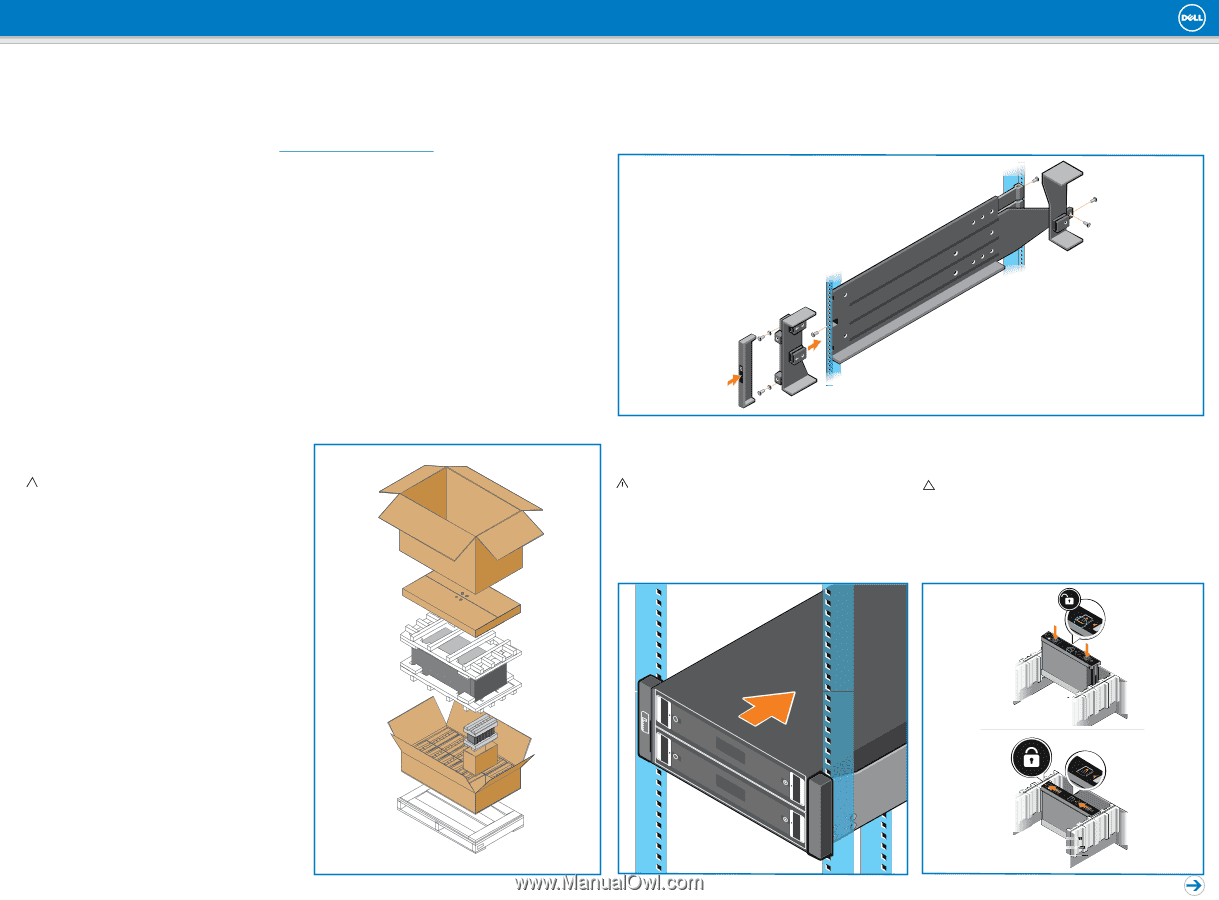Dell EqualLogic PS6610ES EqualLogic PS6610 Setup Poster English - Page 1
Dell EqualLogic PS6610ES Manual
 |
View all Dell EqualLogic PS6610ES manuals
Add to My Manuals
Save this manual to your list of manuals |
Page 1 highlights
Setting Up a PS Series Storage Array PS6610 Installation Before You Begin This poster is a condensed reference. Read the PS6610 Storage Arrays Installation and Setup Guide (provided in the box) for complete installation information. Register for a Dell™ EqualLogic® Customer Support Account. If you do not have a customer service support account, go to eqlsupport.dell.com/secure/login.aspx and create one. Download and Read the Release Notes from the Support Site. The PS Series Storage Arrays Release Notes contain the latest product information. Review Safety Guidelines. Review the safety instructions in your Safety, Environmental, and Regulatory Information booklet located in the shipping box. Prepare for Installation: Environmental requirements Make sure the installation location meets the power, cooling, and ventilation requirements described in the PS6610 Storage Arrays Installation and Setup Guide (located in the shipping box). Networking requirements - Standard Ethernet and TCP/IP networking rules apply to a PS Series SAN - 10 Gigabit Ethernet Hardware requirements (not supplied) - Standard 19-inch, four-post rack rated for a minimum of 680Kg (1500 lbs) static load - For Ethernet connections (use a minimum of one 10GbE port per controller): With the 10GBASE-T port, CAT6 (or better) cable for up to 55 meters, CAT6A for up to 100 meters With the SFP+ port, optical cable or copper SFP+ cable - For Management connections (optional): CAT5 cable with RJ45 connector 2 Install the Rails into the Rack 1. Remove the rail kit from the shipping box. 2. Install the rails into the rack. See the Rack Installation setup poster for detailed instructions. 1 Unpack the Shipping Box Caution: Protect sensitive hardware. Use an electrostatic wrist strap or a similar form of protection when handling hardware. Shipping box contents: Setup poster (this document) Rail kit Power cables Documentation PS Series Storage Array Host Integration Tools CD for Microsoft Torx T20 key for drawer locks Boxes of disk drives in carriers (DDICs) 3 Install the Array into a Rack Warning! The array is heavy. Do not attempt to lift the array without assistance. Mount the array into a four-post, 19-inch rack. 1. Slide the array onto the rails. 2. Hand-tighten the thumbscrews to the front of the rack. 4 Install all of the Drives Caution: Protect sensitive hardware. Use an electrostatic wrist strap or a similar form of protection when handling hardware. When installing 42 drives, there must be two complete rows of HDs in the top drawer (slots 0-27) and one complete row of HDs in the bottom drawer (slots 42-55). For the optional 84-drive hybrid configuration, the 14 SSDs must be inserted in the front row of the top drawer (slots 0-13).