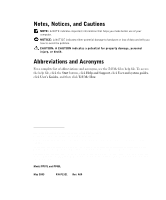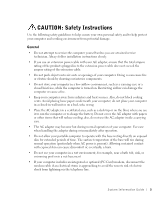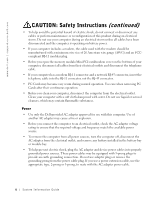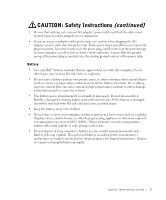Dell Inspiron 1100 System Information Guide - Page 5
Contents
 |
View all Dell Inspiron 1100 manuals
Add to My Manuals
Save this manual to your list of manuals |
Page 5 highlights
Contents CAUTION: Safety Instructions 5 General 5 Power 6 Battery 7 Air Travel 8 EMC Instructions 8 When Using Your Computer 9 Ergonomic Computing Habits 10 When Working Inside Your Computer 10 Protecting Against Electrostatic Discharge 11 Battery Disposal 11 Finding Information and Assistance 12 Setting Up Your Computer 13 Computer Components 15 Left Side View 16 Right Side View 16 Back View 17 Removing a Battery 17 Installing a Battery 18 System and Battery Performance Optimization 18 System Performance Overview 18 Optimizing Power Consumption and Battery Charge Time . . . . 19 Variable Speed Fan 19 Regulatory Notices 20 Contents 3

Contents
3
Contents
CAUTION: Safety Instructions
. . . . . . . . . . . . . . . . . . .
5
General
. . . . . . . . . . . . . . . . . . . . . . . . . . . . .
5
Power
. . . . . . . . . . . . . . . . . . . . . . . . . . . . . .
6
Battery
. . . . . . . . . . . . . . . . . . . . . . . . . . . . .
7
Air Travel
. . . . . . . . . . . . . . . . . . . . . . . . . . . .
8
EMC Instructions
. . . . . . . . . . . . . . . . . . . . . . . .
8
When Using Your Computer
. . . . . . . . . . . . . . . . . . . .
9
Ergonomic Computing Habits
. . . . . . . . . . . . . . . . . .
10
When Working Inside Your Computer
. . . . . . . . . . . . . .
10
Protecting Against Electrostatic Discharge
. . . . . . . . . . .
11
Battery Disposal
. . . . . . . . . . . . . . . . . . . . . . . .
11
Finding Information and Assistance
. . . . . . . . . . . . . . . .
12
Setting Up Your Computer
. . . . . . . . . . . . . . . . . . . . .
13
Computer Components
. . . . . . . . . . . . . . . . . . . . .
15
Left Side View
. . . . . . . . . . . . . . . . . . . . . . . . .
16
Right Side View
. . . . . . . . . . . . . . . . . . . . . . . . .
16
Back View
. . . . . . . . . . . . . . . . . . . . . . . . . . .
17
Removing a Battery
. . . . . . . . . . . . . . . . . . . . . . . . .
17
Installing a Battery
. . . . . . . . . . . . . . . . . . . . . . . . .
18
System and Battery Performance Optimization
. . . . . . . . . .
18
System Performance Overview
. . . . . . . . . . . . . . . . .
18
Optimizing Power Consumption and Battery Charge Time
. . . .
19
Variable Speed Fan
. . . . . . . . . . . . . . . . . . . . . . .
19
Regulatory Notices
. . . . . . . . . . . . . . . . . . . . . . . . .
20