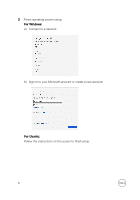Dell Inspiron 13 5378 2-in-1 Inspiron 13 50002-in-1 Setup and Specifications - Page 11
Display
 |
View all Dell Inspiron 13 5378 2-in-1 manuals
Add to My Manuals
Save this manual to your list of manuals |
Page 11 highlights
Move your finger on the touch pad to move the mouse pointer. Tap to left-click and two finger tap to right-click. 3 Right-click area Press to right-click. Display 1 Left microphone Provides digital sound input for audio recording, voice calls, and so on. 2 Infrared emitter (optional) Emits infrared light, which allows the infrared camera to sense depth and track motion. 3 Infrared camera (optional) Allows you to video chat, capture photos, and record videos. Depth-sensing feature of the camera enhances security when paired with Windows Hello. 4 Camera Allows you to video chat, capture photos, and record videos. 11

Move your
finger
on the touch pad to move the mouse pointer. Tap to left-click
and two
finger
tap to right-click.
3
Right-click area
Press to right-click.
Display
1
Left microphone
Provides digital sound input for audio recording, voice calls, and so on.
2
Infrared emitter (optional)
Emits infrared light, which allows the infrared camera to sense depth and track
motion.
3
Infrared camera (optional)
Allows you to video chat, capture photos, and record videos. Depth-sensing
feature of the camera enhances security when paired with Windows Hello.
4
Camera
Allows you to video chat, capture photos, and record videos.
11