Dell Inspiron 14 3442 Me and My Dell - Page 84
Restoring Your Computer Using System Reinstall Disc
 |
View all Dell Inspiron 14 3442 manuals
Add to My Manuals
Save this manual to your list of manuals |
Page 84 highlights
Restoring Your Computer Using System Reinstall Disc To restore your computer using the system reinstall disc: 1. Turn off your computer. 2. Insert the system recovery disc into the optical drive or connect the USB key and power on the computer. 3. When the DELL logo appears, press immediately to access the boot menu. NOTE: If you wait too long and the operating system logo appears, continue to wait until your computer loads the operating system; then, restart your computer and try again 4. Highlight the media you are using to restore, and press . 5. If prompted, quickly press any key to boot from the boot device. 6. Follow the instructions on the screen to complete the recovery process. 84 Operating System Disc
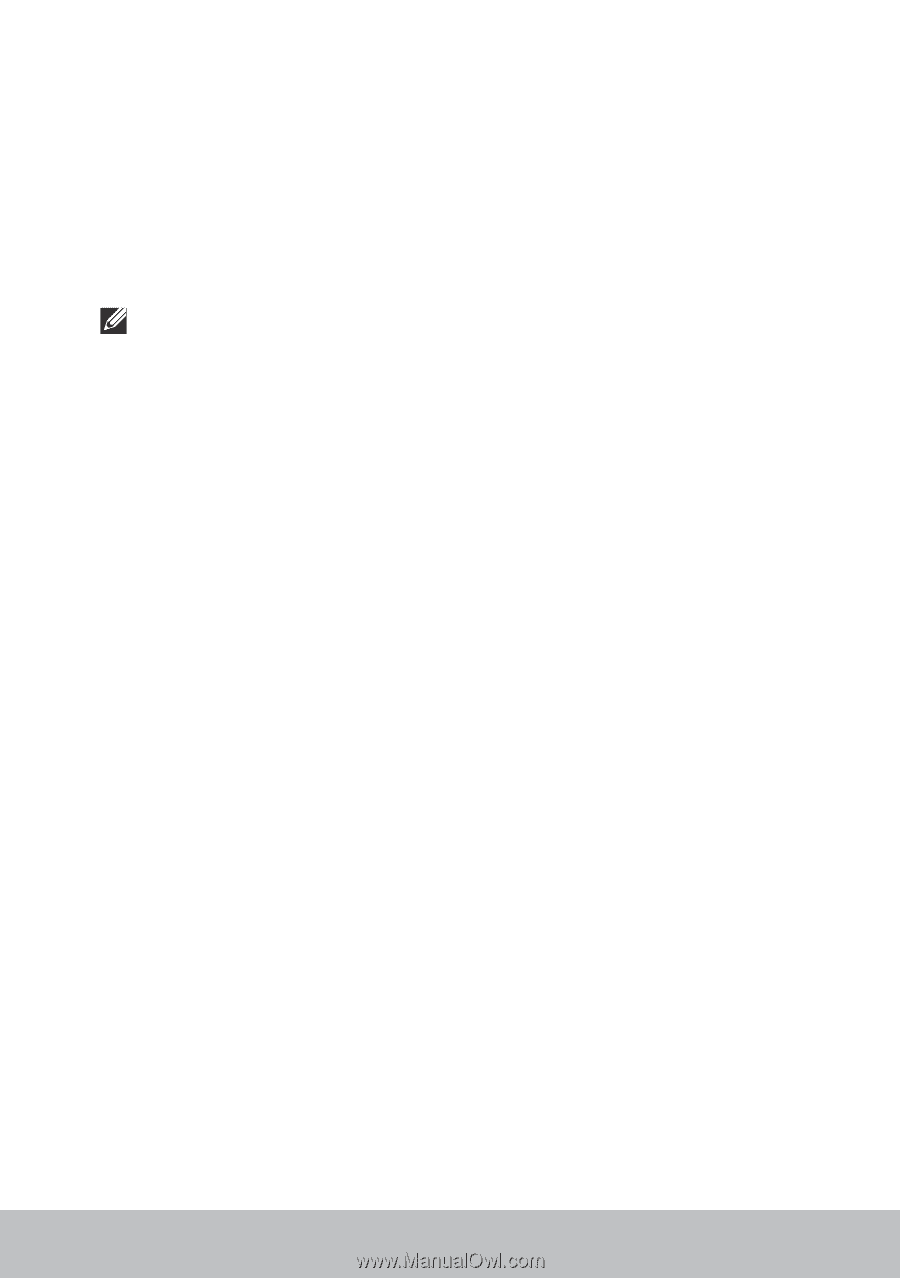
84
Operating System Disc
Restoring Your Computer Using System Reinstall Disc
To restore your computer using the system reinstall disc:
1.
Turn off your computer.
2.
Insert the system recovery disc into the optical drive or connect the
USB key and power on the computer.
3.
When the DELL logo appears, press <F12> immediately to access the
boot menu.
NOTE:
If you wait too long and the operating system logo appears,
continue to wait until your computer loads the operating system;
then, restart your computer and try again
4.
Highlight the media you are using to restore, and press <Enter>.
5.
If prompted, quickly press any key to boot from the boot device.
6.
Follow the instructions on the screen to complete the recovery process.














