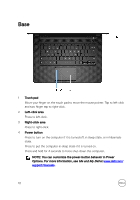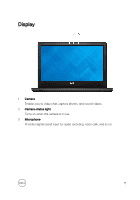Dell Inspiron 14 3467 Inspiron 14 3000 Setup and Specifications - Page 12
Back, connecting to an electrical outlet for a limited time.
 |
View all Dell Inspiron 14 3467 manuals
Add to My Manuals
Save this manual to your list of manuals |
Page 12 highlights
Back 1 Service Tag label The Service Tag is a unique alphanumeric identifier that enables Dell service technicians to identify the hardware components in your computer and access warranty information. 2 Regulatory label (in battery bay) Contains regulatory information of your computer. 3 Battery Supplies power to the computer. It enables the computer to work without connecting to an electrical outlet for a limited time. 4 Battery-release latch Lock/unlock the battery in the battery bay. Slide the latch to the unlock position, to release the battery. 12
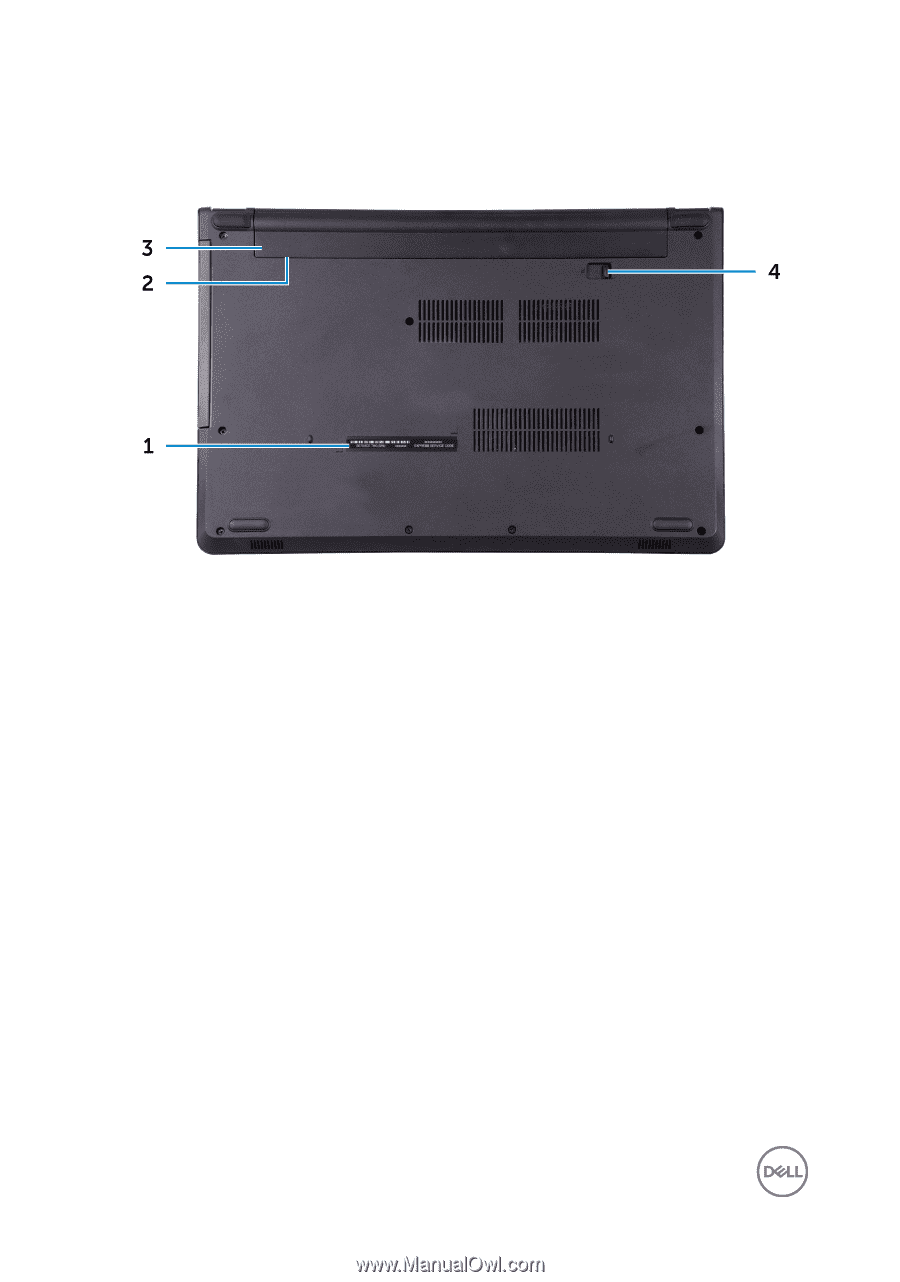
Back
1
Service Tag label
The Service Tag is a unique alphanumeric
identifier
that enables Dell service
technicians to identify the hardware components in your computer and access
warranty information.
2
Regulatory label (in battery bay)
Contains regulatory information of your computer.
3
Battery
Supplies power to the computer. It enables the computer to work without
connecting to an electrical outlet for a limited time.
4
Battery-release latch
Lock/unlock the battery in the battery bay. Slide the latch to the unlock position,
to release the battery.
12