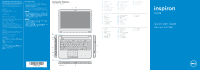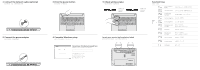Dell Inspiron 14R 5421 Quick Start Guide - Windows 7 - Page 2
Function Keys, Connect the network cable optional, Connect the power adapter, Press the power button
 |
View all Dell Inspiron 14R 5421 manuals
Add to My Manuals
Save this manual to your list of manuals |
Page 2 highlights
1 Connect the network cable (optional) 2 Connect the power adapter 3 Press the power button 5 Check wireless status Wireless ON 4 Complete Windows setup 完成 Windows Windows 設定 Locate your service tag/regulatory labels Record your Windows password here NOTE: Do not use the @ symbol in your password Windows Windows Wireless OFF Function Keys Switch to external display Turn off/on wireless Enable/Disable touchpad Decrease brightness + Increase brightness Play previous track or chapter Play/Pause Play next track or chapter Decrease volume Increase volume Mute audio

Function Keys
功能键
|
功能鍵
+
Switch to external
display
切换到外部显示器
|
切換至外部顯示器
Turn off/on wireless
打开
/
关闭无线功能
|
啟動
/
關閉無線功能
Enable/Disable
touchpad
启用
/
禁用触摸板
|
啟用
/
停用觸控墊
Decrease brightness
降低亮度
|
降低亮度
Increase brightness
提高亮度
|
增加亮度
Play previous track
or chapter
播放上一音轨或单元
播放上一首曲目或上一個章節
Play/Pause
播放
/
暂停
|
播放
/
暫停
Play next track
or chapter
播放下一音轨或单元
播放下一首曲目或下一個章節
Decrease volume
降低音量
|
降低音量
Increase volume
提高音量
|
提高音量
Mute audio
静音
|
靜音
4
Connect the network cable (optional)
连接网络电缆(可选)
|
連接網路纜線
(
可選
)
Connect the power adapter
连接电源适配器
|
連接電源變壓器
1
2
3
Press the power button
按下电源按钮
|
按下電源按鈕
Record your Windows password here
NOTE:
Do not use the @ symbol in your password
在此记录您的
Windows
密码
注:
请勿在密码中使用
@
符号
在這裡記下您的
Windows
密碼
註:
密碼中請勿使用
@
符號
Complete Windows setup
完成
Windows
安装程序
|
完成
Windows
設定
Locate your service tag/regulatory labels
找到您的服务标签
/
管制标签
|
找到您的服務標籤
/
法規標籤
Check wireless status
检查无线功能状态
|
檢查無線狀態
5
Wireless ON
无线功能开
啟動無線
Wireless OFF
无线功能关
關閉無線