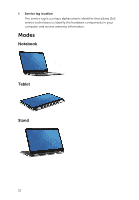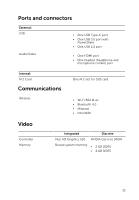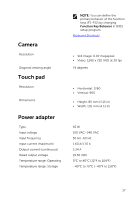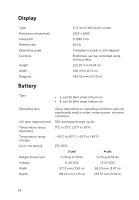Dell Inspiron 17 7778 2-in-1 Inspiron 17 7000 Series 2-in-1 Setup and Specific - Page 17
Camera, Touch pad, Power adapter
 |
View all Dell Inspiron 17 7778 2-in-1 manuals
Add to My Manuals
Save this manual to your list of manuals |
Page 17 highlights
Camera Resolution Diagonal viewing angle Touch pad Resolution Dimensions Power adapter Type Input voltage Input frequency Input current (maximum) Output current (continuous) Rated output voltage Temperature range: Operating Temperature range: Storage NOTE: You can define the primary behavior of the function keys (F1-F12) by changing Function Key Behavior in BIOS setup program. Keyboard Shortcuts • Still image: 0.92 megapixel • Video: 1280 x 720 (HD) at 30 fps 74 degrees • Horizontal: 1260 • Vertical: 960 • Height: 80 mm (3.15 in) • Width: 105 mm (4.13 in) 65 W 100 VAC-240 VAC 50 Hz-60 Hz 1.60 A/1.70 A 3.34 A 19.50 VDC 0°C to 40°C (32°F to 104°F) -40°C to 70°C (-40°F to 158°F) 17

NOTE:
You can define the
primary behavior of the function
keys (F1–F12) by changing
Function Key Behavior
in BIOS
setup program.
Keyboard Shortcuts
Camera
Resolution
•
Still image: 0.92 megapixel
•
Video: 1280 x 720 (HD) at 30 fps
Diagonal viewing angle
74 degrees
Touch pad
Resolution
•
Horizontal: 1260
•
Vertical: 960
Dimensions
•
Height: 80 mm (3.15 in)
•
Width: 105 mm (4.13 in)
Power adapter
Type
65 W
Input voltage
100 VAC–240 VAC
Input frequency
50 Hz–60 Hz
Input current (maximum)
1.60 A/1.70 A
Output current (continuous)
3.34 A
Rated output voltage
19.50 VDC
Temperature range: Operating
0°C to 40°C (32°F to 104°F)
Temperature range: Storage
–40°C to 70°C (–40°F to 158°F)
17