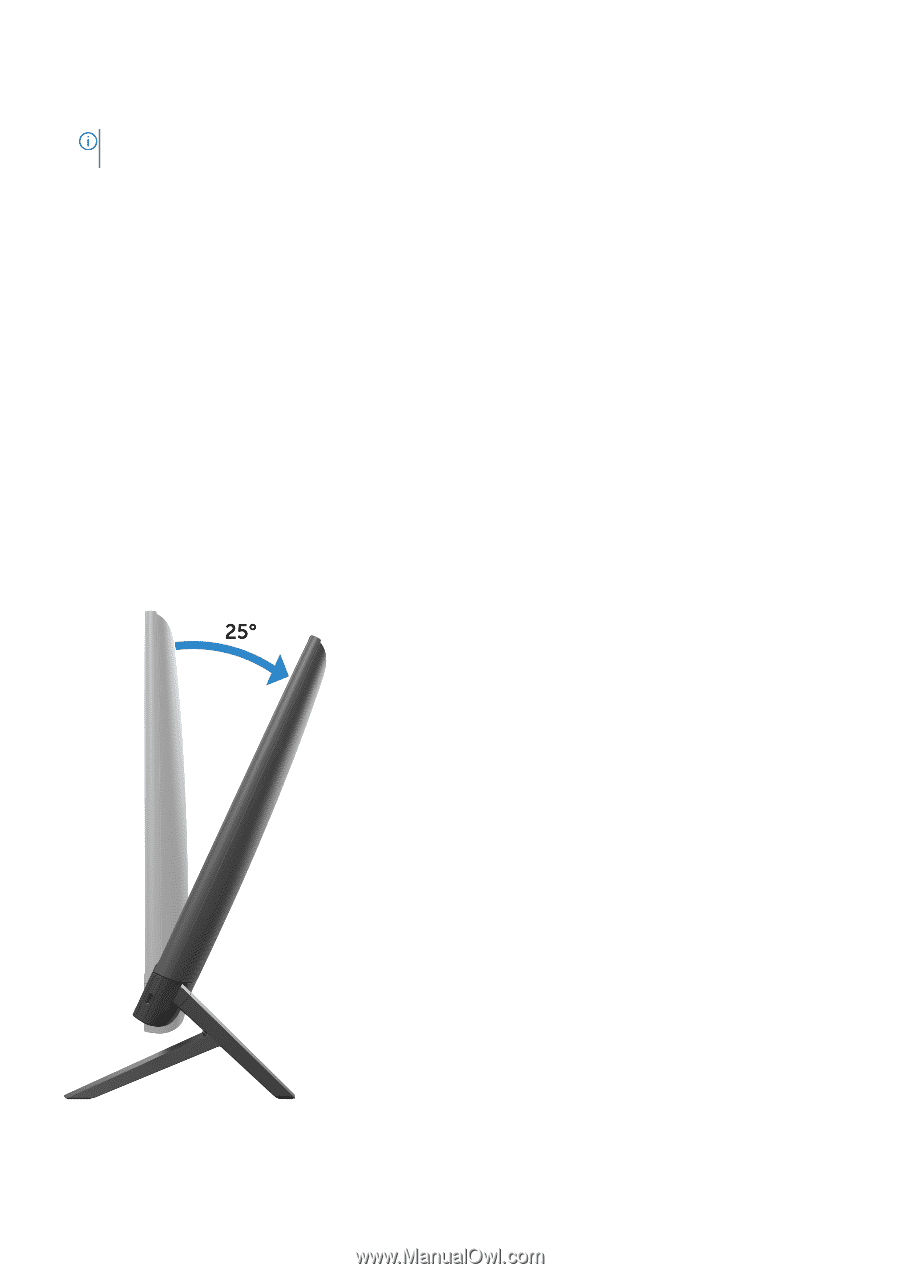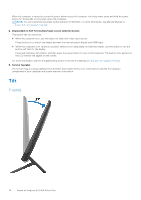Dell Inspiron 24 5410 All-in-One Setup and Specifications - Page 14
Tilt, Display Built-in Self Test button/Input-source selection button, Service Tag label
 |
View all Dell Inspiron 24 5410 All-in-One manuals
Add to My Manuals
Save this manual to your list of manuals |
Page 14 highlights
When the computer is turned on, press the power button to put the computer into sleep state; press and hold the power button for 10 seconds to force shut-down the computer. NOTE: You can customize the power-button behavior in Windows. For more information, see Me and My Dell at www.dell.com/support/manuals. 2. Display Built-in Self Test button/Input-source selection button This button has two functions: ● When the computer is on, use this button to select the video input-source. Press the button to switch the display between the internal system display and HDMI input. ● When the computer is off (there is no power; neither is it in sleep state nor hibernate state), use this button to run the built-in self-test for the display. Press and hold down this button, and then press the power button to turn on the computer. The built-in color pattern for the LCD monitor will appear on the screen. For more information, see the Troubleshooting section in the Service Manual at www.dell.com/support/manuals. 3. Service Tag label The Service Tag is a unique alphanumeric identifier that enables Dell service technicians to identify the hardware components in your computer and access warranty information. Tilt Y stand 14 Views of Inspiron 24 5410 All-in-One