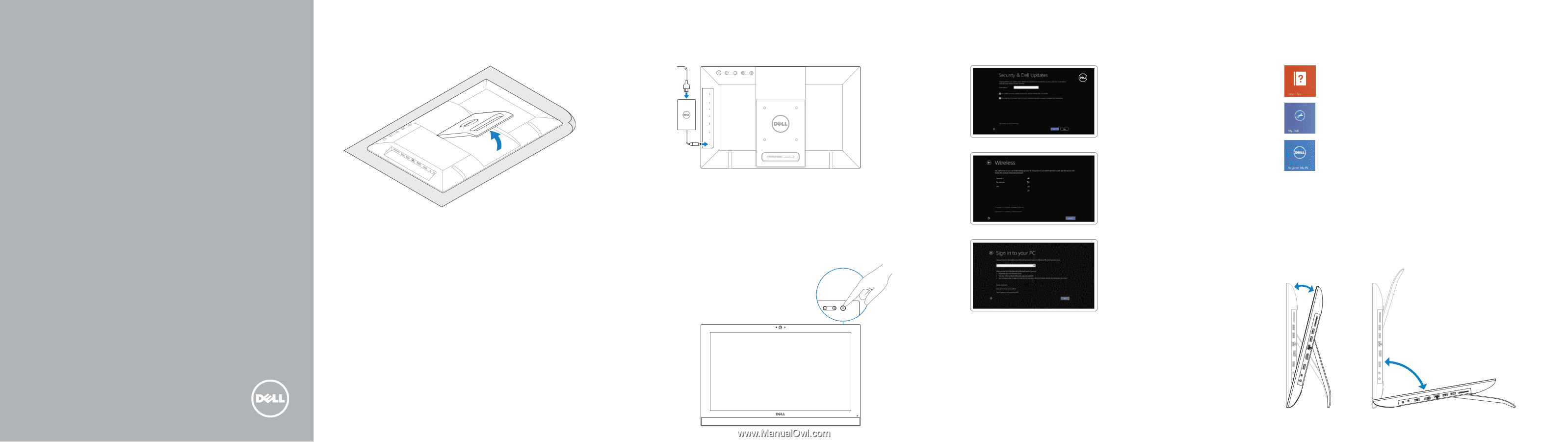Dell Inspiron 3043 \u0026#1575;\u0026#1604;\u0026#1593;\u0026#1585;\u0026#1576 - Page 1
Dell Inspiron 3043 Manual
 |
View all Dell Inspiron 3043 manuals
Add to My Manuals
Save this manual to your list of manuals |
Page 1 highlights
Inspiron 20 Quick Start Guide Guide d'information rapide Panduan Pengaktifan Cepat Hướng Dẫn Bắt Đầu Nhanh 1 Lift the stand Soulevez le socle | Angkat dudukan Nhấc chân đỡ lên 3 Connect the power adapter Branchez l'adaptateur secteur | Sambungkan adaptor daya Đấu nối bộ chuyển điện 2 Set up the keyboard and mouse Installez le clavier et la souris Memasang keyboard dan mouse Cài đặt bàn phím và chuột See the documentation that shipped with the keyboard and mouse. Reportez-vous à la documentation fournie avec le clavier et la souris sans fil. Lihat dokumentasi yang dikirimkan dengan keyboard dan mouse tersebut. Xem tài liệu đi kèm với bàn phím và chuột 4 Press the power button Appuyez sur le bouton d'alimentation | Tekan tombol daya Bấm nút nguồn 5 Finish Windows setup Terminez l'installation de Windows | Tuntaskan penataan Windows Hoàn tất cài đặt Windows | Windows Enable security and updates Activez la sécurité et les mises à jour Aktifkan keamanan dan pembaruan Bật tính năng bảo mật và cập nhật Connect to your network Connectez-vous à votre réseau Terhubung ke jaringan Anda Kết nối tới mạng của bạn Sign in to your Microsoft account or create a local account Connectez-vous à votre compte Microsoft ou créez un compte local Masuk ke dalam akun Microsoft Anda atau buat akun lokal Đăng nhập vào tài khoản Microsoft của bạn và tạo tài khoản trên máy tính Microsoft 6 Explore resources Explorez les ressources | Jelajahi sumber daya Khám phá nguồn tài liệu Help and Tips Aide et astuces | Bantuan dan Tips Trợ giúp và Mẹo My Dell Mon Dell | Dell Saya Dell của tôi Dell Register your computer Enregistrez votre ordinateur | Daftarkan komputer Anda Đăng ký máy tính của bạn Tilt Inclinaison | Kemiringan Xoay nghiêng 15° 80°