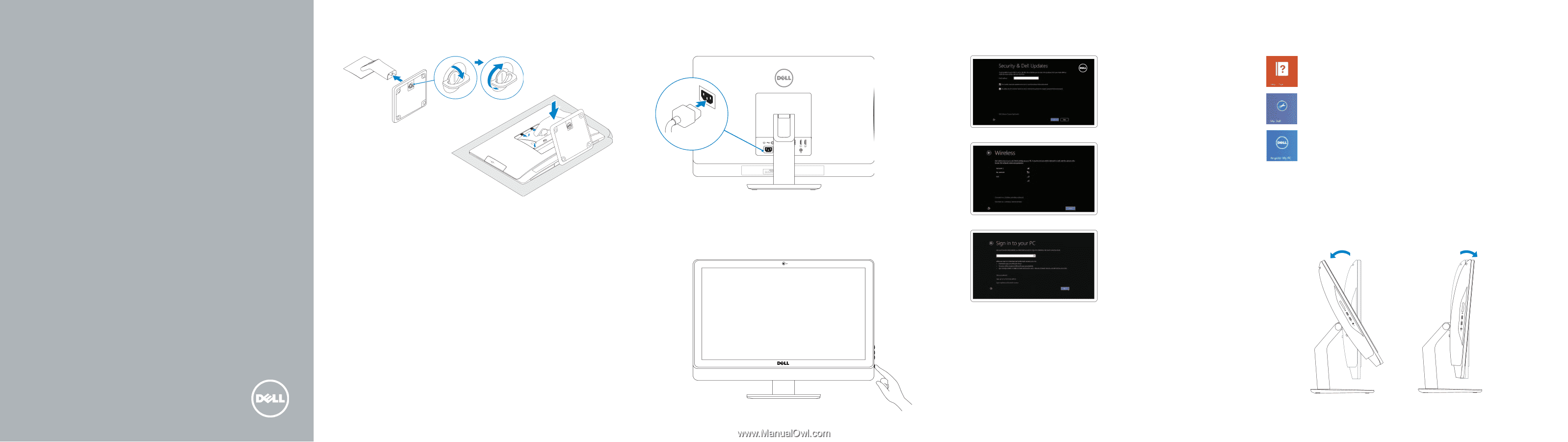Dell Inspiron 5348 \u0026#1575;\u0026#1604;\u0026#1593;\u0026#1585;\u0026#1576 - Page 1
Dell Inspiron 5348 Manual
 |
View all Dell Inspiron 5348 manuals
Add to My Manuals
Save this manual to your list of manuals |
Page 1 highlights
Inspiron 23 Quick Start Guide Panduan Pengaktifan Cepat 1 Install the stand Memasang dudukan 3 Connect the power cable Sambungkan kabel daya 2 Set up the wireless keyboard and mouse Mengatur keyboard dan mouse nirkabel See the documentation that shipped with the wireless keyboard and mouse Lihat dokumentasi yang dikirimkan dengan keyboard dan mouse nirkabel tersebut 4 Turn on your computer Hidupkan komputer Anda 5 Finish Windows setup Tuntaskan penataan Windows | Windows Enable security and updates Aktifkan keamanan dan pembaruan Connect to your network Terhubung ke jaringan Anda Explore resources Jelajahi sumber daya Help and Tips Bantuan dan Tip My Dell Dell Saya Dell Register your computer Daftarkan komputer Anda Tilt Kemiringan Sign in to your Microsoft account or create a local account 30° 5° Log masuk ke akun Microsoft atau buat akun lokal Microsoft