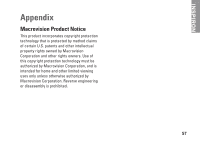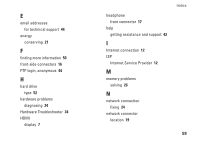Dell Inspiron 535ST Setup Guide - Page 57
By model, 535s/537s, Processor, Memory, support.dell.com, Intel Pentium Core2 Duo
 |
View all Dell Inspiron 535ST manuals
Add to My Manuals
Save this manual to your list of manuals |
Page 57 highlights
Specifications By model Processor 535s/537s Intel® Celeron® Intel Pentium® Dual-Core Intel Core™2 Duo Intel Pentium Core2 Quad (537s only) 545s 546s Intel Celeron AMD™ Sempron™ Intel Pentium Dual Core AMD Athlon™ Intel Pentium Core2 Duo AMD Athlon X2 Intel Pentium Core2 Quad AMD Phenom™ Memory Connectors two four four Minimum 1 GB (1 x 1 GB DIMM) 1 GB (1 x 1 GB DIMM) 2 GB (2 x 1 GB DIMMs) Maximum 4 GB (2 x 2 GB DIMMs) 8 GB (4 x 2 GB DIMMs) 8 GB (4 x 2 GB DIMMs) Memory type 800-MHz DDR2 DIMM; non-ECC memory only 800-MHz DDR2 DIMM; non-ECC memory only 800-MHz DDR2 DIMM; non-ECC memory only Capacities 1 GB and 2 GB 1 GB and 2 GB 1 GB and 2 GB NOTE: For instructions on upgrading your memory, see the Service Manual on the Dell Support website at support.dell.com. 55