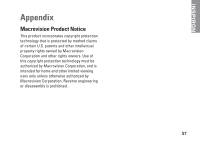Dell Inspiron 537s SETUP GUIDE - Page 54
Specifications - upgrades
 |
View all Dell Inspiron 537s manuals
Add to My Manuals
Save this manual to your list of manuals |
Page 54 highlights
INSPIRON Specifications Computer Model Inspiron 535s Inspiron 537s Inspiron 545s Inspiron 546s This section provides information that you may need when setting up, updating drivers for, and upgrading your computer. NOTE: Offerings may vary by region. For more information regarding the configuration of your computer, click Start → Help and Support and select the option to view information about your computer. Drives Externally accessible one 5.25-inch drive bay for SATA DVD+/-RW Super Multi Drive or Blu‑ray Disc™ combo or Blu‑ray Disc RW optical drive one 3.5 inch bay for a FlexBay drive Internally accessible two 3.5-inch drive bays for SATA hard drives 52

INSPIRON
52
Specifications
Computer Model
Inspiron 535s
Inspiron 537s
Inspiron 545s
Inspiron 546s
This section provides information that you may
need when setting up, updating drivers for, and
upgrading your computer.
NOTE:
Offerings may vary by region.
For more information regarding the
configuration of your computer, click
Start
→
Help and Support
and select
the option to view information about your
computer.
Drives
Externally accessible
one 5.25-inch drive
bay for SATA
DVD+/-RW Super
Multi Drive or Blu-ray
Disc
™
combo or
Blu-ray Disc RW
optical drive
one 3.5 inch bay for a
FlexBay drive
Internally accessible
two 3.5-inch drive
bays for SATA hard
drives