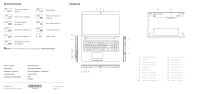Dell Inspiron M731R Inspiron 17 M731R Quick Start Guide - Page 2
Features, Shortcut keys - specifications
 |
View all Dell Inspiron M731R manuals
Add to My Manuals
Save this manual to your list of manuals |
Page 2 highlights
Shortcut keys Switch to external display Turn off/on wireless Disable/enable touchpad Decrease brightness Play/Pause Play next track or chapter Decrease volume Increase volume Increase brightness Mute audio Play previous track or chapter NOTE: For more information, see Specifications at dell.com/support. Features 18 17 16 15 14 13 12 Product Support Contact Dell Regulatory and safety Computer model Regulatory model and type dell.com/support dell.com/contactdell dell.com/regulatory_compliance Inspiron 5735 P17E P17E003 11 10 9 8 © 2013 Dell Inc. © 2013 Microsoft Corporation. Printed in China. 2013-08 1 23 7 19 20 4 5 6 1. Digital microphone 2. Camera 3. Camera‑status light 4. Security‑cable slot 5. Optical drive 6. USB 2.0 port 7. Media‑card reader 8. Wireless-status light 9. Battery‑status light 10. Hard-drive activity light 11. Power‑status light 12. Headset port 13. USB 2.0 port 14. USB 3.0 ports (2) 15. Network port 16. HDMI port 17. Power‑adapter port 18. Power button 19. Regulatory label 20. Service Tag label