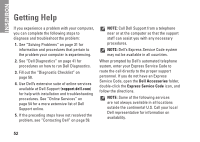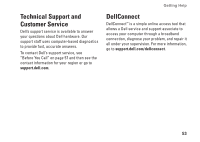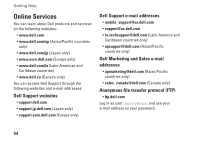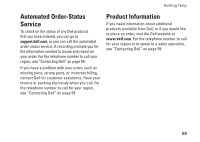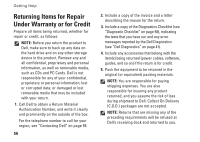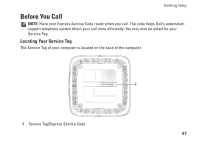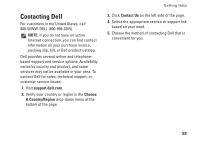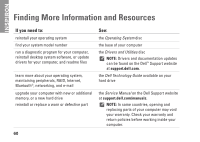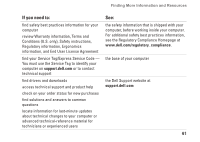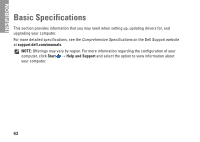Dell Inspiron Zino 300 Inspiron Zino Setup Guide - Page 59
Before You Call, Locating Your Service Tag
 |
View all Dell Inspiron Zino 300 manuals
Add to My Manuals
Save this manual to your list of manuals |
Page 59 highlights
Getting Help Before You Call NOTE: Have your Express Service Code ready when you call. The code helps Dell's automatedsupport telephone system direct your call more efficiently. You may also be asked for your Service Tag. Locating Your Service Tag The Service Tag of your computer is located on the base of the computer. 1 1 Service Tag/Express Service Code 57

57
Getting Help
Before You Call
NOTE:
Have your Express Service Code ready when you call. The code helps Dell’s automated‑
support telephone system direct your call more efficiently. You may also be asked for your
Service Tag.
Locating Your Service Tag
The Service Tag of your computer is located on the base of the computer.
1
1
Service Tag/Express Service Code