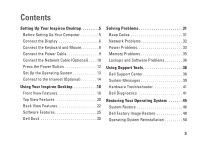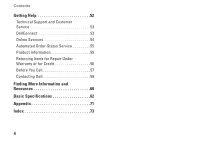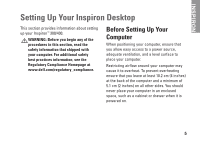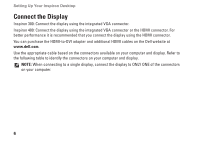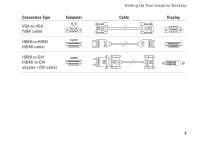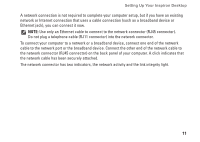Dell Inspiron Zino Setup Guide - Page 10
Connect the Keyboard and Mouse
 |
View all Dell Inspiron Zino manuals
Add to My Manuals
Save this manual to your list of manuals |
Page 10 highlights
Setting Up Your Inspiron Desktop Connect the Keyboard and Mouse Connect the USB keyboard and mouse to the USB connectors on the back panel of the computer. 8
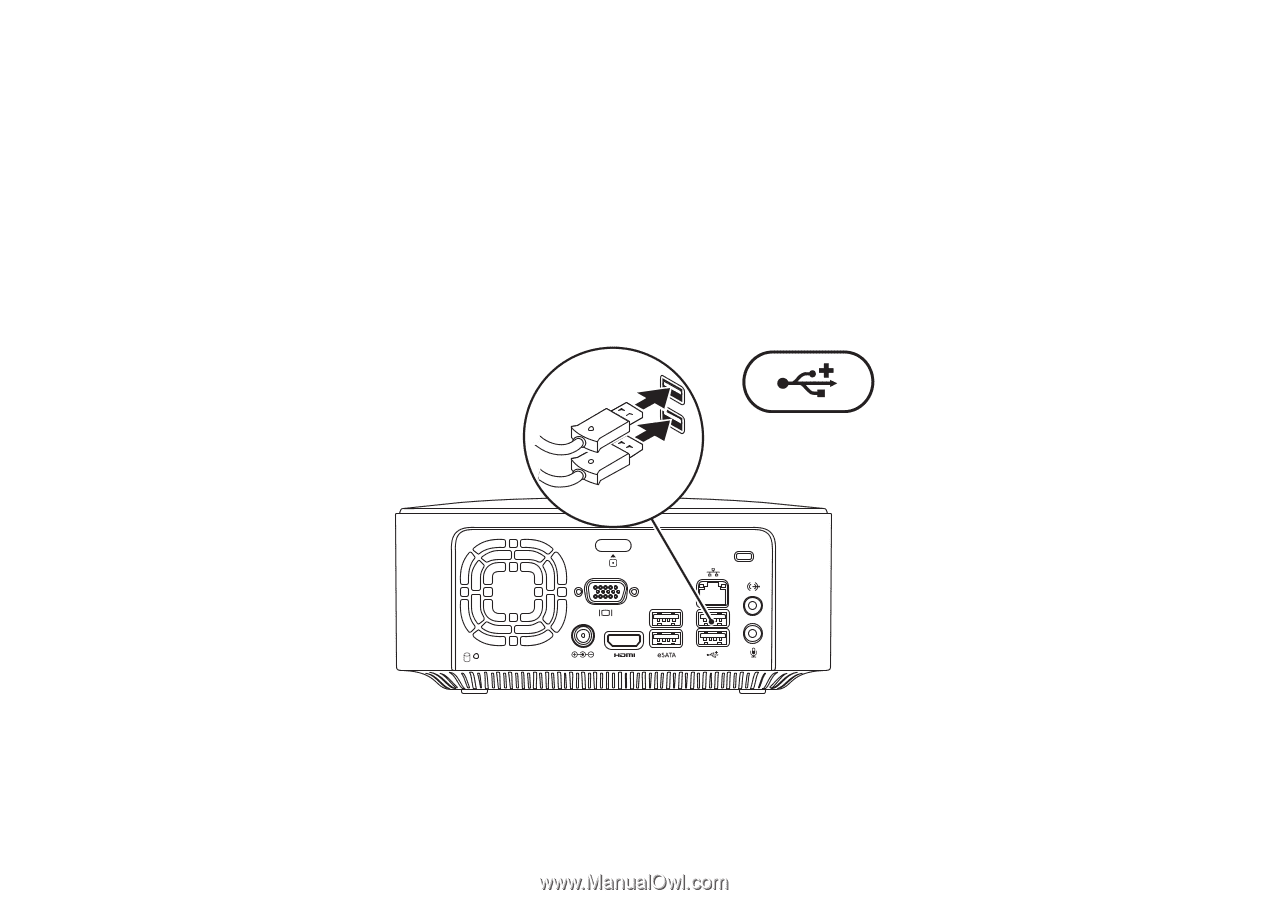
8
Setting Up Your Inspiron Desktop
Connect the Keyboard and Mouse
Connect the USB keyboard and mouse to the USB connectors on the back panel of the computer.