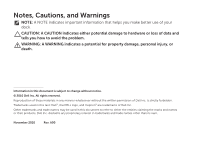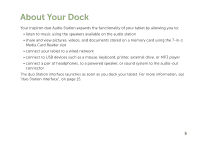Dell Inspiron duo Inspiron duo Audio Station User’s Guide - Page 7
About Your Dock - audio station
 |
View all Dell Inspiron duo manuals
Add to My Manuals
Save this manual to your list of manuals |
Page 7 highlights
About Your Dock Your Inspiron duo Audio Station expands the functionality of your tablet by allowing you to: • listen to music using the speakers available on the audio station • share and view pictures, videos, and documents stored on a memory card using the 7-in-1 Media Card Reader slot • connect your tablet to a wired network • connect to USB devices such as a mouse, keyboard, printer, external drive, or MP3 player • connect a pair of headphones, to a powered speaker, or sound system to the audio-out connector The duo Station interface launches as soon as you dock your tablet. For more information, see "duo Station Interface", on page 15. 5

5
Your Inspiron duo Audio Station expands the functionality of your tablet by allowing you to:
listen to music using the speakers available on the audio station
•
share and view pictures, videos, and documents stored on a memory card using the 7-in-1
•
Media Card Reader slot
connect your tablet to a wired network
•
connect to USB devices such as a mouse, keyboard, printer, external drive, or MP3 player
•
connect a pair of headphones, to a powered speaker, or sound system to the audio-out
•
connector
The duo Station interface launches as soon as you dock your tablet. For more information, see
“duo Station Interface”, on page 15.
About Your Dock