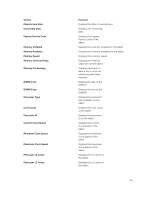Dell Latitude 12 Rugged 7202 Dell Latitude 12 Rugged Tablet-7202\u0026#160; Us - Page 34
Option, Function, USB PowerShare, Not enabled, Audio, Enabled, Keyboard illumination
 |
View all Dell Latitude 12 Rugged 7202 manuals
Add to My Manuals
Save this manual to your list of manuals |
Page 34 highlights
Option USB PowerShare Audio Keyboard illumination RGB Keyboard illumination Stealth Mode Control Miscellaneous Devices 34 Function By default, all the options are enabled. Allows you to configure the USB PowerShare feature behavior. Default: Not enabled This field allows you to enable or disable the integrated audio connector. • Enable Audio. Default: Enabled Allows you to choose the operating mode of the keyboard illumination feature. The options are: • Disabled. Default: Enabled • Dim • Bright Allows you to configure the RGB keyboard backlight feature. Allows you to configure the Stealth Mode Feature. The options are: • Enable Stealth Mode • Disable onboard LCD screen • Disable onboard fans • Disable GPS received • Disable WiGig radio • Disable onboard LEDs • Disable onboard speakers • Disable Bluetooth radio • Disable WLAN radio • Disable WWAN radio Default: All options are enabled. Allows you to enable or disable various on-board devices.