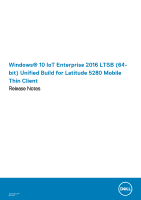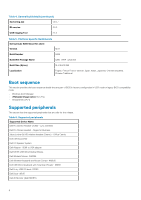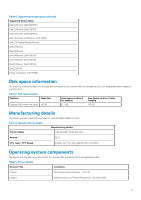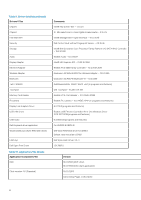Dell Latitude 5280 Windowsr 10 IoT Enterprise 2016 LTSB 64-bit Unified Build f - Page 5
Ctrl+Alt+Delete, Energy Star specification - battery
 |
View all Dell Latitude 5280 manuals
Add to My Manuals
Save this manual to your list of manuals |
Page 5 highlights
Energy Star specification Latitude 5280 mobile thin client with Windows 10 IoT Enterprise meets the Energy Star v6.0 thin client requirements. The default values in control panel applet for power options are: When your thin client is connected to a power source or when system is on battery: • Supports Wake on LAN (WoL) during power off. • Supports Idle State wake up from the sleep mode. • Screen off timer set to 10 minutes when connected to power source, and Screen off timer set to 5 minutes when system is on battery. • Sleep timer set to 15 minutes when connected to power source, and Sleep timer set to 5 minutes when system is on battery. SCCM 2016 details: Supports standard deployment of images. UWF file list The following are UWF file exclusion list for each feature: • C:\Users\Admin\AppData\LocalLow • C:\Users\User\AppData\LocalLow • C:\Program Files\Windows Defender • C:\Program Files (x86)\Windows Defender • C:\Windows\WindowsUpdate.log • C:\Windows\Temp\MpCmdRun.log • C:\ProgramData\Microsoft\Windows Defender • C:\program files\Wyse\WDA\Config • C:\Users\Public\Documents\Wyse • C:\Wyse\WCM\ConfigMgmt • C:\Wyse\WCM • C:\Wyse\WDA • C:\Windows\System32\spp The following are the UWF registry exclusions: • HKLM\Software\Wyse\ConfigMgmt • HKLM\SYSTEM\CurrentControlSet\Control\WNT\UWFSvc • HKLM\SOFTWARE\Microsoft\Windows Defender • HKLM\SOFTWARE\Microsoft\Windows\CurrentVersion\HomeGroup • HKLM\SOFTWARE\Microsoft\Windows NT\CurrentVersion\NetworkList • HKLM\SYSTEM\WPAX Additional details regarding the customizations are: 1. Changing administrator password in Sysprep.xml file: Part of custom sysprep to change administrator password. 2. Domain join support in Sysprep.xml file: Part of the custom sysprep script when you create golden image. You need domain join credentials for this functionality. 3. Keyboard filter: You can use keyboard filter to disable undesirable key press or combination. For example, you can disable any Windows key combinations like Ctrl+Alt+Delete and Alt+Tab. 4. Windows ATP: Windows Defender ATP is a new service that supports enterprises to detect, investigate, and respond to advanced attacks on their networks. 5. File Checker: System scan is added as a part of precustomsysprep and ConfigMgr_Sysprep. Sfc /scannow runs the file checker and auto repair during integrity violations. NOTE: Run sfc scan during system update only. • Do the following to skip sfc scan during deployment: ○ In CustomSysprep: 5