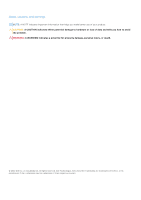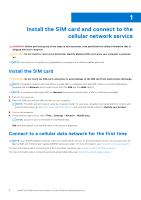Dell Latitude 5430 Chromebook SIM/eSIM Setup Guide for Chromebook - Page 6
Setting, What it does, Settings, Network, Mobile data, Advanced, device EID, Show device EID, Your
 |
View all Dell Latitude 5430 Chromebook manuals
Add to My Manuals
Save this manual to your list of manuals |
Page 6 highlights
3 Activation and service support This section provides information useful to the user when they need to contact their mobile network operators for activation or service support. The following parameters might be needed when communicating with your mobile operator, and the table below describes how to access them from your device. The mobile operator might request this information about your device when you contact them. Setting Modem International Mobile Equipment Identity (IMEI) What it does The IMEI is a unique number to identify WCDMA, LTE, 5G, and some satellite phones. ● To find the modem IMEI number on Chromebook with SIM, on the bottom- right corner, select Time > Settings > Network > Mobile data > SIM > Advanced . The IMEI is displayed. ● To find the modem IMEI number on Chromebook with eSIM, on the bottomright corner, select Time > Settings > Network > Mobile data > eSIM > Advanced . The IMEI is displayed. SIM or eSIM Integrated Circuit Card Identifier (ICCID) eSIM ID (eID) ICCID is a unique number that is used to identify the currently used mobile operator SIM profile. ICCID could either be on a physical SIM card that is inserted or on the eSIM profile selected. ICCID number is linked to your account with the mobile operator. ● To find the SIM card ICCID on Chromebook, on the bottom-right corner, select Time > Settings > Network > Mobile data > SIM > Advanced. The ICCID is displayed. ● To find the eSIM card ICCID on Chromebook, on the bottom-right corner, select Time > Settings > Network > Mobile data > eSIM > Advanced. The ICCID is displayed. The eID is a unique identifier for the eSIM in the device. The mobile operators use eID to download SIM profiles to connect to mobile networks. 1. To find the eSIM ID on Chromebook, on the bottom-right corner select Time > Settings > Network > Mobile data > eSIM. 2. Select the Ellipsis (or three-dot menu). A drop-down menu opens to Show device EID. 3. Select Show device EID > Your device EID. The eID is available as a QR code and as a 32-digit number. NOTE: Contact the mobile operator of your WWAN service using phone or web, for questions relating to activation and mobile operator services. 6 Activation and service support