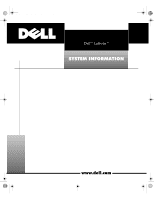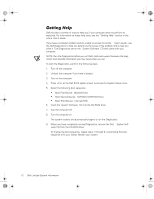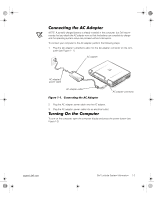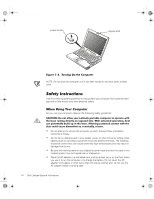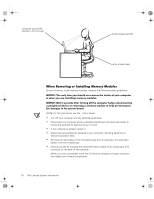Dell Latitude CPx J System Information Guide (multilanguage: English, Finni - Page 7
Dihw\²,qvwuxfwlrqv
 |
View all Dell Latitude CPx J manuals
Add to My Manuals
Save this manual to your list of manuals |
Page 7 highlights
99YTReb0.fm Page 4 Friday, January 21, 2000 3:38 PM (Rev. 11/3/98) FILE LOCATION: J:\projects\10-01000\10-01288.del\users\joe\SIGs\Fi- DELL CONFIDENTIAL - Preliminary 1/21/00

1-4
Dell Latitude System Information
DELL CONFIDENTIAL - Preliminary
1/21/00
(Rev. 11/3/98)
FILE LOCATION:
J:\projects\10-01000\10-01288.del\users\joe\SIGs\Fi-
)LJXUH²´µ·¶²²7XUQLQJ²2Q²WKH²&RPSXWHU
NOTE: Do not dock the computer until it has been turned on and shut down at least
once.
6DIHW\²,QVWUXFWLRQV
Use the following safety guidelines to help protect your computer from potential dam-
age and to help ensure your own personal safety.
:KHQ²8VLQJ²<RXU²&RPSXWHU
As you use your computer, observe the following safety guidelines:
&$87,21±²’R²QRW²DOORZ²\RXU²/DWLWXGH²SRUWDEOH²FRPSXWHU²WR²RSHUDWH²ZLWK²
WKH²EDVH²UHVWLQJ²GLUHFWO\²RQ²H[SRVHG²VNLQ³²:LWK²H[WHQGHG²RSHUDWLRQ´²KHDW²
FDQ²SRWHQWLDOO\²EXLOG²XS²LQ²WKH²EDVH³²$OORZLQJ²VXVWDLQHG²FRQWDFW²ZLWK²WKH²
VNLQ²FRXOG²FDXVH²GLVFRPIRUW²RU´²HYHQWXDOO\´²D²EXUQ³²
³
Do not attempt to service the computer yourself. Always follow installation
instructions closely.
³
Do not carry a battery pack in your pocket, purse, or other container where metal
objects (such as car keys) could short-circuit the battery terminals. The resulting
excessive current flow can cause extremely high temperatures and may result in
damage from burns.
³
Be sure that nothing rests on your adapter±s power cable and that the cable is not
located where it can be tripped over or stepped on.
³
Place the AC adapter in a ventilated area, such as a desk top or on the floor, when
you use it to run the computer or to charge the battery. Do not cover the AC
adapter with papers or other items that will reduce cooling; also, do not use the
AC adapter inside a carrying case.
display latch
power button
99YTReb0.fm
Page 4
Friday, January 21, 2000
3:38 PM