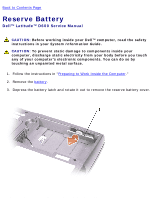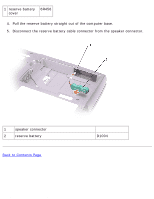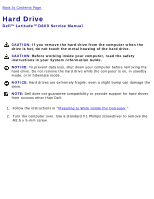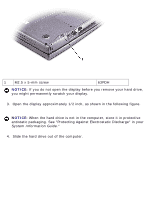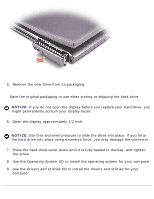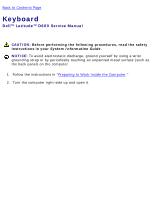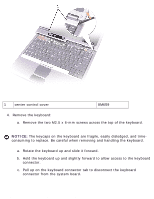Dell Latitude D600 Service Manual - Page 24
antistatic packaging. See Protecting Against Electrostatic Discharge in your - remove hard drive
 |
View all Dell Latitude D600 manuals
Add to My Manuals
Save this manual to your list of manuals |
Page 24 highlights
Hard Drive: Dell Latitude D600 Service Manual 1 M2.5 x 5-mm screw 63PDH NOTICE: If you do not open the display before you remove your hard drive, you might permanently scratch your display. 3. Open the display approximately 1/2 inch, as shown in the following figure. NOTICE: When the hard drive is not in the computer, store it in protective antistatic packaging. See "Protecting Against Electrostatic Discharge" in your System Information Guide." 4. Slide the hard drive out of the computer. file:///F|/Service%20Manuals/Dell/Latitude/d600/hdd.htm (2 of 4) [2/28/2004 8:15:45 AM]
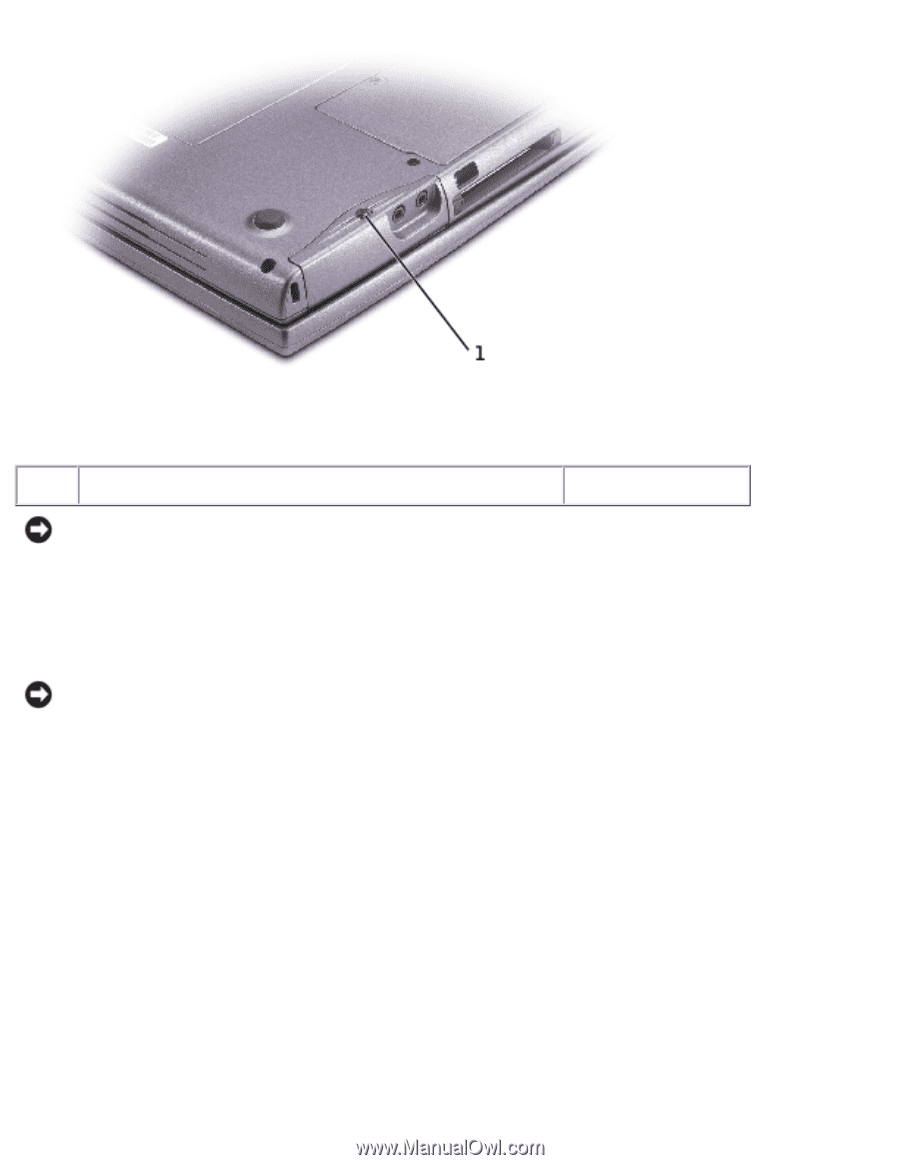
Hard Drive: Dell Latitude D600 Service Manual
1
M2.5 x 5-mm screw
63PDH
NOTICE:
If you do not open the display before you remove your hard drive,
you might permanently scratch your display.
3.
Open the display approximately 1/2 inch, as shown in the following figure.
NOTICE:
When the hard drive is not in the computer, store it in protective
antistatic packaging. See "Protecting Against Electrostatic Discharge" in your
System Information Guide
."
4.
Slide the hard drive out of the computer.
file:///F|/Service%20Manuals/Dell/Latitude/d600/hdd.htm (2 of 4) [2/28/2004 8:15:45 AM]