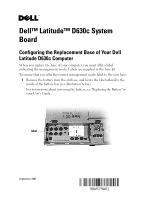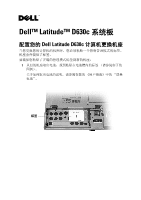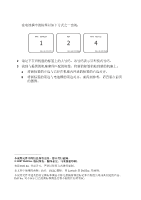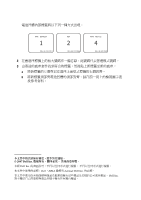Dell Latitude D630 Tech sheet - Base Assembly - Page 1
Dell Latitude D630 Manual
 |
UPC - 683728230456
View all Dell Latitude D630 manuals
Add to My Manuals
Save this manual to your list of manuals |
Page 1 highlights
Dell™ Latitude™ D630c System Board Configuring the Replacement Base of Your Dell Latitude D630c Computer When you replace the base of your computer, you must affix a label indicating the management mode. Labels are supplied in the base kit. To ensure that you affix the correct management mode label to the new base: 1 Remove the battery from the old base, and locate the label affixed to the inside of the battery bay (see illustration below). For instructions about removing the battery, see "Replacing the Battery" in your User's Guide. label September 2007

Dell™ Latitude™ D630c System
Board
Configuring the Replacement Base of Your Dell
Latitude D630c Computer
When you replace the base of your computer, you must affix a label
indicating the management mode. Labels are supplied in the base kit.
To ensure that you affix the correct management mode label to the new base:
1
Remove the battery from the old
base
, and locate the label affixed to the
inside of the battery bay (see illustration below).
For instructions about removing the battery, see "Replacing the Battery" in
your
User’s Guide
.
label
September 2007