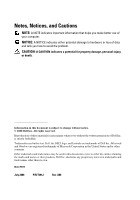Dell Latitude E4200 Dell™ Latitude™ E4200 Media Base - Page 8
Undocking Your Computer From the Media Base
 |
UPC - 683728225704
View all Dell Latitude E4200 manuals
Add to My Manuals
Save this manual to your list of manuals |
Page 8 highlights
3 Gently press the computer into the media base until it clicks into place. NOTE: Your computer should be turned off only when you dock your computer for the first time. 4 Turn on the computer. The operating system recognizes the media base. Undocking Your Computer From the Media Base 1 Before you undock your computer, save and close any open files, and exit any open programs. 2 Pull the release lever toward the front of the computer. 3 Lift the computer out of the media base. 6 Media Base

6
Media Base
3
Gently press the computer into the media base until it clicks into place.
NOTE:
Your computer should be turned off only when you dock your computer
for the first time.
4
Turn on the computer.
The operating system recognizes the media base.
Undocking Your Computer From the Media Base
1
Before you undock your computer, save and close any open files, and exit
any open programs.
2
Pull the release lever toward the front of the computer.
3
Lift the computer out of the media base.