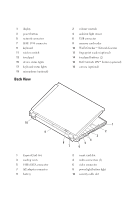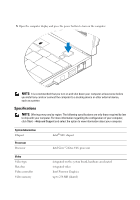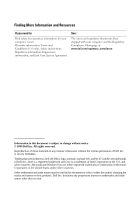Dell Latitude E4200 Setup and Features Information Tech Sheet - Page 2
Back View, Dell Latitude ON™ button optional - wireless switch
 |
UPC - 683728225704
View all Dell Latitude E4200 manuals
Add to My Manuals
Save this manual to your list of manuals |
Page 2 highlights
1 display 3 power button 5 network connector 7 IEEE 1394 connector 9 keyboard 11 wireless switch 13 touchpad 15 device status lights 17 keyboard status lights 19 microphone (optional) Back View 2 volume controls 4 ambient light sensor 6 USB connector 8 memory card reader 10 Wi-Fi Catcher™ Network Locator 12 fingerprint reader (optional) 14 touchpad buttons (2) 16 Dell Latitude ON™ button (optional) 18 camera (optional) 10 9 1 ExpressCard slot 3 cooling vents 5 USB/eSATA connector 7 AC adapter connector 9 battery 8 7 3 4 5 6 1 2 2 smart card slot 4 audio connectors (2) 6 video connector 8 power light/battery light 10 security cable slot

Back View
1
display
2
volume controls
3
power button
4
ambient light sensor
5
network connector
6
USB connector
7
IEEE 1394 connector
8
memory card reader
9
keyboard
10
Wi-Fi Catcher™ Network Locator
11
wireless switch
12
fingerprint reader (optional)
13
touchpad
14
touchpad buttons (2)
15
device status lights
16
Dell Latitude ON™ button (optional)
17
keyboard status lights
18
camera (optional)
19
microphone (optional)
1
ExpressCard slot
2
smart card slot
3
cooling vents
4
audio connectors (2)
5
USB/eSATA connector
6
video connector
7
AC adapter connector
8
power light/battery light
9
battery
10
security cable slot
1
2
3
4
5
6
7
8
9
10