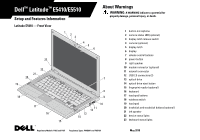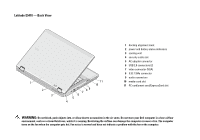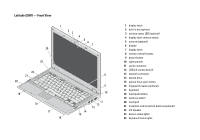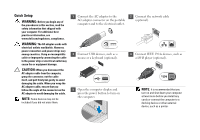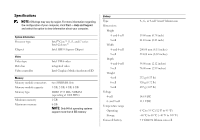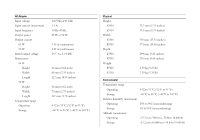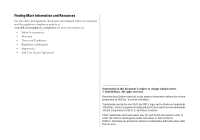Dell Latitude E5510 Setup and Features Information Tech Sheet - Page 3
Latitude E5510 - Front View, fingerprint reader optional - keyboard
 |
View all Dell Latitude E5510 manuals
Add to My Manuals
Save this manual to your list of manuals |
Page 3 highlights
Latitude E5510 - Front View 1 23 4 5 6 7 24 23 22 21 20 19 18 17 16 8 9 10 14 15 11 12 13 1 display latch 2 built-in microphone 3 camera status LED (optional) 4 display latch release switch 5 camera (optional) 6 display 7 display latch 8 volume control buttons 9 power button 10 right speaker 11 serial connector 12 USB 2.0 connectors (2) 13 network connector 14 optical drive 15 optical drive eject button 16 fingerprint reader (optional) 17 keyboard 18 touchpad buttons 19 wireless switch 20 touchpad 21 trackstick and trackstick buttons (optional) 22 left speaker 23 device status lights 24 keyboard status lights
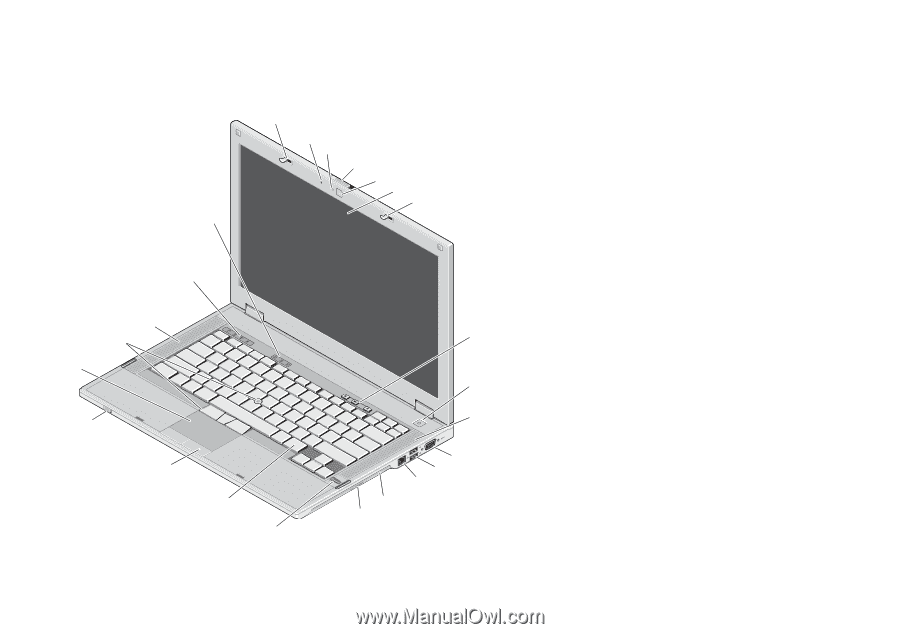
Latitude E5510 — Front View
6
8
9
15
10
11
12
13
14
16
18
19
21
22
23
24
20
17
1
display latch
2
built-in microphone
3
camera status LED (optional)
4
display latch release switch
5
camera (optional)
6
display
7
display latch
8
volume control buttons
9
power button
10
right speaker
11
serial connector
12
USB 2.0 connectors (2)
13
network connector
14
optical drive
15
optical drive eject button
16
fingerprint reader (optional)
17
keyboard
18
touchpad buttons
19
wireless switch
20
touchpad
21
trackstick and trackstick buttons (optional)
22
left speaker
23
device status lights
24
keyboard status lights
1
2
7
3
4
5