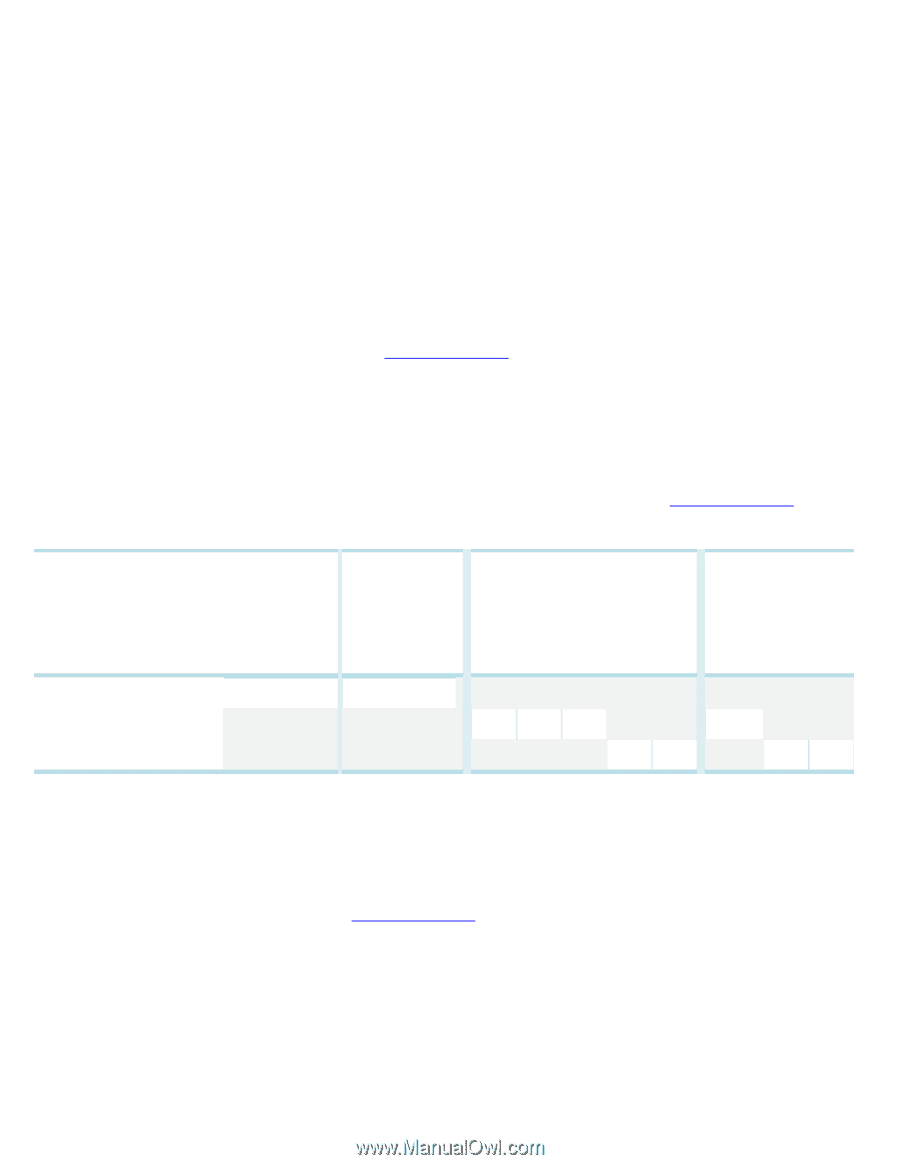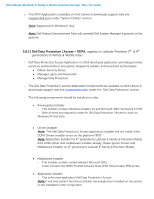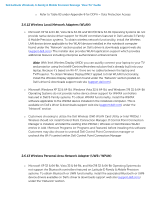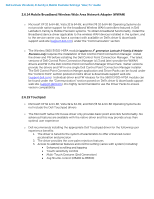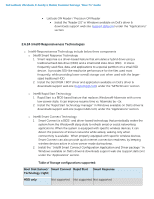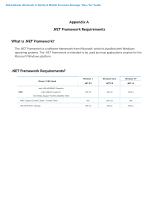Dell Latitude E6330 User Guide - Page 28
USB 3.0, Touch Screen Digitizer, Webcam - web camera driver
 |
View all Dell Latitude E6330 manuals
Add to My Manuals
Save this manual to your list of manuals |
Page 28 highlights
Dell Latitude Ultrabook, E-Family & Mobile Precision Reimage "How-To" Guide Intel Identity Protection Technology (IPT) feature requires IPT Middleware to be installed after the AMT Unified driver 4. For E-Family 4th generation systems, Intel Unified AMT 8 Management Interface Driver Intel Identity Protection Technology (IPT) feature was included in Intel Unified AMT8 Management Interface Driver already. 2.6.19 USB 3.0 o Microsoft XP 32 & 64-Bit, Vista 32 & 64-Bit, and Win7/8 32 & 64-Bit Operating Systems do not include the USB 3.0 driver. Install the USB 3.0 driver available on Dell's driver & downloads support web site (support.dell.com) under the "Chipset" section 2.6.20 Touch Screen Digitizer o Microsoft XP 32 & 64-Bit, Vista 32 & 64-Bit, and Win7 32 & 64-Bit Operating Systems do not include the digitizer driver and application. Install the appropriate Touchscreen driver and application available on Dell's driver & downloads support web site (support.dell.com) under the "Input Device Drivers" section 1st Generation 2nd Generation 3rd Generation 4th Generation Solution E6400 ATG E6410 ATG M6500 E6420 E6420 ATG E6520 M4600 M6600 E6430 ATG M4700 M6700 Digitech Touch Screen X eGalax EMPIA n-Trig Multi Touch X X X X X X X X X 2.6.21 Webcam -applies to 1st generation Latitude E-Family & Mobile Precision only) o The Dell E-Family Webcam driver enables the built-in system digital camera. Install the following driver provided by Dell for Microsoft Windows XP 32 & 64 Bit only: 1. Creative Labs Integrated Webcam driver available on Dell's driver & downloads support web site (support.dell.com) under the "Input Device Drivers" section 2. For video capturing / streaming features, install webcam software available from a variety of third party providers and as freeware