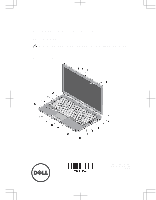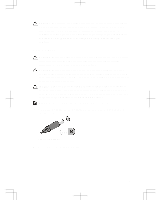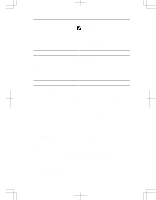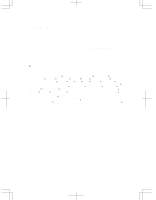Dell Latitude E6430s User Manual - Page 2
Secure Digital SD memory-card, device status lights - hdmi
 |
View all Dell Latitude E6430s manuals
Add to My Manuals
Save this manual to your list of manuals |
Page 2 highlights
5. power button 6. eSATA/USB 2.0 connector 7. powered USB 3.0 connector 8. volume control buttons 9. wireless switch 10. optical drive 11. ExpressCard slot 12. fingerprint reader (optional) 13. contactless smart card reader (optional) 14. Secure Digital (SD) memory-card reader 15. touchpad buttons (2) 16. touchpad 17. trackstick buttons (3) 18. trackstick 19. keyboard 20. device status lights Figure 2. Back view 1. security cable slot 2. network connector 3. mini HDMI connector 4. device status lights 5. USB 3.0 connector 6. power connector 7. VGA connector 8. audio/microphone combo connector 9. cooling vents 10. smart card slot (optional) 2

5.
power button
6.
eSATA/USB 2.0 connector
7.
powered USB 3.0 connector
8.
volume control buttons
9.
wireless switch
10.
optical drive
11.
ExpressCard slot
12.
fingerprint reader (optional)
13.
contactless smart card reader
(optional)
14.
Secure Digital (SD) memory-card
reader
15.
touchpad buttons (2)
16.
touchpad
17.
trackstick buttons (3)
18.
trackstick
19.
keyboard
20.
device status lights
Figure 2. Back view
1.
security cable slot
2.
network connector
3.
mini HDMI connector
4.
device status lights
5.
USB 3.0 connector
6.
power connector
7.
VGA connector
8.
audio/microphone combo
connector
9.
cooling vents
10.
smart card slot (optional)
2