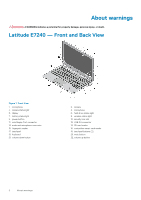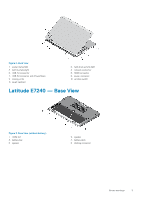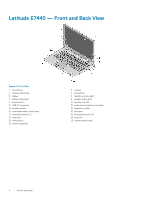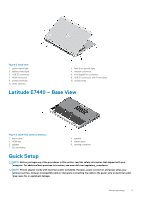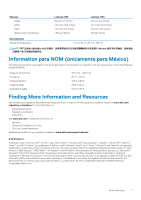Dell Latitude E7240 Ultrabook Latitude E7240/E7440Series Setup and Features In - Page 4
Latitude E7440 — Front and Back View - 12 5
 |
View all Dell Latitude E7240 Ultrabook manuals
Add to My Manuals
Save this manual to your list of manuals |
Page 4 highlights
Latitude E7440 - Front and Back View Figure 4. Front View 1. microphone 3. camera status light 5. display 7. battery status light 9. power button 11. USB 3.0 connector 13. wireless switch 15. contactless smart-card reader 17. touchpad buttons (2) 19. trackstick 21. mute button 23. volume up button 2. camera 4. microphone 6. hard-drive status light 8. wireless status light 10. security lock slot 12. audio and microphone connector 14. fingerprint reader 16. touchpad 18. trackstick buttons (3) 20. keyboard 22. volume down button 4 About warnings

Latitude E7440 — Front and Back View
Figure 4. Front View
1.
microphone
2.
camera
3.
camera status light
4.
microphone
5.
display
6.
hard-drive status light
7.
battery status light
8.
wireless status light
9.
power button
10.
security lock slot
11.
USB 3.0 connector
12.
audio and microphone connector
13.
wireless switch
14.
fingerprint reader
15.
contactless smart-card reader
16. touchpad
17.
touchpad buttons (2)
18.
trackstick buttons (3)
19. trackstick
20. keyboard
21.
mute button
22. volume down button
23. volume up button
4
About warnings