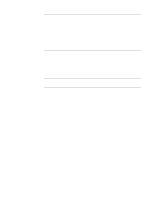Dell Latitude LM Service Manual - Page 38
Screw Identification and Tightening, Screw Identification - drivers
 |
View all Dell Latitude LM manuals
Add to My Manuals
Save this manual to your list of manuals |
Page 38 highlights
• Small scribe (or Delrin [plastic] screwdriver) • Nut drivers • Chip removal tool Screw Identification and Tightening . B7 (screw B7 is 3 mm) 3 mm Figure 4-2. Screw Identification CAUTION: It is essential that the correct length screw be used when reinstalling a screw. Otherwise, hardware damage could result. Make sure that the screw is properly aligned with its corresponding hole, and avoid overtightening. Where applicable, information about screw lengths is provided in illustrations. Before installing a screw, match the screw to the screw length graphics provided to check for correct length. 4-2 Dell Latitude LM Systems Service Manual
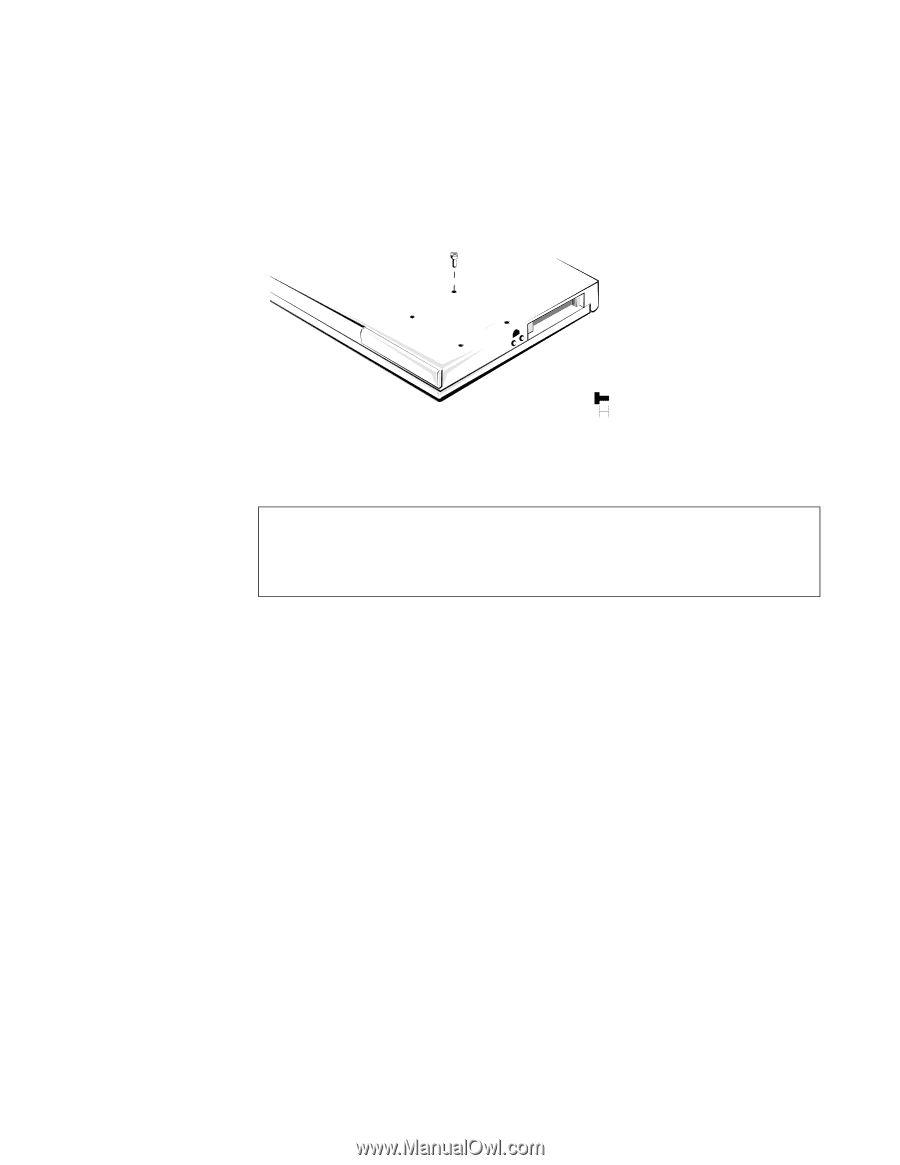
4-2
Dell Latitude LM Systems Service Manual
•
Small scribe (or Delrin [plastic] screwdriver)
•
Nut drivers
•
Chip removal tool
S
crew Identification and Tightening
.
Figure 4-2.
Screw Identification
Where applicable, information about screw lengths is provided in illustrations.
Before installing a screw, match the screw to the screw length graphics provided
to check for correct length.
CAUTION:
It is essential that the correct length screw be used when
reinstalling a screw. Otherwise, hardware damage could result. Make
sure that the screw is properly aligned with its corresponding hole, and
avoid overtightening.
B7
(screw B7 is 3 mm)
3 mm